
views
Aadhaar cards are universal for all Indian citizens and with that comes the threat of fraud activity. In response to this, the Aadhaar issuing authority, Unique Identification Authority of India (UIDAI) issued a notice on Twitter warning Aadhaar holders to be vigilant against such frauds. In two tweets that were sent on June 8 and Today, UIDAI stated that not all 12-digit numbers are Aadhaar. It went on to recommend that the number be verified on the official UIDAI website before accepting it as proof of identity. Aadhaar can be verified online or offline. In the event that one needs to verify offline, then one simply needs to scan the QR code on Aadhaar.
Here are the steps Aadhaar cardholders can take to ensure they protect themselves against fraud:
Step 1: Go to the official UIDAI portal and on the top right side of the website, select the ‘My Aadhaar’ option from the drop-down menu.
Step 2: In the drop-down menu, select the ‘Verify an Aadhaar Number’ option. You will find this under the ‘Aadhaar Services’ section.
Step 3: This will take you to a new page where you will be asked to enter the 12-digit Aadhaar number (UID), along with a captcha. Once you have entered it, click the ‘Proceed to Verify’ button at the bottom.
Once that is done, you will be redirected to a new page where it will display the details of the Aadhaar card number if it is valid or if it exists. It will also provide the status as to whether or not the card has been issued.
Take the Extra Step to Gain an Added Level of Security
In addition to verifying, it through the website, for the purpose of convenience, UIDAI has also made it possible for users to do the verification process via the mAadhaar app. The app can be downloaded via the Google Play Store or Apple Store.
The UIDAI body has also issued a list of pointers that can help prevent fraudulent activity with your card number.
1) Be sure to delete any and all downloaded e-Aadhaar material from public computers.
2) Under no circumstances should you share your One-Time Password (OTP)
3) Do not allow others to attach or link their mobile numbers to your Aadhaar card.
4) Use a Masked Aadhaar or Virtual ID (VID). This is a temporary revocable 16-digit random number mapped with the Aadhaar number. It can be used in the place of an Aadhaar number whenever you need to do authentication or conduct an e-KYC service. The advantage here is that the Aadhaar number cannot be taken from the VID.
5) Keep your biometrics locked. This can be down via the UIDAI portal and users can unlock the same with the use of their registered mobile number.
6) Check your Aadhaar authentication history on a regular basis.
Read all the Latest News, Breaking News and Coronavirus News here.












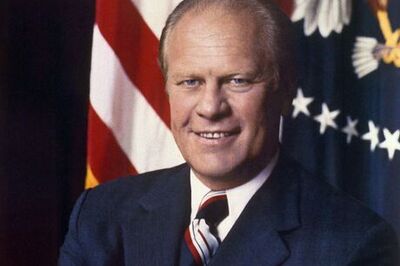




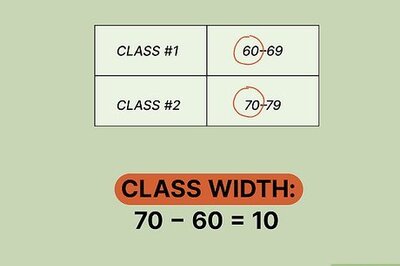
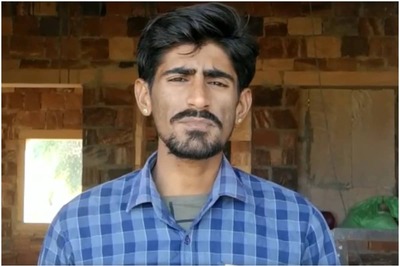

Comments
0 comment