
views
Reserve Bank of India (RBI), India’s central bank which regulates the country’s banking system, has specified three ways of money transfer. These are National Electronic Funds Transfer (NEFT), Real-Time Gross Settlement (RTGS), and Immediate Payment Service (IMPS). However, an Indian Financial System Code (IFSC) is mandatory to undertake any transaction.
What is an IFSC code?
An IFSC code is an alphanumeric code that is important for the facilitation of electronic funds transfer in India. IFSC code is assigned to every bank branch by the RBI.
State Bank of India IFSC code
State Bank of India (SBI) is the largest bank in India in terms of customer base with more than 40 crore saving accounts attached to its thousands of branches across the country.
SBI has an 11-digit alpha-numeric IFSC code. The starting four characters of an SBI IFSC code is ‘SBIN’ with the fifth always being zero for future use. The next six digits after ‘SBIN0’ will be the exact address of the particular branch.
How to find your SBI IFSC code?
There are several ways of knowing the IFSC code of your SBI branch. You can find the 11-digit alphanumeric code in your SBI cheque book. The IFSC code is printed on the lower middle side of every page in your cheque book. Another way of finding your IFSC code is your bank passbook issued by the SBI branch where your account is. The IFSC code is printed on the cover of your passbook along with other details such as name, account number, and address. Sometimes the details are printed on the first page of your passbook.
However if you don’t have your cheque book or passbook at the time of need, you can directly check the IFSC code on the official website of SBI.
Step 1: Visit www.sbi.co.in
Step 2: click on the location icon right above the search bar, and choose branch locator
Step3: Choose IFSC code in the search criteria and fill in other details. It will show you your IFSC code.
Read all the Latest News, Breaking News and Coronavirus News here. Follow us on Facebook, Twitter and Telegram.













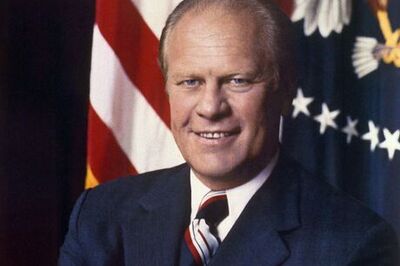






Comments
0 comment