
views
The Chhattisgarh Board of Secondary Education (CGBSE) is gearing up to announce class 10 and 12 results 2024 today, May 9 at 12:30 pm. Once the results are announced, candidates who took the exam can check them on the board’s official website at cgbse.nic.in or result.cg.nic.in.
CGBSE 10th, 12th Result 2024 Live Updates
The Chhattisgarh Board conducted the Class 10th and 12th examinations in March via pen and paper mode. Approximately 6 lakh students appeared in the board examination. Moreover, students need to score at least 33 per cent to clear the CGBSE class 12 exams.
Chhattisgarh Board 10th, 12th Result 2024: How To Check Online
Step 1: Candidates need to visit the official websites of CGBSE at cgbse.nic.in or result.cg.nic.in.
Step 2: Search for and click on the class 10/12 link available on the website’s webpage.
Step 3: Key in your credentials, such as your roll number and date of birth, as mentioned on the hall ticket for verification, followed by the Captcha code displayed on the screen.
Step 5: Once done, click on the submit button and the CGBSE results 2024 will be displayed on the screen.
Step 6: Save a copy of the same and take a printout of it for future use.
Chhattisgarh Board 10th, 12th Result 2024: How to Check via SMS
Step 1: Open the SMS application on your smartphone.
Step 2: Compose an SMS in the given format — CG12Roll Number or CG10Roll Number and send it to 56265.
Step 3: Within some time, the student will receive their Chhattisgarh Board Results 2024 as a text message.
Chhattisgarh Board 10th, 12th Result 2024: How To Check Via Digilocker
Step 1: Go to the official website of DigiLocker or install the Digilocker app from the Play Store or App Store.
Step 2: If not signed in, register yourself and enter credentials such as your name as per your Aadhaar card, date of birth, etc.
Step 3: Once done, sign in to the application after the results are out.
Step 4: Under the ‘Issued Documents’ section of DigiLocker, students can access their class 10/12 results.
Step 5: View your Results 2024 and download it for future reference.
Upon downloading the results, students must check some important details mentioned on the scorecard. This information includes student name, father name, board name, class, school name, marks along with subjects, subjects along with codes, board roll number, grades according to marks, qualifying status, percentage gained, and remarks.
Stay Informed With Live Updates On GSEB HSC Results 2024 , Kerala Board Results , Karnataka SSLC 10th Result 2024 , CG Board Results And Assam Board Results . Stay ahead with all the exam results updates on News18 Website.

















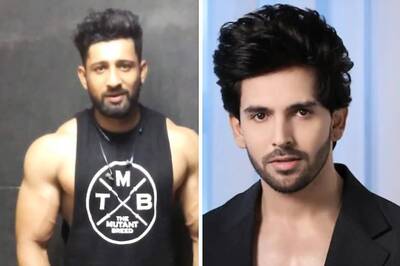
Comments
0 comment