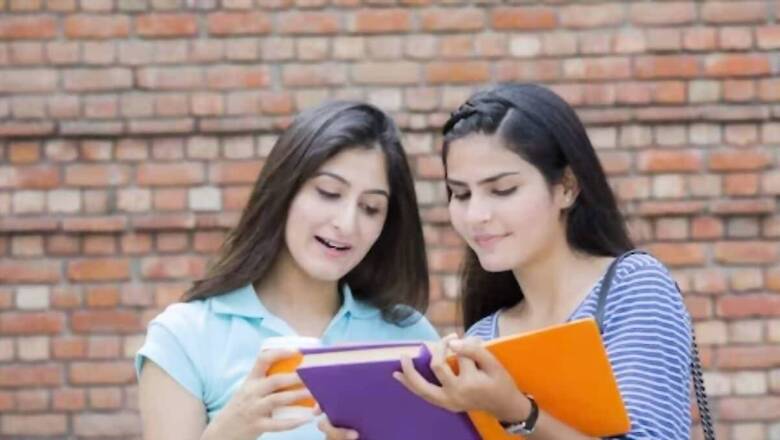
views
The results of the Common Entrance Exam for Design (CEED) will be released by the Indian Institute of Technology (IIT) Bombay tomorrow, March 6. The candidates who took the exam will be able to view their results on the official IIT Bombay website at ceed.iitb.ac.in.
The scorecards for the same will be released on March 11 with the deadline day for downloading it being March 12. Students clearing this exam will be able to apply for several MDes and BDes programmes in various participating colleges.
The CEED 2024 was conducted towards the beginning of this year on January 21. It was held from 9 am to noon. The draft answer key for part A of the exam was released two days later on January 23 while the objection date was set until January 25.
CEED 2024 result: How to check?
Candidates who appeared for the exam can now check their results by following the steps provided below –
Step 1 – The first step requires visiting the official website at ceed.iitb.ac.in.
Step 2 – Next, you must find the ‘Results’ tab on the homepage.
Step 3 – Once you find it click on it and then search for the ‘CEED 2024 Result’ link.
Step 4 – After clicking on the link, a login page should now appear on your screen.
Step 5 – On this page, you will have to enter your login credentials including your username and password.
Step 6 – Once you enter all the details in the provided space, your result should now be visible on the page.
Step 7 – Make sure that you save your results in PDF format on your computer.
It is also advised that you also get a printout of your file for future reference.
The UCEED 2024 results will be declared on March 8. Candidates shortlisted in UCEED can get admission to the bachelor’s courses in design. Once out, candidates who took the exam will be able to check their scores on uceed.iitb.ac.in.











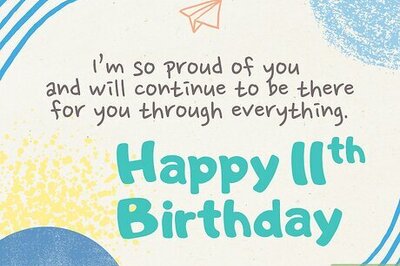






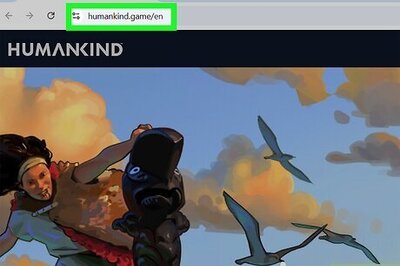
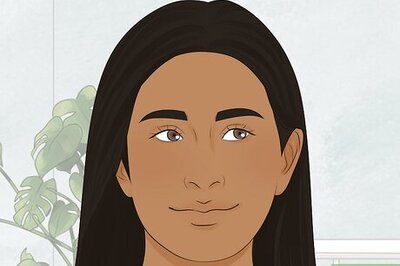
Comments
0 comment