
views
- You must have a Venmo account to send and receive money from another Venmo user.
- Tap "Pay/Request" at the bottom. Enter an amount and description. Tap "Pay", and then tap "Pay" again.
- To complete a request, tap the "Me" tab and tap "Pay". Confirm the payment method and tap "Send".
Sending a Payment
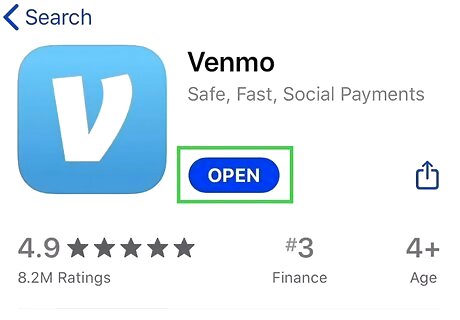
Open the Venmo app. This looks like a white "V" with a blue background. If you aren't already signed into Venmo, enter your email address, phone number, or username and password to do so now. You must have a Venmo account to send and receive money. If needed, you can create an account on iOS or Android.
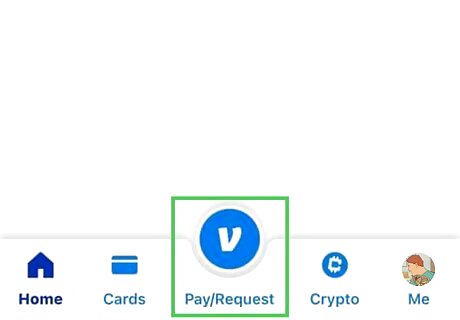
Tap Pay/Request. This is the center button at the bottom of the screen.
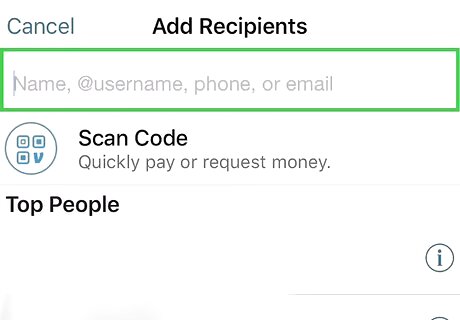
Select a Venmo user. You can scroll down to view your added friends, or you can enter a username into the field at the top. When you tap a user, a new page will open.
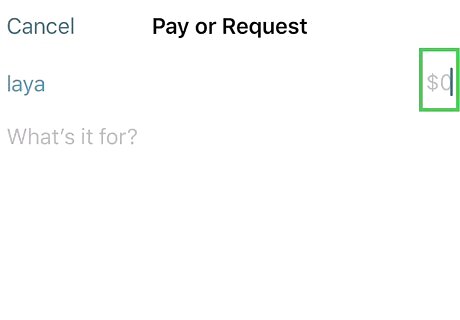
Enter an amount. If you haven't completed the identity verification, you'll have a weekly spending limit of $299.99. If you are verified, you can send up to $60,000 per week. Be sure to double-check your bank account's available balance before sending money through Venmo.
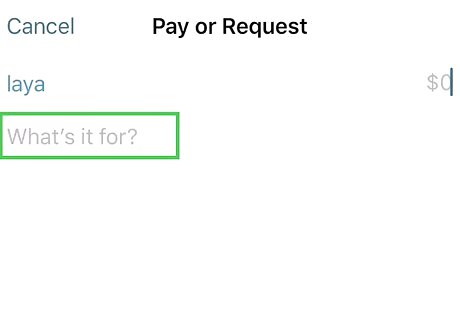
Enter a description. You can add an emoji or text description for the payment. This can help the recipient differentiate the transaction from others.
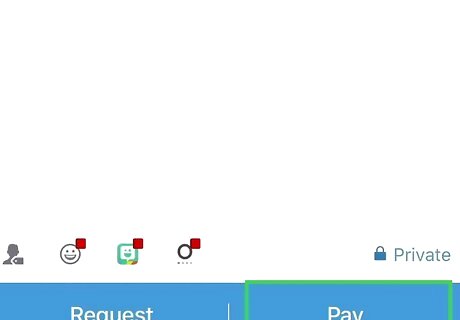
Tap Pay. You'll be redirected to the summary page. If you want to change who sees this transaction, tap Public/Friends/Private and select a different option.
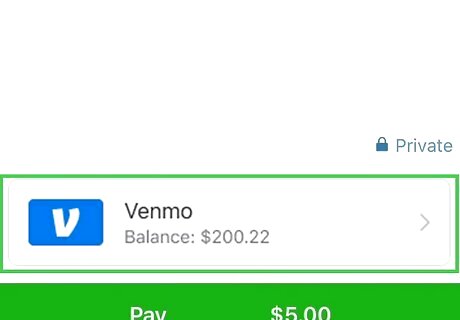
Select a payment method. You should have a default payment method already set. If you don't, you may need to add a bank account or debit card. Alternatively, you can pay with your Venmo balance.
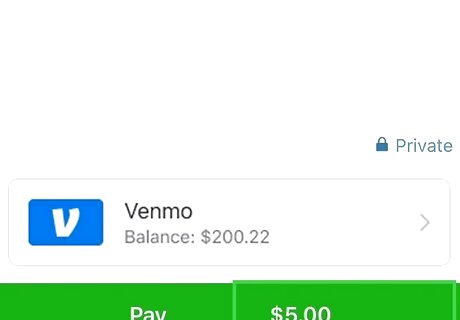
Tap Pay. This is the green button at the bottom of the page. Your payment will be sent to the recipient. It should be added to their Venmo balance automatically, and they'll be able to withdraw it at any time.
Paying a Request
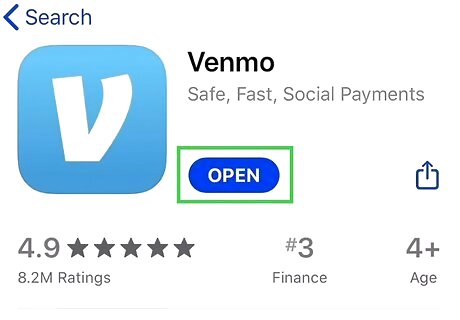
Open the Venmo app. This looks like a white "V" with a blue background. If you aren't already signed into Venmo, enter your email address, phone number, or username and password to do so now. Use this method to pay a pending request from another Venmo user.
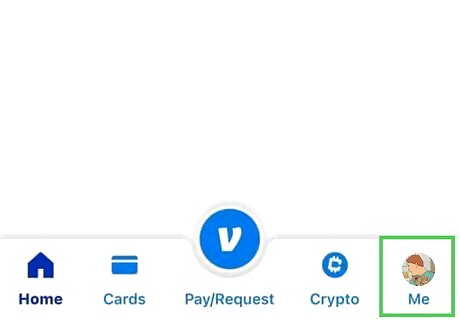
Tap Me. This is the tab at the bottom-right corner. Your Venmo profile page will open.
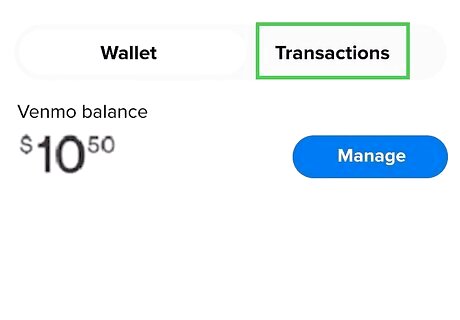
Tap Transactions. You can find this tab below your profile picture, next to Wallet.
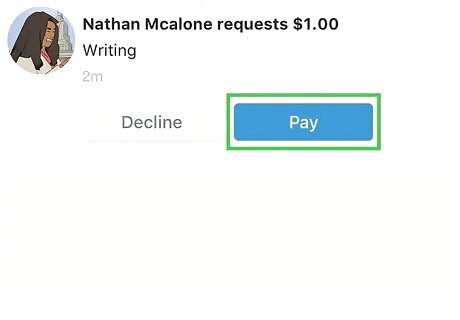
Tap Pay. You'll see this blue button below any requests for payment. These can be found underneath the Pending header. If you don't recognize the user, you can tap Decline instead.
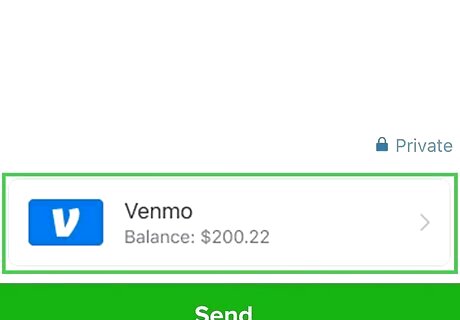
Select a payment method. You should have a default payment method already set. Tap to change it to another payment method.
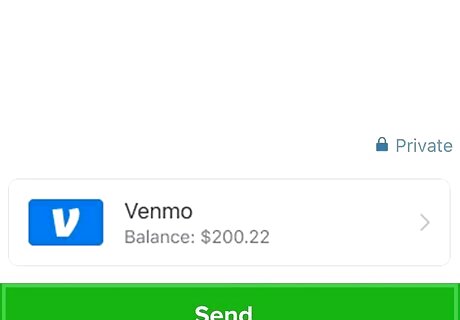
Tap Send. This is the white button below the payment method. Your pending payment will be completed.


















Comments
0 comment