
views
Using the Mobile App

Open the TikTok app. This looks like a music note with a black background. If needed, you can install TikTok or create an account.
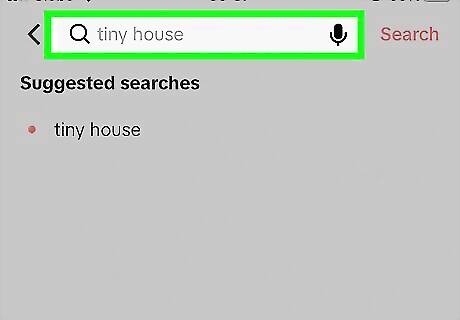
Tap the magnifying glass icon. This is in the top-right corner. By default, you'll see your For You page.
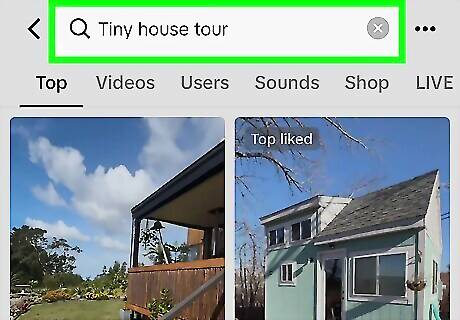
Type your search. Before you press "Enter" or "Search" on your keyboard, you'll see a list of recommended search results appear in a drop-down below the search box. You can tap one of these to see that search, or you can press "Enter" or "Search" on your phone's keyboard to see all your search results. Your search results will be sorted between Top, Users, Videos, Sounds, Hashtags, and more. To filter your results, tap ••• in the top-right corner and tap Filters. Select the sorting, video category, and/or date posted, and then tap Apply.
Using a Web Browser
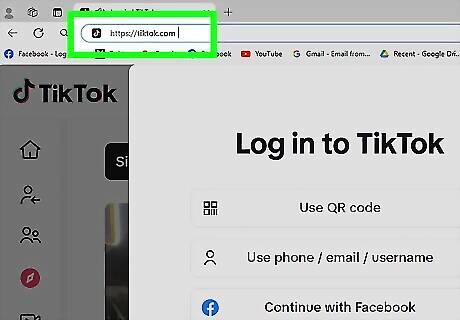
Go to https://tiktok.com in a web browser. You must be logged into your account to search for videos. Otherwise, you'll only be able to search for users and use the Explore page. To log in, click Log in in the top-right corner and select a method. Enter your password.
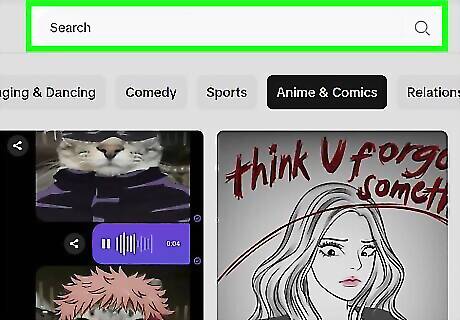
Click the search bar. It's centered at the top of the page. If you only want to use the Explore page, or if you don't know what to search for, click Explore in the left panel to browse TikTok's featured videos.
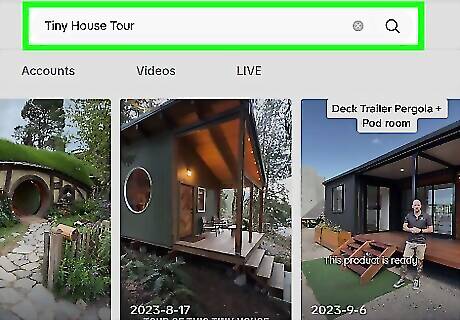
Enter your search. As you type the search query, you'll see some search results populate below. You can either click these results or press Enter/Return on your keyboard. Filter the search by clicking the Top, Accounts, and Videos tabs at the top.













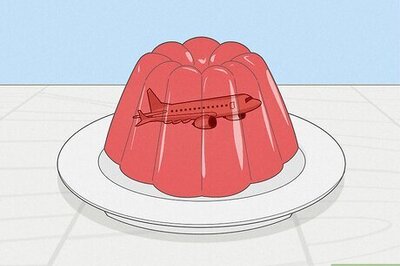
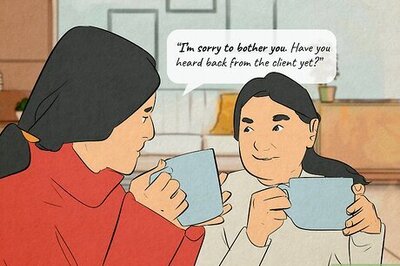





Comments
0 comment