
views
Using the Mobile App
Open the YouTube app. This is the white play button in a red rectangle.
Navigate to a video. Use the search icon in the top-right corner to type in keywords or select a video from your home feed.
Tap ...more. This is below the video. The description will expand.
Scroll down and tap Show transcript. You can find this under the Transcript header. Not every video will have a transcript available.
Copy and paste the transcript. Select the text, and then tap Copy. Navigate to a text editing app, such as Notes, Google Docs, or Word. Paste the text.
Edit the text (optional). Since the text is not formatted, you can add formatting if needed. You may need to add or delete lines, bold the timestamps, or change the font.
Using a Computer
Go to https://www.youtube.com/ in a web browser. You can use any browser.
Navigate to a video. Use the search icon in the top-right corner to type in keywords or select a video from your home feed.
Click ...more. This is below the video. The description will expand.
Scroll down and click Show transcript. You can find this under the Transcript header. A new panel will open on the right of the video. Not every video will have a transcript available.
Copy and paste the transcript. Select the text, and then click Copy. Open a text editing app like Google Docs or Microsoft Word and paste the text. If you want to remove the timestamp, click ⋮ in the top-right corner of the Transcript window and select Toggle timestamps.
Edit the text (optional). Since the text is not formatted, you can add formatting if needed. You may need to add or delete lines, bold the timestamps, or change the font.
Using a Transcript Generator
Open the Generator tool in a web browser. Keep in mind that these are third-party websites; you shouldn't share any personal information or sign into any accounts. You can use websites such as: https://youtubetranscript.com/ https://tactiq.io/tools/youtube-transcript
Copy the link of the YouTube video. You can find this at the top of the browser window. If you're using the mobile app, tap the Share button below the video, and then tap Copy link.
Paste the link in the URL field. This is at the top of the Generator page.
Select Go or similar. The transcript will load.
Save the transcript. You can choose to copy and paste the text into a text editing program. If you choose to download the file, make sure you have an antivirus software to protect your computer.











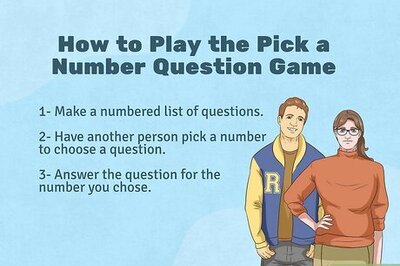
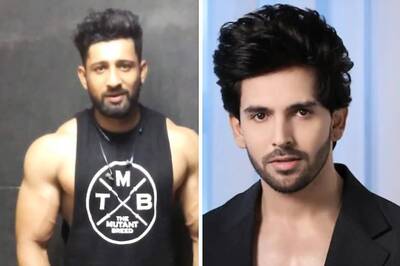




Comments
0 comment