
views
- To avoid damaging RAM when you're installing it, make sure you have a clean environment and wear anti-static wristbands to minimize the risk of electrostatic shocks.
- Handle RAM sticks by the edges so you don't damage them.
- If your RAM is compatible with your motherboard, it should be easily inserted. Don't force them.
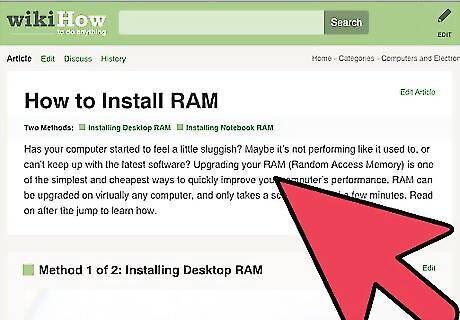
Make sure you install the RAM in a clean environment. Whether you're installing RAM into a laptop or a desktop computer, chances are you're going to have to open the casing to reach the RAM slots inside. If there are stray liquids or dust or other pieces of debris in your environment, they may get inside and cause damage. Ensure that your RAM modules remain clean by working in an environment that is as clean as possible.
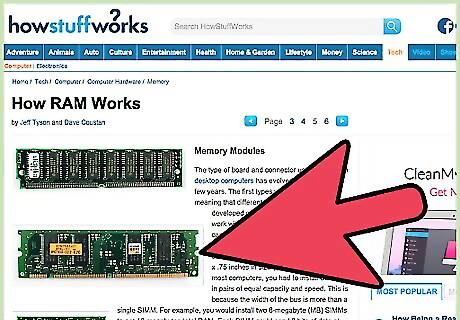
Handle the RAM module properly. Always hold RAM modules by their edges. Never touch the golden electrical components on a stick of RAM because those are where the electrical connections are made. If you touch the gold parts, some of your finger oil will smudge onto them, which can destroy the module.
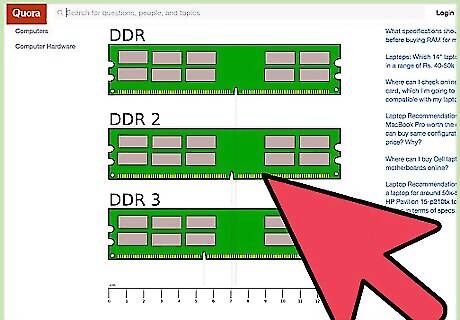
Be careful when inserting the RAM modules into their slots. Always make sure that your RAM is compatible with your motherboard before attempting to insert the module. If the RAM and the motherboard are incompatible, the RAM will not fit and something will end up breaking if you force it. If you're sure that your RAM is compatible, then make sure you line up the tabs and notches correctly before applying force. Use firm but not excessive pressure. You will need to press on the RAM, but not so much that the stick bends or warps. Bending can cause the stick to crack or break, rendering it useless.

Minimize the risk of electrostatic discharge. Whenever 2 things touch, there is always an exchange of electrons at the atomic level. Most of the time, this exchange is so negligible that you don't notice it, but even tiny bolts of static electricity can fry your RAM modules. In fact, any electrical component in your computer has a chance to be damaged by static electricity. Before handling any electrical components, including RAM, always ground yourself to nullify any static charges that may have built up on you. Avoid installing RAM or any other computer component on carpet. Carpets generate tons of static electricity very quickly and you could fry your RAM module without even knowing. If possible, work on a flat, wooden table on hardwood flooring. Keep your body's electrical potential at the same level as your computer's while your work. You can do this by always being in contact with the computer's casing if the casing is metal. Avoid working with RAM and internal computer components when the humidity in the room is low because static charges build up more quickly in low-humidity environments. When working with the electrical components of a computer, the ideal humidity falls somewhere between 35 and 50 percent.




















Comments
0 comment