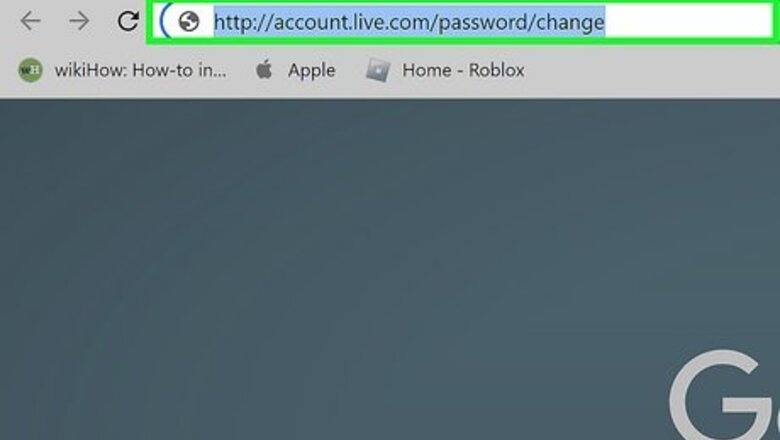
views
- Go to http://account.live.com/password/change in a desktop or mobile browser. Sign into your account.
- Enter your current password, and then enter your new password.
- Click "Save" to set your new password. Make sure to log in again on other devices.
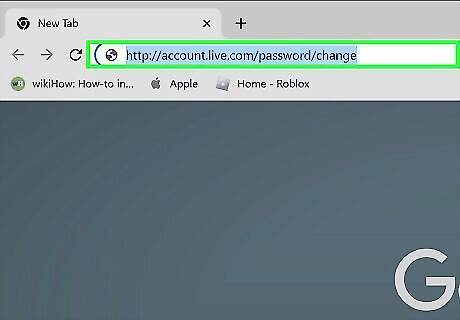
Go to http://account.live.com/password/change in a desktop or mobile browser. You can use Google Chrome, Safari, Mozilla Firefox, or another browser. If you can't remember your current password, you'll need to reset your password instead.

Log into your account. Enter your email address, and click Next. Enter your current password, and then click Next. You may be asked to verify your account with a linked email or phone number for security purposes. Click Send code to (linked email/phone). Check the email's inbox or phone, and input the code to proceed. You'll be taken to the Change your password page.
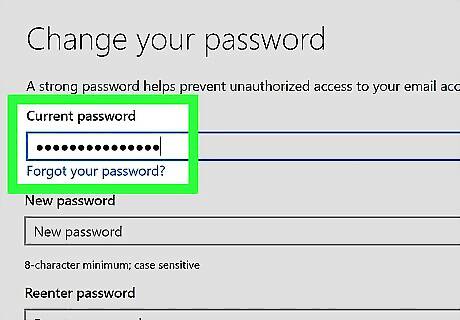
Enter your current password. Use the first field to enter the password you currently use to sign in.
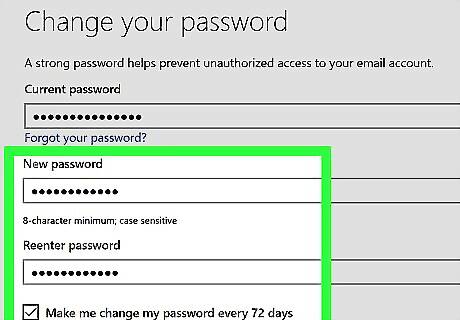
Enter a new password. Input the new password in the New password and Reenter password fields. Be sure to create a secure password that you can remember. If you're seeing an error, make sure the password is at least 8 characters and they match in both fields. Optional: check the box for Make me change my password every 72 days to help protect your email and security. EXPERT TIP Brandon Phipps Brandon Phipps Technology Specialist Brandon Phipps is a Technology Specialist based in Bakersfield, CA. He is the owner of Second Star Technologies and specializes in Managed IT Services for small and mid-sized businesses in Bakersfield, CA. With over 23 years of experience, he offers expert cloud computing, cybersecurity, and network management solutions. Brandon is a committed community member and coach who leads and innovates in tech and sports coaching. His dedication to local businesses and communities is evident in his hands-on, tailored approach to IT solutions. Brandon Phipps Brandon Phipps Technology Specialist Secure your digital life with online password best practices. Choose a long, easy-to-remember passphrase as your password. You should also avoid using the same password for multiple services or websites. Use web browser password managers to create and securely store your passwords.
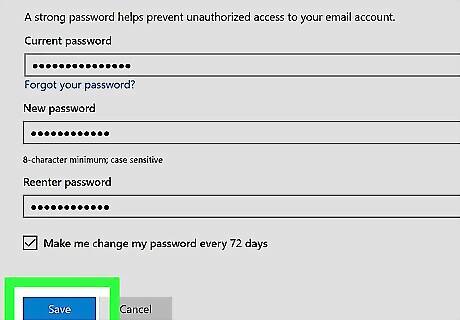
Click Save. This is the blue button. Your password will be changed.











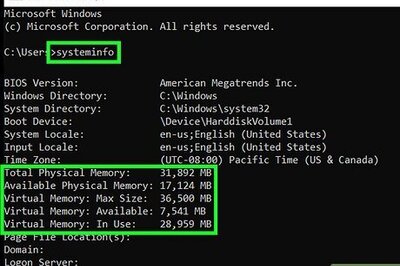








Comments
0 comment