
views
- A flashing green light on your remote can easily be fixed by replacing the batteries or charging your remote.
- Make sure there are no obstructions between your Roku and remote that can cause your Bluetooth pairing to fail.
- Check your network settings on your Roku TV and reset your router.
Replace the Batteries
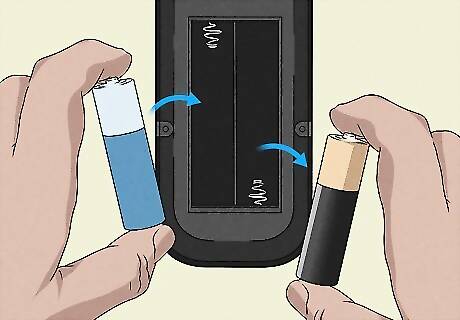
Take out the old batteries and install fresh new AA or AAA batteries. If you have a rechargeable battery, charge your remote.
Remove Obstructions
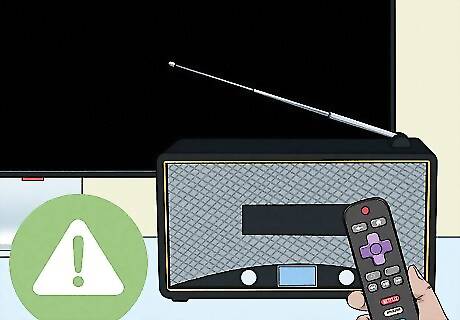
Interferences can cause the Bluetooth pairing between your remote and TV to fail consistently. When the connection fails, the two will reconnect automatically, causing your remote to flash and a battery icon to appear on-screen. To fix this, simply remove any obstructions between your remote and Roku device. If your streaming player is hidden behind your TV or behind a closed door of a cabinet, unhide it. If you have lots of Wi-Fi or Bluetooth devices in the area, remove them.
Check Your Network Settings
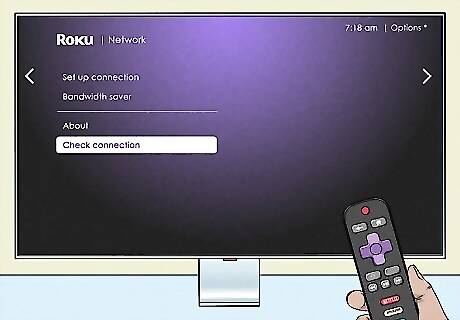
Look at your TV's settings to see if you have a weak or poor connection to your router. You can see these in Settings > Network > About, then select Check connection. If your connection is poor or unstable, reboot your router by unplugging it, waiting a few seconds, then plugging it back in. If you continue to have a bad connection between your router and TV, you may need to move your router closer to your Roku device, purchase a network extender, or connect the two with an ethernet cable.
Repair Remote with TV

Your current Bluetooth pairing can be weak. This troubleshooting step has worked for a few people, so there's no downside to trying this out for yourself! As soon as you see that your remote is acting weird (blinking green and showing the battery icon on screen, like it just paired), go to your TV's pairing section in Settings > Remotes & Devices. Your TV will be in pairing mode as it searches for available devices. Press the pairing button on your remote (it's on the back) for about 5-7 seconds until you see the LED on your remote turn green. You may need to try this process a few times to finally get a good pairing between your remote and TV. If you have a rechargeable remote, you'll need to repeat this pairing process after you recharge the batteries.
Power Cycle Everything

Your current session can be glitched. To fix it, unplug your TV or streaming device and remove the batteries from your remote. Wait at least 30 seconds, then plug your Roku device back in and put the batteries back into the remote.
Reset Your Remote

Resetting reverts your remote to factory settings, so any configurations on it are deleted. Anything that might be causing the remote to flash green should be fixed, but it isn't guaranteed to work for everyone. If you have a simple remote without removable batteries, press and hold the "Reset" button for about 30 seconds. You can find it on the back of the remote. If you have a voice remote with removable batteries, take them out, then disconnect your connected Roku device or TV from power for about 10 seconds. Press the "Home", "Back", and "Pairing" buttons on your remote at the same time and connect your Roku to power again. When the Roku starts and displays the home screen, release all the buttons on your remote, then reinsert the batteries.
Replace Your Remote

In case nothing else worked, you can always purchase a new Roku remote. You can try getting a new remote and syncing it to your TV to see if the issue persists or not. However, if there's no more blinking green light, you know that something is wrong with the original remote.











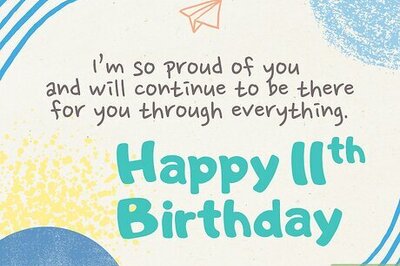





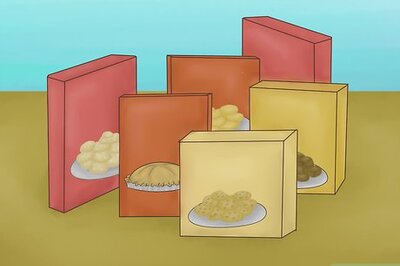

Comments
0 comment