
views
Why Your MacBook Keyboard is Faded & Shiny
Certain MacBook models develop a faded and shiny keyboard with use. The issue seems to arise in MacBook Pro and MacBook Air models released within the last 5 to 6 years. The more you use your MacBook keyboard, the keyboard will get more faded and shiny, giving the keys an almost greasy appearance. Apple has not commented on this issue, but many users who are experiencing it speculate that the MacBook Magic Keyboard has keycaps made of ABS plastic, which is cheaper than PBT plastic. ABS plastic is known to get shiny over time when you use them due to wear and tear. Note that Apple has not confirmed what material is used to make MacBook keycaps, so this information is anecdotal and based on opinion. Some users have found that their MacBook keyboards start to look faded because the paint appears to be wearing off. Over time some wear and tear is to be expected, but many users state their keyboards are faded, shiny, and flaking paint after only a few months of use.
Shiny & Faded Keyboard Solutions
Clean the keycaps. If the shininess on your keyboard is due to wear and tear, cleaning the keyboard unfortunately can't reverse the damage, but it can make the keys feel better to use temporarily. According to Luigi Oppido, computer and tech specialist, the best way to clean your keyboard is to spray an ammonia-free window cleaner on a microfiber cloth (never spray directly on the keyboard) and use the slightly dampened cloth to wipe off your keyboard. "Any ammonia based cleaners will eat plastic," Oppido stresses. "Do not use any type of ammonia."
Get a keyboard covering. If your keyboard is really faded, shiny, or worn down, you can use a keyboard covering. Keyboard coverings usually have the letter printed on them, so if the letters on your MacBook keyboard have worn off, you'll be able to know which key is which again. The keyboard cover also acts as a barrier, which might be beneficial if your keyboard feels perpetually greasy. There are a couple types of keyboard coverings: Keyboard skins are made out of a thin silicone and rest on top of your keyboard. They can be removed as needed since they aren't stuck on your keys, and they come in a variety of colors. Keyboard stickers are decorative stickers that you can place on top of your keycaps. Since they're stickers, they are a little bit harder to remove than a silicone keyboard skin. They do, however, come in more colors and designs than keyboard skins.
Replace the keycaps yourself. MacBook keycaps can be removed from the keyboard base with a small, thin, rigid tool (like a jewelry-sized flat head screwdriver) and can be replaced by snapping the new keycap into place. You can buy new keycaps on sites like Amazon for a very reasonable price. Before you get started, power your laptop down and unplug it to avoid any accidental electric shocks. Learn more about replacing keycaps in this wikiHow article.
Contact Apple or an authorized service provider. Unfortunately, Apple is unlikely to replace your keyboard under warranty if it still functions despite the faded and shiny keys. However, you may be able to get help from your local Apple Store or Apple authorized service provider.


















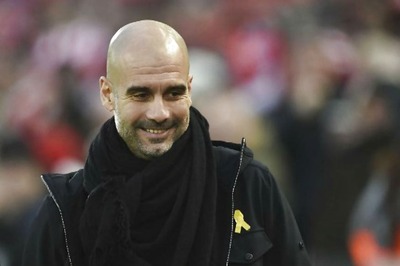
Comments
0 comment