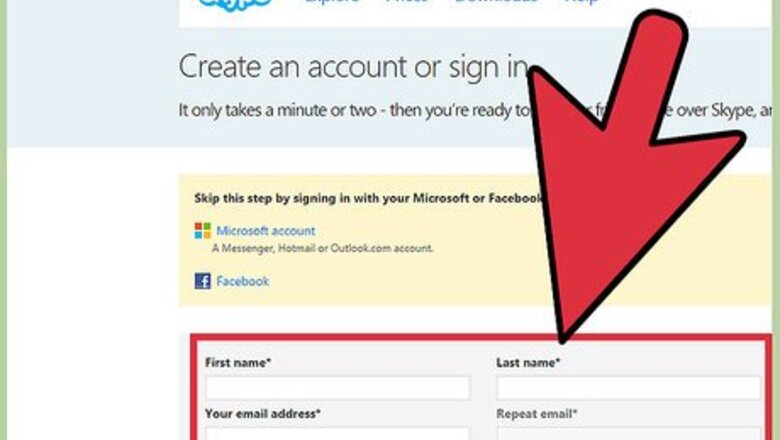
views
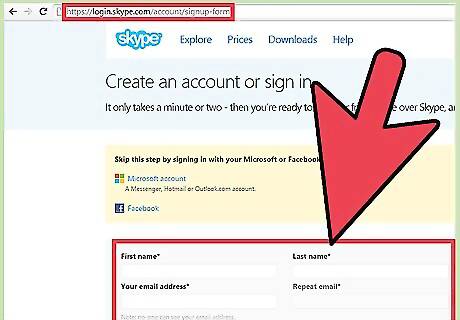
Sign up for a Skype account. You'll need to register with a username and a secure password. During signup, you will be prompted to download and install the software on your computer.
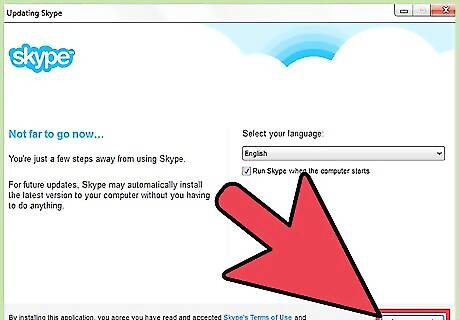
Install the software following the walk through guide provided. A system restart may be required, depending on your individual computer. Skype also provides users with a brief video tutorial that walks you through how to use the basic functions of the software.

Evaluate the amount of Skype credit you think you may need for your monthly plan, and decide if you'll purchase credits à la carte or as a subscription. This will largely depend on your personal calling needs. For example, if you are located in the United States, calls to Mexico and Canada are included in a basic subscription package, while overseas calls must be purchased as an add on. When you're deciding how to activate SkypeOut in a manner that works for you, these financial calculations are important. Skype provides users with a list of international calling rates, which will help you decide if you need a subscription plan or à la carte credits.
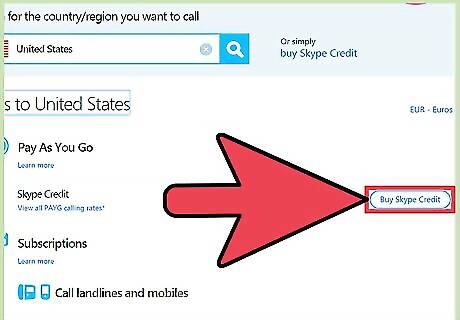
Purchase Skype credit through the Skype website's secure interface. You can pay with a credit or debit card or your PayPal account. The Skype software will let you know when your credit balance is running low, so that you can add more money to your account as necessary to continue making calls. If you prefer, you can also set the software up so that it adds money to your account automatically when your balance drops below a certain amount.












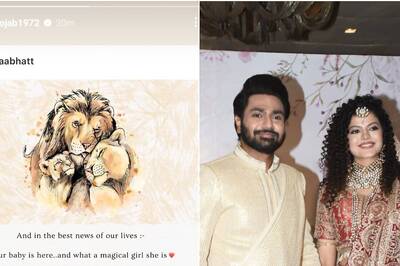




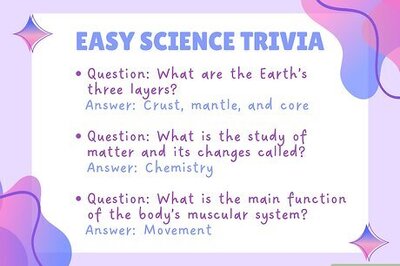

Comments
0 comment