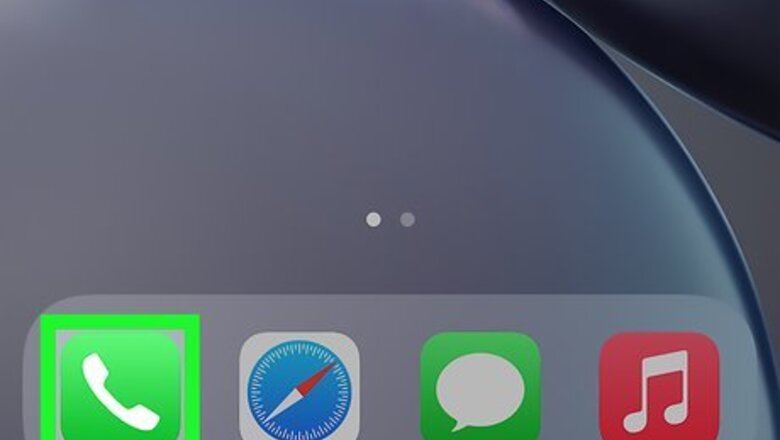
views

Open the Phone app on your iPhone. It's the green-and-white phone receiver icon typically found on the Dock at the bottom of the home screen.
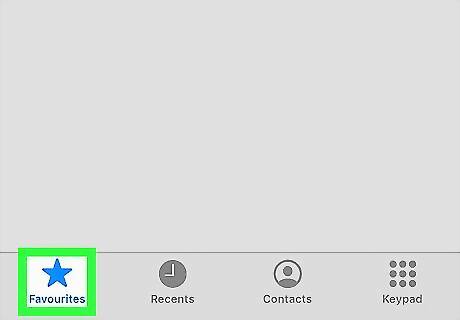
Tap the Favorites tab. It's the star icon at the bottom-left corner of the Phone app. Your current favorites will appear.
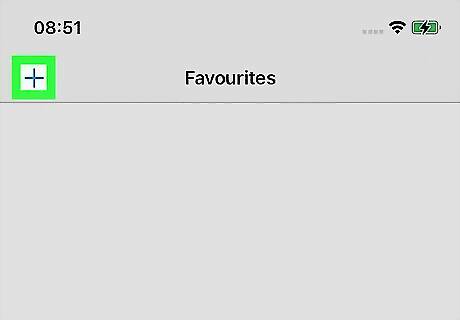
Tap the +. The plus sign is at the top-left corner of the screen. This opens your contact list.

Tap the contact that you want to add. Make sure to choose somebody who has WhatsApp. A list of contact methods will expand.

Tap the down-arrow next to the "Call" option. A list of ways to call this person will appear. If you want to make a video call the default method for calling this contact when selecting them from your Favorites, tap the Video option instead.

Tap WhatsApp. It's at the bottom of the menu. Now you'll see the person's mobile phone number appear.

Tap the contact's phone number. It'll be right below WhatsApp. You'll be brought back to the Favorites screen where you'll now see the contact's name, followed by the phone receiver icon and the word "WhatsApp" beside it. When you tap this entry in your Favorites, your iPhone will use WhatsApp to call this contact.




















Comments
0 comment