
views
Creating a New Ad
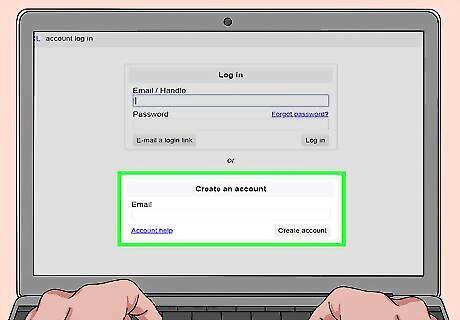
Register for a Craigslist account if you don't have one already. Pull up the Craigslist website for your city or territory and click on the “my account” link at the top of the home page. Enter a valid email address in the box labelled “create an account,” then hit the “create account” button. Check your inbox for a confirmation email and follow the instructions provided to complete the setup process. Unless you're using an IP blocker, the site should automatically direct you to your local listings. The confirmation email you receive may also include a special verification code that you'll be asked to provide the first time you log in.Tip: It's not necessary to have an account in order to post an ad on Craigslist. However, it will make it easier for interested parties to contact you.

Click the “create a posting” link on the main site to start a new ad. This link is located in the upper left-hand corner of the home page. You'll use it anytime you want to post something as either a seller or buyer on Craigslist. While you're on the home page, consider browsing Craigslist for other postings advertising garage sales in your area. Studying other ads can help you do a better job of structuring your own.
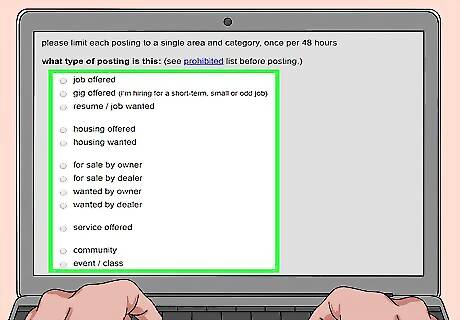
Specify the type of ad you want to post. On the next screen, you'll be greeted with a prompt reading, “what type of posting is this” in bolded text. To get started on your ad, select either “for sale by owner” or “event,” then click the “garage & moving sales” option on the next screen. Both of these options will redirect you to the same posting form. If you haven't already registered or logged in, you'll also be able to do it from this screen.
Formatting Your Ad
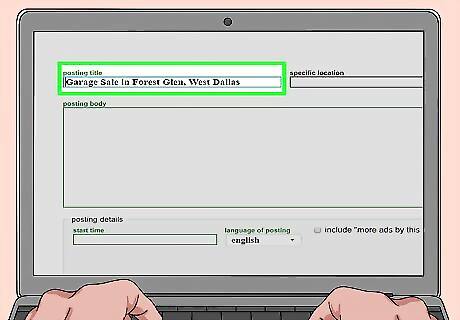
Give your posting a short, straightforward title. Come up with a catchy attention-grabbing title that conveys the purpose of your ad in as few words as possible—remember, you only have one line to work with. Something like “Garage Sale in Forest Glen, West Dallas” will let interested parties know immediately what's going on and where. If you don't want to give the name of your neighborhood in the title of your ad, one alternative is to mention where in your area you're located, as in, “Massive Garage Sale—Buford County.” You must fill out each of the boxes highlighted in green, including the title, in order to publish your ad. The black boxes are optional.
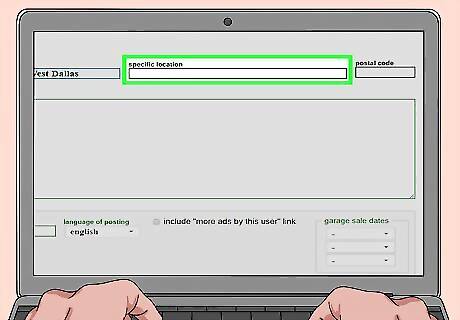
Provide your specific location if desired. The next part of the form is for details that indicate where exactly your sale is taking place. Put in your full street address, or simply stick to the name of your city, county, or township. Once you've done this, enter your postal code in the following box. Note that the city in which you're posting your ad will be visible whether or not you provide a specific location.
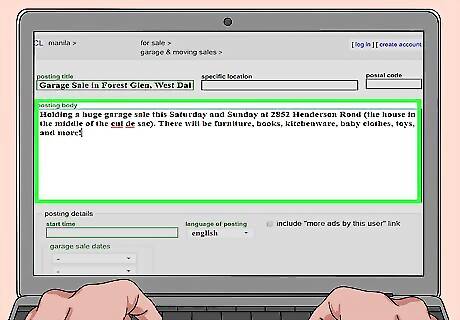
Fill out the body of your ad with a quick description of the sale. As you did with the title, keep it short and sweet. Offer a brief overview of the types of items you'll have for sale. If you have any particularly rare or valuable items that you're looking to part with, feel free to list them by name. The body of your post might say something like, “Holding a huge garage sale this Saturday and Sunday at 2852 Henderson Road (the house in the middle of the cul de sac). There will be furniture, books, kitchenware, baby clothes, toys, and more!” There's no need to mention each and every item you're selling—your buyer will get the idea. The same goes for their condition, unless you have a collection of identical items that are more or less in the same shape.
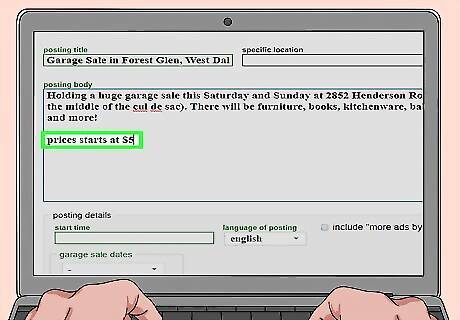
Consider providing a few sample prices in the body of your ad. Whether or not you want to list the prices of any of the items you have for sale within the ad itself is up to you. However, it can be useful for giving potential buyers an idea of how much things will cost. If you plan on setting a fixed price for all the items in your garage sale (if, for instance, everything is $5), that might be something worth explaining in your description.Tip: If you're selling many different types of items that vary widely in value, offer a range of prices (as in “$1-100”) to entice buyers of all budgets.
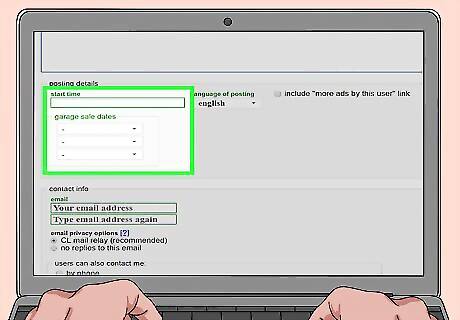
Put in your date, start time, and other relevant event details. Pick a start time for your garage sale, along with the dates that it will be taking place. You can enter up to 3 separate dates for your event, which is useful if it will be going on all weekend. In the “posting details” section, you'll also find checkboxes that give you options for customizing your ad even further, including displaying links to other postings that you currently have up on Craigslist.
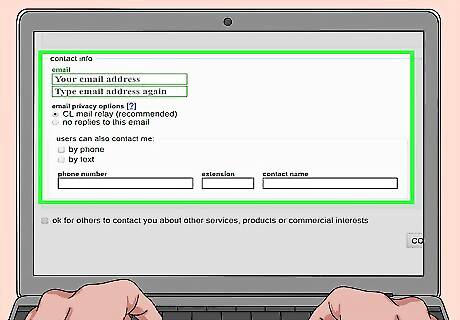
Enter any personal contact information you want to include. At the bottom of the form, you'll see a place where you can put in your email address, phone number, and street address (if you didn't already add a specific location). Put in the email address that you check most frequently, then choose whether you want other users to be able to contact you by phone or text. When you're finished, click the “continue” button to review your ad.
Finalizing and Publishing Your Ad
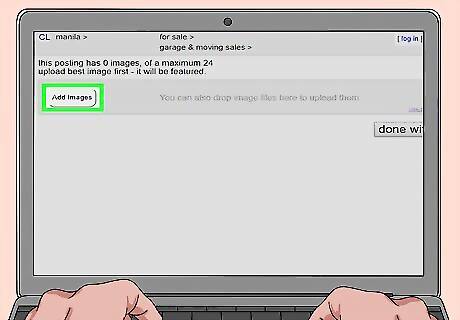
Upload images of a few of the items you're putting up for sale. If you've already begun setting up for your garage sale, consider snapping a few shots of your displays to incorporate into your ad. Use the image upload tool found on the review screen to send them in along with your posting form. Take multiple, high-quality pictures that clearly show off your inventory. You can add up to 12 photos in a single posting. Pictures aren't a must, but they're handy for generating interest and enticing potential buyers to come out and have a closer look.Tip: Upload your best or most revealing photo first—it will be the one featured alongside your ad.
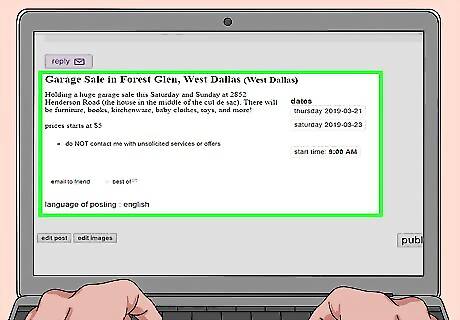
Proofread your ad to make sure everything looks correct. Take a moment to read back over your posting and confirm that the information you've provided is complete and accurate. Pay special attention to the required fields highlighted in green, namely your title, postal code, event details, and email address. Double-check for typos, grammatical faux pas, and other errors that may be offputting to a potential buyer reading your ad. If you spot anything you need to change, you can do so by hitting the “edit text” or “edit images” button.
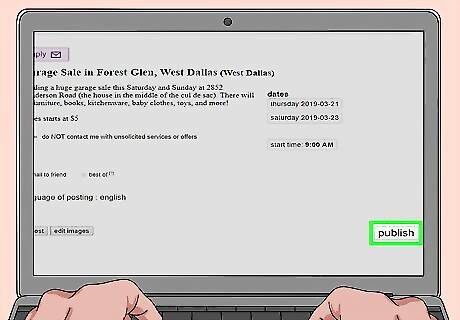
Click the “publish” button to submit your ad. Your ad won't go up on the Craigslist website just yet. This will only happen after you've confirmed it by visiting a separate link, which will be sent to the email inbox that you used to sign up for your account.
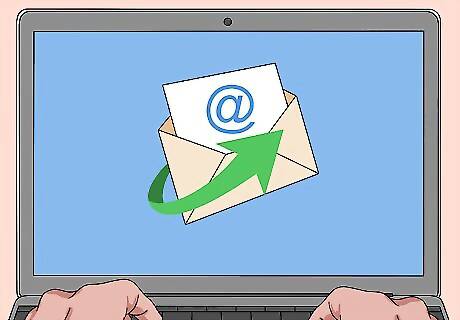
Confirm your ad via email. Before your posting is made visible to other users, you'll need to verify it. Open your email and look for the automated confirmation link. Once you click this link, your ad should go live within about 15 minutes. If for some reason you're unable to open the link, try copying and pasting it into the address bar of your browser. You should receive a confirmation email immediately after selecting the option to publish your posting.















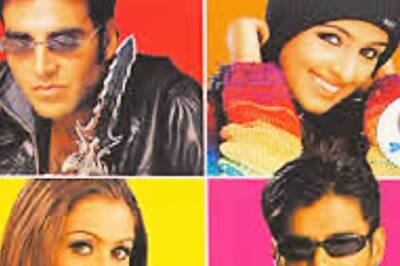




Comments
0 comment