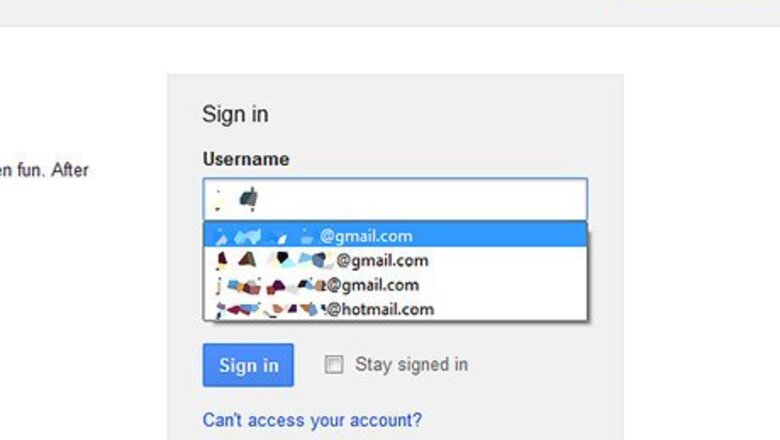
views
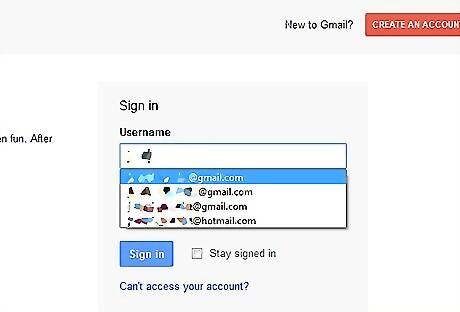
Download a third-party tool if you want to remember your name and password. The good news is that Ai Roboform works well, has a number of other excellent features, and is free and easily installed. Some browsers like Firefox have built-in form filling functions. But they can be weak and others are not easily used.Automatically Fill in Online Forms (Autofill) Using Roboform Step 1Bullet1.jpg All the browsers have "Remember password" function. We do not recommend to use the "Remember password" functions of your browser as it lacks security.Automatically Fill in Online Forms (Autofill) Using Roboform Step 1Bullet2.jpg

Install Ai Roboform. Once it's installed, a new set of tools appears in your Internet Explorer and Firefox toolbars.

Click Setup Form Filling on the RoboForm toolbar to setup your Identity. This information can later be used to fill forms with one click.
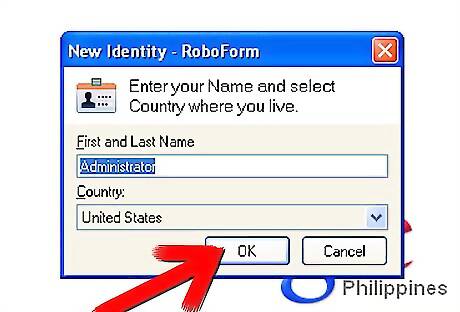
You will be prompted for your name and country to appropriately set up your Identity.
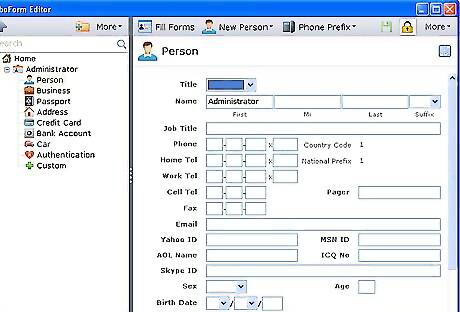
Go through the various tabs and enter your information in the appropriate fields. RoboForm will warn you when you are filling in sensitive information such as credit card and bank numbers.
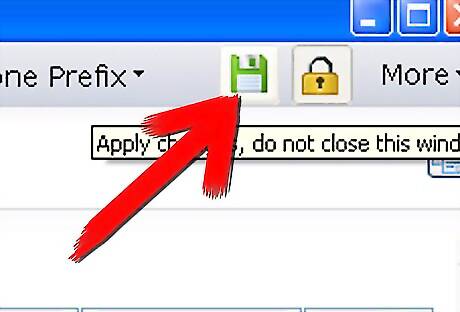
Click on Save & Close button. Your identity set-up is complete.

Go to any online registration or check-out form and Click on



















Comments
0 comment