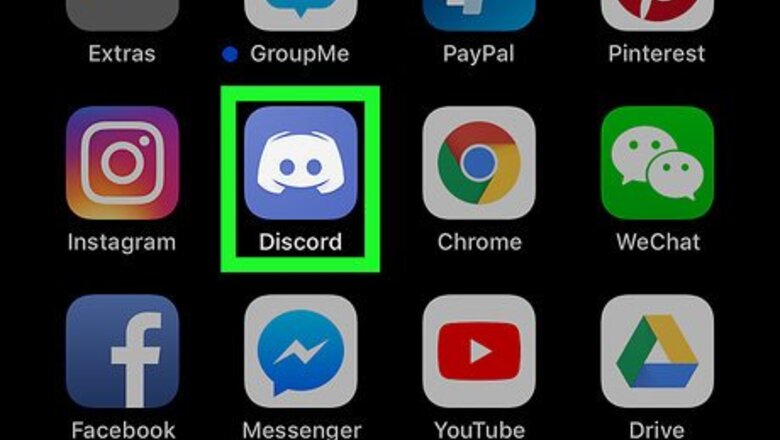
views

Open Discord on your iPhone or iPad. It’s the blue icon with a white game controller inside. You’ll usually find it on the home screen.
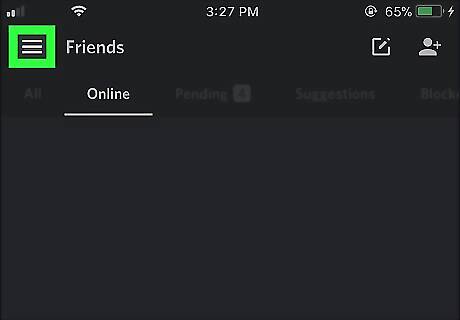
Tap ☰. It’s at the top-left corner of the screen.
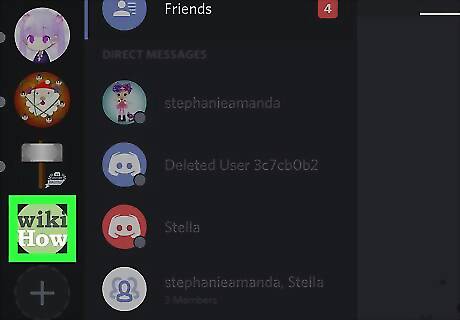
Tap the server that hosts the channel. Server icons are listed along the left side of the screen.
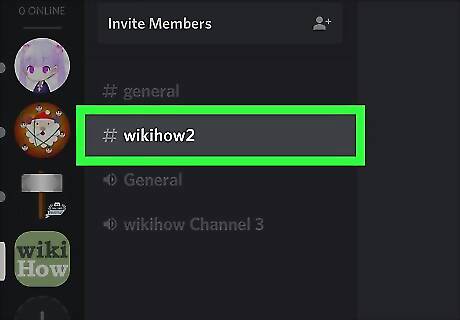
Tap the channel. The contents of the channel will appear.
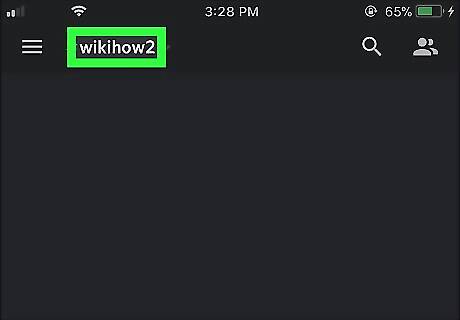
Tap the channel’s name. It’s at the top of the screen. This opens the “Channel Settings” menu.
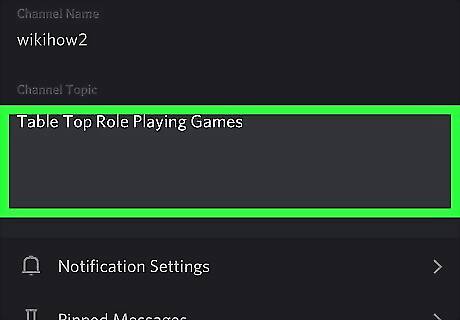
Tap the area below “Channel Topic.” This is the space where the current channel topic is listed.
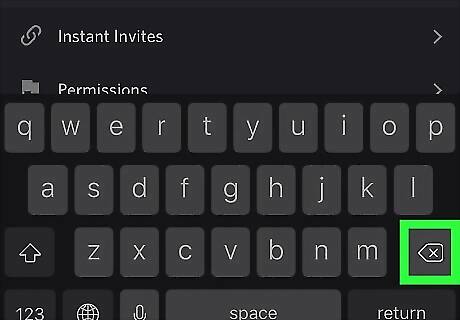
Delete the current topic. You can do this by tapping the backspace/delete key on the keyboard until the blank is empty.
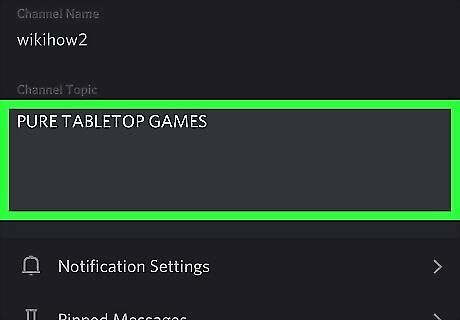
Type a new topic. The topic can be up to 250 characters, including emoji.
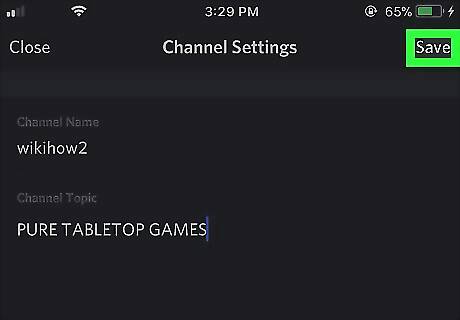
Tap Save. It’s at the top-right corner of the screen. The new channel topic takes effect immediately.



















Comments
0 comment