
views

Make sure the laptop is switched off and take the battery out.

Unscrew only the screws relevant for the particular part of the laptop you are trying to disassemble. There are signs engraved right under or beside the screw as a guide.

Take all the relevant screws out.

Gently remove the touch pad portion and disconnect its wire from the laptop.

Gently lift the keyboard and also disconnect it from the laptop.

Take your can of compressed air and spray all over the laptop. Concentrate the most on the fan, processor and memory. You should always keep the compressed air at a 90-degree angle upwards. If you turn it in any direction and orientation, the compressed air will actually spit out the hydrogen and it will turn into ice. Get a strong nozzle to pinpoint the direction that the air is coming out of, always aiming it into open vent ports.

Review the results. Once done, the inside of a laptop should look like this.

Put everything back the way it was. Make sure you gently press the connector of a keyboard to connect it to the laptop as well as the touch pad.

Screw again the back of a laptop in the same order.

Enjoy your clean laptop!
















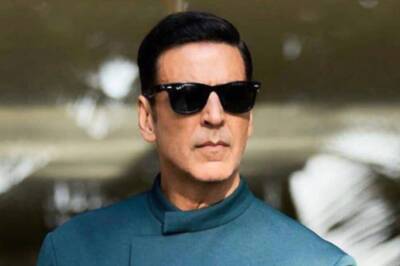
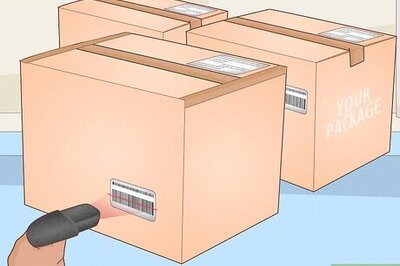

Comments
0 comment