
170
views
views
The windows command prompt (located at C:\Windows\System32\cmd.exe) is a useful tool to perform various administrative tasks. The prompt is a string of characters (special and non special) that are displayed whenever the command prompt is waiting for input. Making the prompt less boring or more useful can make a lot of difference when working with the command prompt. It can be changed dynamically using the 'prompt' command, or permanently by creating a %prompt% user variable.
Changing the prompt dynamically
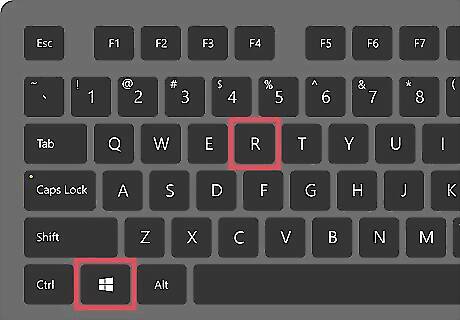
Press windows + r.
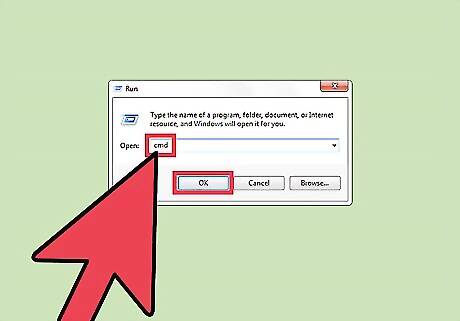
Type 'cmd' in the field and hit enter
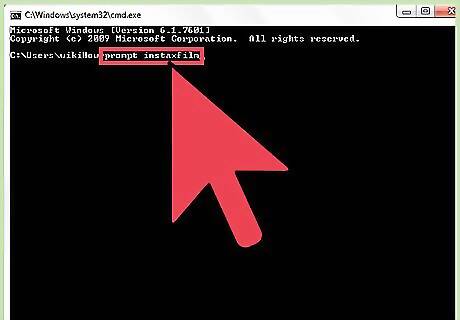
Type 'prompt', followed by the desired prompt string.
The new prompt is displayed at the new line.
Changing the prompt permanently
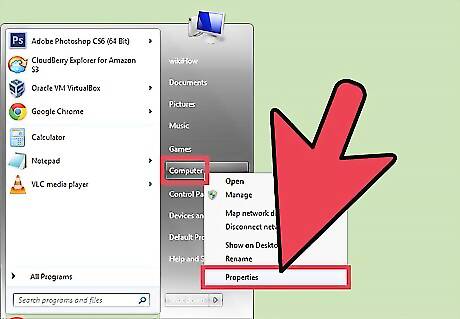
Right-click My Computer > Properties.
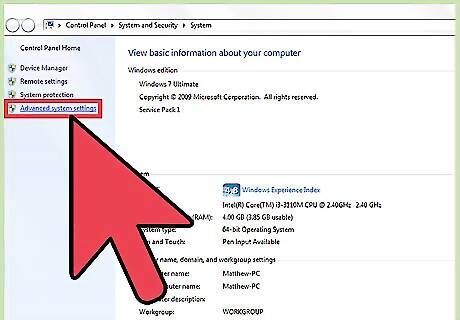
Click on Advanced system settings.
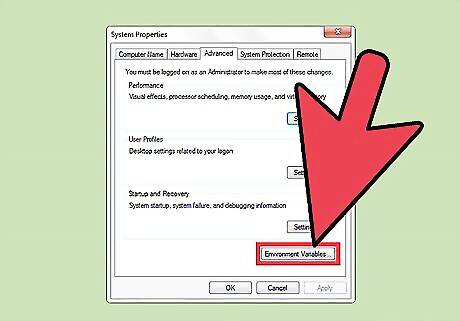
Click on Environment Variables
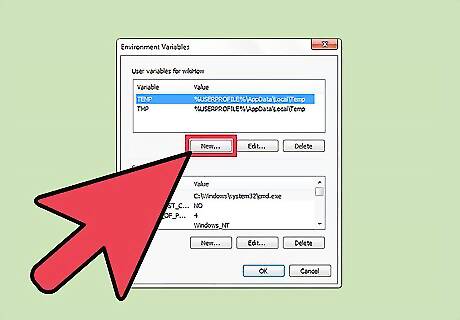
Click New (under user variables).
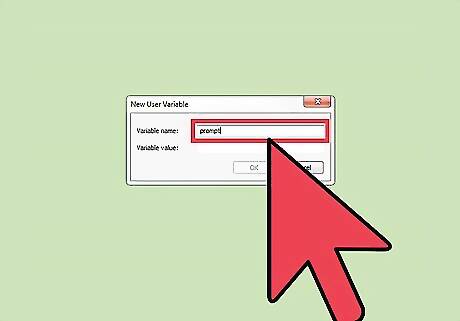
Type 'prompt' in the variable name field.
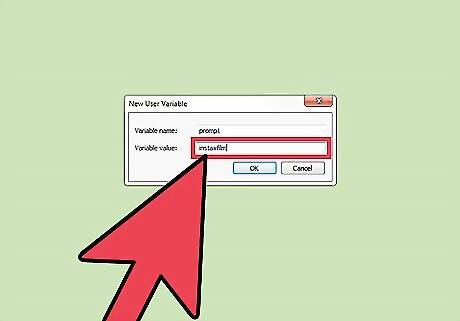
Type the desired prompt string in the variable value field.
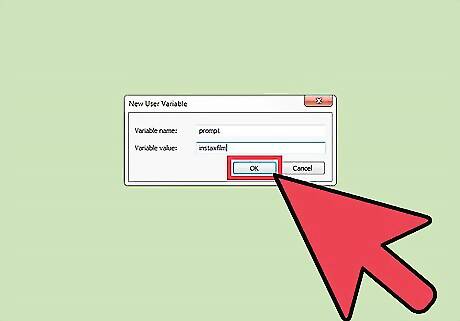
Click OK on each opened dialog.












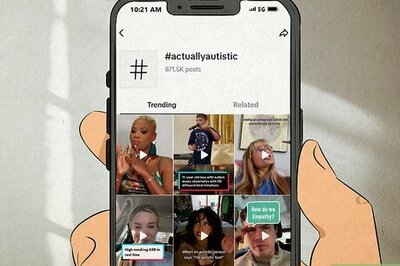


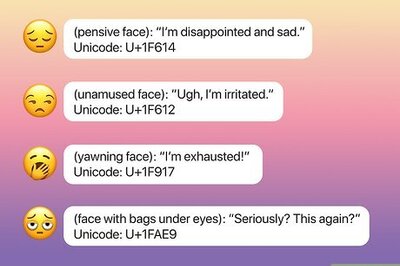




Comments
0 comment