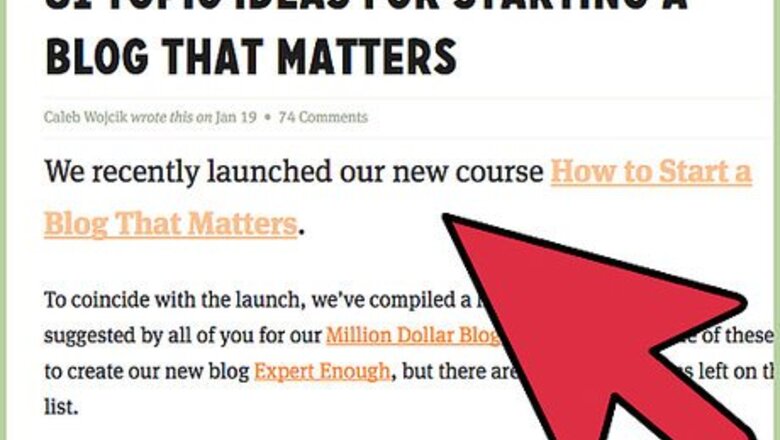
views
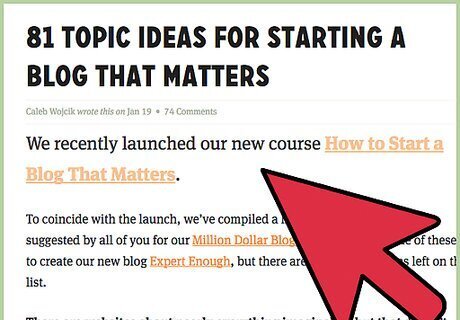
Decide what you will be blogging about. Will you simply be ranting? Or, do you have a specific theme in mind, such as music or sports?

Identify your target audience. This can help you decide how to speak and dress for your videos.
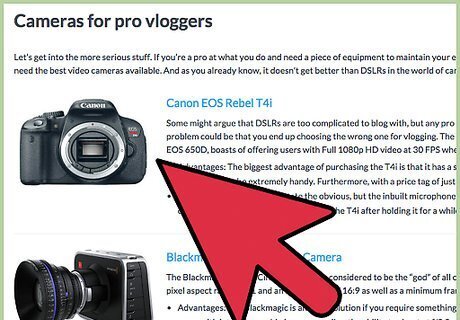
Buy or sort out your video production gear. Some "professional" video bloggers spend hundreds on cameras and microphones, while many people use nothing more than the video recorder function on their digital cameras. Use what you have, especially in the beginning.
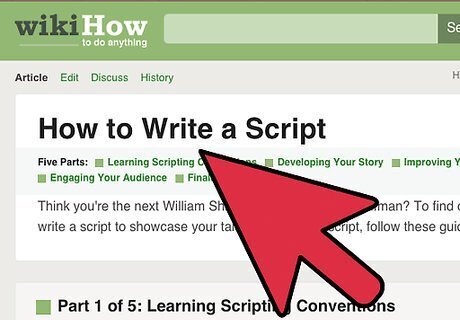
Write out a script of sorts for your first video. The script shouldn't be set in stone - feel free to improvise a bit while recording. Also, you should know your material well enough that the script is for learning, not for reading from on camera.

Prepare your video recording area. Make adjustments on lighting and the background. Some people use no background for their vlogs, while others put up a solid colored sheet to keep attention on themselves.
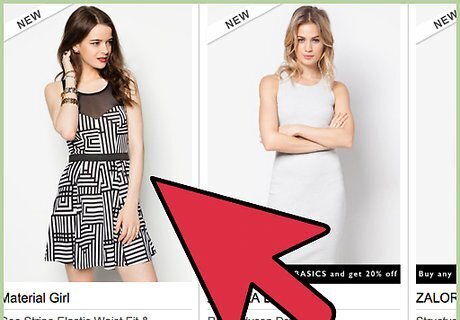
Dress for your audience. Most people don't want to see you in your holey sweats and sweaty t-shirt.
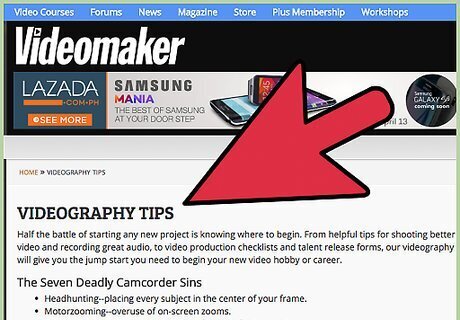
Begin recording. If you have a lot of gear to run, it may be necessary to ask a friend or two for help. Record several takes.
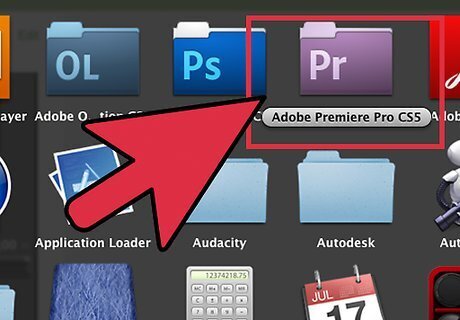
Run your recording material through a movie editing program. Although this is an optional step, it can greatly improve the look of your vlog. Titles, credits, music, and random effects can be added with even simple software such a the Windows Movie Maker or the Moon Valley Soft Video Blog Pack. If you have a Mac, iMovie is a great starter video editing program (it comes on every new Mac, so most people should already have it). When you're ready to go more professional and willing to spend more money, programs like Final Cut Pro are out there as well.











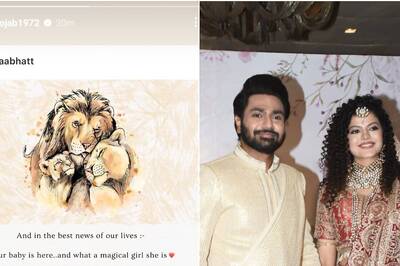



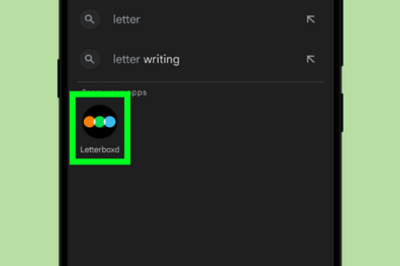


Comments
0 comment