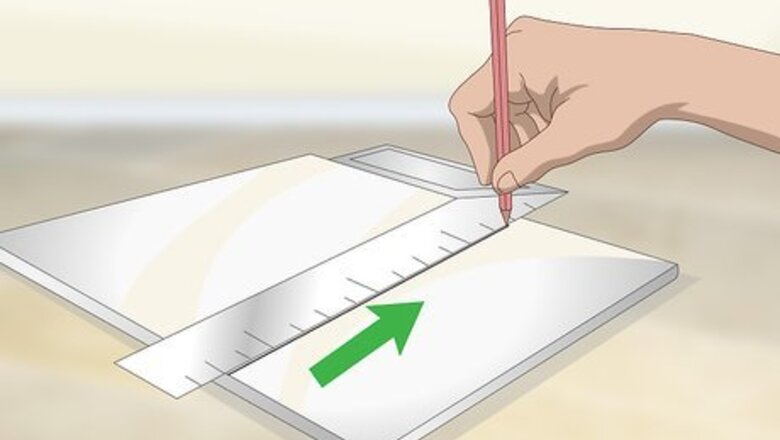
views
Using a Glass Cutter for Straight Cuts
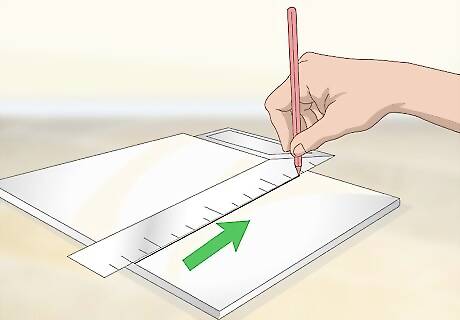
Use a pencil and a square to measure and mark your tiles. A square is a special ruler shaped like a right angle. Align the horizontal edge of the square with the bottom edge of the tile. Use the vertical edge of the square and a pencil to draw your guideline. This method is better suited to small jobs where you just need to cut a few tiles. It is not suitable for cutting corners or curves.
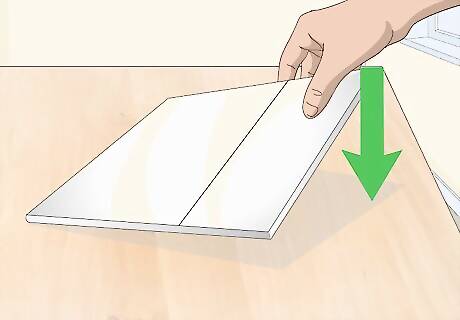
Set the tile down onto a sturdy surface and reposition the square. A workbench or plywood would work the best for this. Move the square off to the side so that it is right next to your marked line. This will allow you to cut right along the line without cutting into the square.
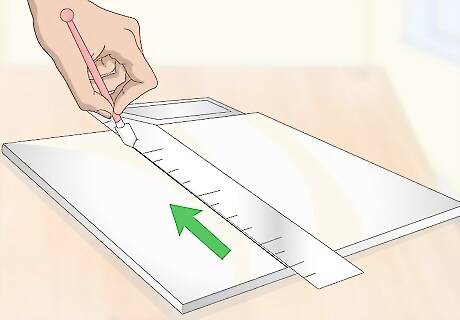
Score the tile with the glass cutter. Press down on the tile with the glass cutter, then drag it across the line that you drew, using the square as a guide. You may have to score the tile a few times in order to make a shallow cut. If you can't find a glass cutter, try a carbide tipped pencil instead.
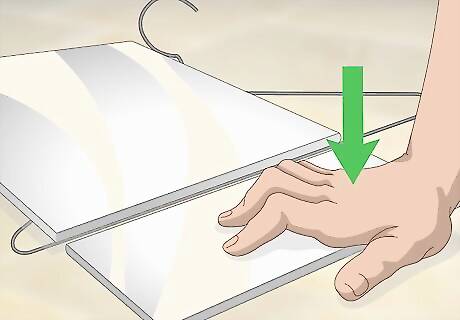
Snap the tile over a wire hanger. Place the tile on top of a wire hanger. Make sure that the hanger is aligned with the line that you scored. Next, press down on the un-scored edges of the tile until it snaps. if you scored from left-to-right, press down on the top and bottom edges, and vice versa. If you scored the tile close to the edge, snap off the thinner side with tile nippers.
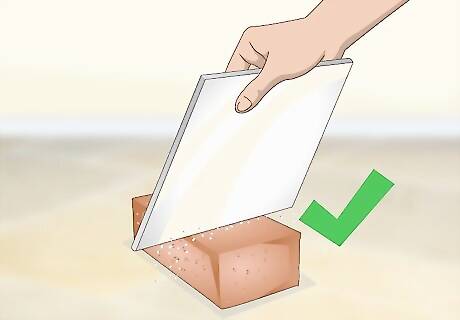
Smooth the edges of the tile with a brick, if needed. You can do this by rubbing the cut edge of the tile back and forth across a brick or some concrete. This will buff away any roughness, much like sandpaper would on a block of wood.
Using a Tiling Tool for Straight Cuts

Measure and mark your tile with a square and a pencil. A square is a ruler shaped like a right angle. Align one edge of the square with one edge of your tile. Use a pencil and the other edge to draw your guideline. This method is great if you have a lot of tiles to cut. It's also suitable if you need to cut a lot of surface area, such as corner-to-corner cuts (as opposed edge-to-edge).
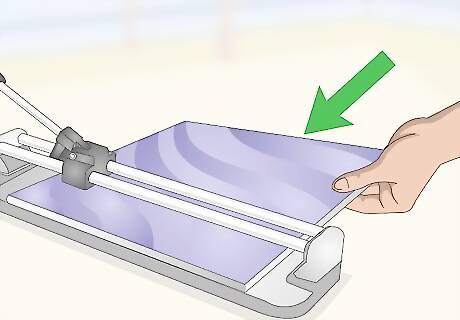
Set the tile into a tile cutter. Set the square aside and set the tile into the tile cutter. Push the tile right up against the fence, and make sure there is no debris preventing the tile from touching the fence. Make sure that the line that you drew is right under the scoring wheel.
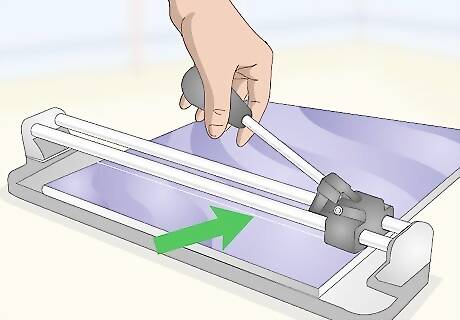
Use the tile cutter to score the tile. Use smooth, even pressure. Gently press down on the handle of the cutter, then slide the wheel part across the tile. Hearing a scratching noise is nothing to worry about, it just means everything is going as planned and the tile is being cut.
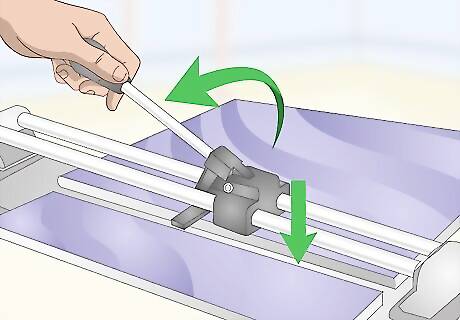
Use the tile cutter to snap the tile in half. Move the handle away from the edge of the tile so that the breaking feet land on top of the tile. Gently press down on the handle again to lower the breaking feet and snap the tile.
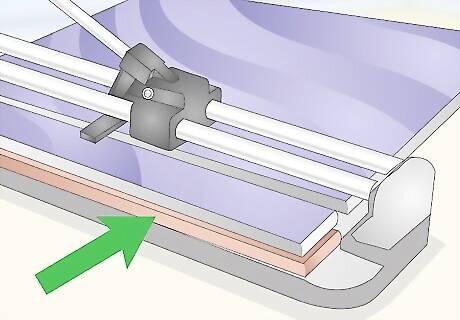
Use a jig and a strip of wood if you need to snap off a thin strip. Set up a jig that’s composed of 2 1-by-4s. Separate the 1-by-4s with a strip of wood that's the same thickness as your tile. Make sure that the scored line is level with the edge of your jig set-up. Press down on the tile to create a clean break.
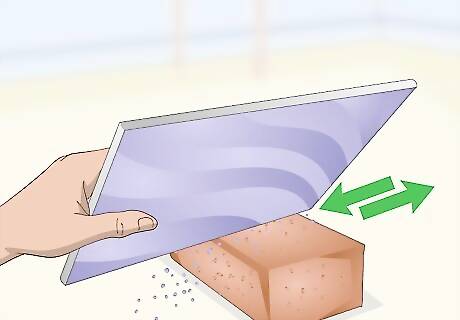
Smooth the cut edges with a brick if needed. Rub the cut edge of the tile back and forth across a brick until the roughness is gone. If you don’t have a brick handy, concrete will also work.
Using a Wet Saw for Straight and Corner Cuts
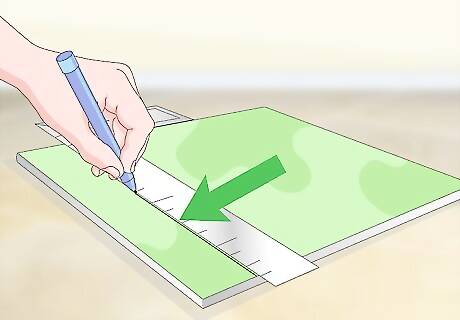
Measure and mark your tiles where you want to cut them. Use a measuring square to determine how much you need to cut off and make a strong mark with a pencil or where you would like to cut so the water doesn’t erase the mark. Then make the marks in any direction you'd like, such as horizontal, vertical, or even diagonal. This method is suitable for bigger jobs that involve a great amount of tile. You can also use wet saws to cut tile trimmings with a bullnose or quarter-round shape.
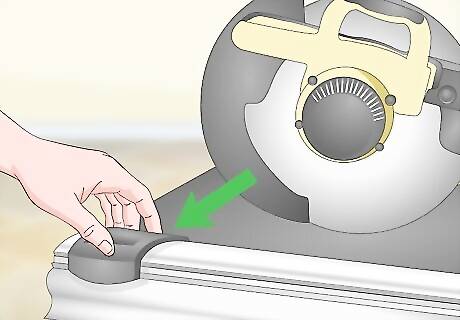
Set up the wet saw according to the saw's instructions. Each wet saw will be a little different, so be sure to follow the instructions closely. In most cases, you will need to fill the tub with water and turn the saw on. Make sure the water level doesn’t get too low, and be sure to replace it when it gets dirty so the saw operates properly.
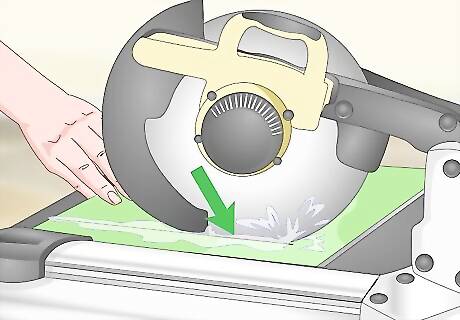
Cut the tile according to the saw’s instructions. Each saw will be a little different, so read the instructions carefully. For the cleanest cut, avoid pushing or forcing the tile into the saw. Instead, gently guide the tile towards the saw, and let the saw do the cutting for you. Make sure that the water is covering the blade when cutting.

Smooth down any roughness with a brick. Even if you took extra steps to ensure the cleanest of cuts, there may be some roughness on the cut edges. If this happened to you, simply rub the cut edge of the tile across a brick or a piece of concrete a few times. Avoid using a brick or piece of concrete with jagged edges, as this could break the tile.
Using Tile Nippers for Curves

Draw a curved line with a pencil where you want to cut the tile. Don’t be afraid to use French curves, cans, lids, and other round objects as a template. If the area you will be cutting is far from the edge of the tile, consider cutting the tile down using one of the above methods first. This method will require you to cut the tile away, bit by bit, until you reach the line that you drew.

Pinch the tile between the tile nippers. Place them close to the edge of the tile—even if your curved line is further in. Break off small pieces of tile at a time. If you break off too much at one time, you will risk breaking the tile.
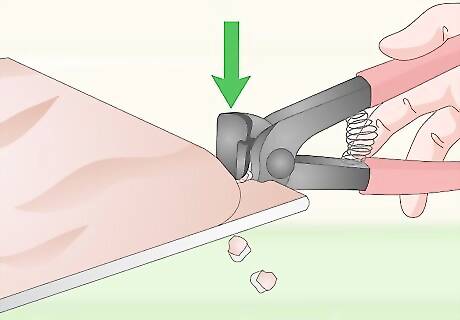
Break a piece of the tile off with the tile nippers. Squeeze down on the handle of the tile nippers to get a good grip on the tile. Snap the piece off of the tile.
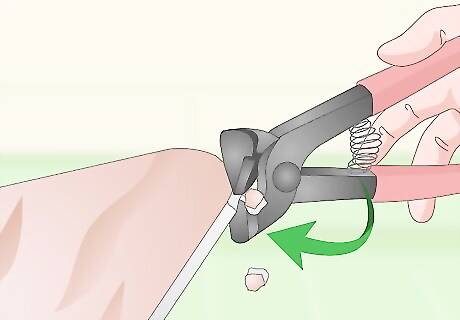
Continue breaking off pieces of tile until you reach the curved line. Work your way back and forth across the tile in narrow rows. Break off smaller pieces the closer you get to the line for more precision.

Smooth and refine the line with a brick. Rub the cut edge of the tile back and forth across a smooth brick or piece of concrete. Rock the tile while doing so to ensure that the edge gets smoothed evenly.










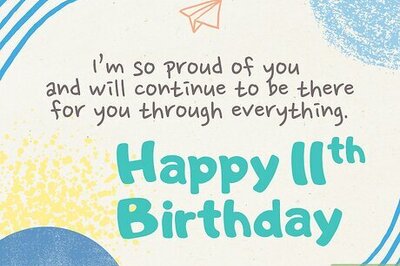
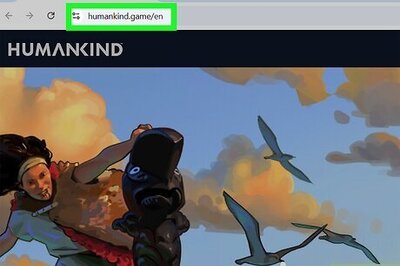
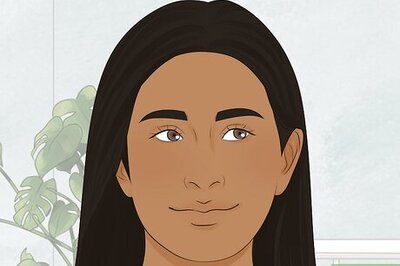
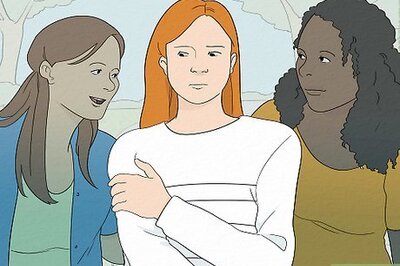






Comments
0 comment