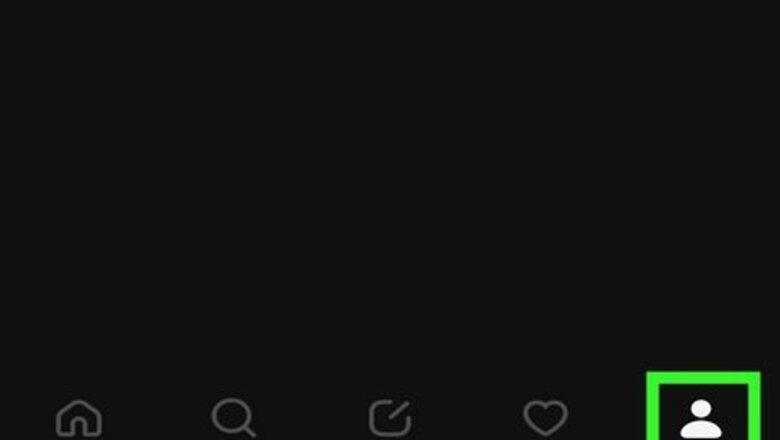
views
- To delete your Threads account, tap the menu icon on your Threads profile, go to "Account" > "Deactivate or delete profile" and select an option.
- Choose "Deactivate" to disable Threads temporarily, or "Delete profile" to permanently delete all your data from Threads.
- Deleting your Threads account will not delete your Instagram account.
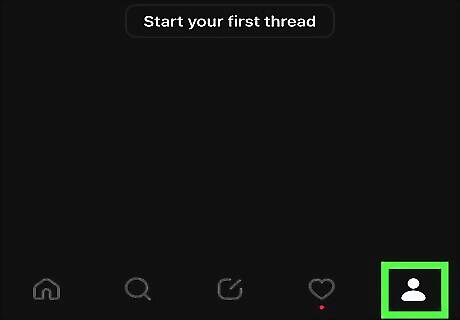
Tap the profile icon in the Threads app. It's the outline of a person (or your profile photo) at the bottom-right corner of Threads. If you're not using the Threads mobile app on your Android, iPhone, or iPad, you can sign in to Threads at https://threads.net on your computer. Because your Threads account and Instagram accounts are separate, deleting your Threads account will not delete your Instagram account.
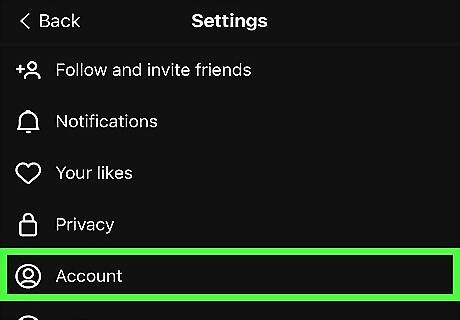
Tap the menu icon and select Account. The menu icon is the two horizontal lines at the top-right corner. Selecting Account opens more options.
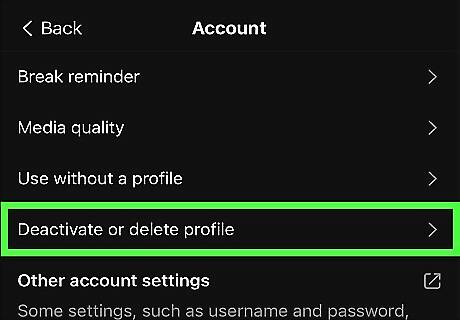
Tap Deactivate or delete profile. It's in the first group of settings.
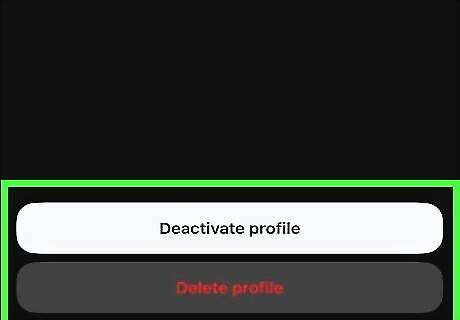
Choose whether to delete or deactivate your Threads account. Select Delete profile to permanently delete your Threads profile, posts, likes, and other data. You'll have the option to reenable your account if you change your mind within 30 days. After 30 days, all account data will be permanently deleted. If you delete your Threads account, you won't be able to create a new one for 90 days after deletion. Select Deactivate profile to deactivate Threads temporarily. This option hides your profile, followers, posts, likes, etc., until you reactivate. You will not lose any data by deactivating. You can only deactivate your Threads profile once per week.
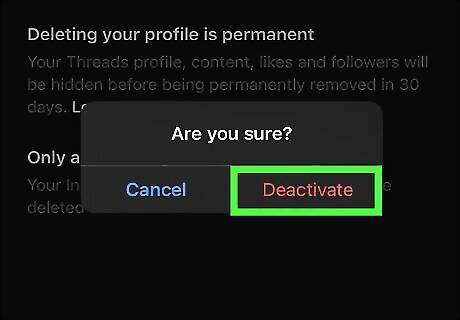
Confirm your choice. If you select Deactivate profile, you'll be asked to tap Deactivate to confirm. If you selected Delete profile, you'll need to provide your password before confirming deletion. To reactivate your Threads account, just log back in with your Threads account. Remember—you only have 30 days to reactivate your account if you chose the Delete profile option. If you're deactivating, you can remain deactivated as long as you'd like.











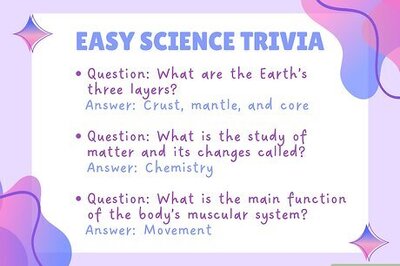



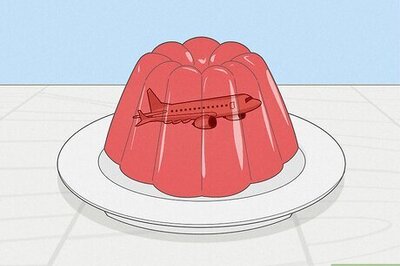

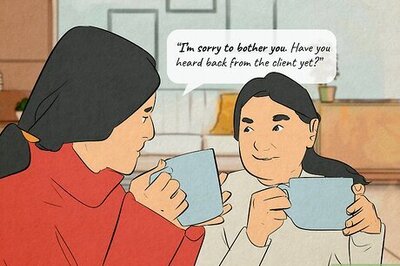


Comments
0 comment