
views
Disabling Behind the Scenes Before You Take a Photo
Tap the BeReal notification when it’s time to take your BeReal. This will launch the BeReal app and open the camera.
Tap BTS On to disable BTS. Find this toggle in the top right corner of the camera’s viewfinder. Once tapped, it’ll change to “BTS Off” to confirm the feature is disabled. Note that there’s currently no way to permanently disable BTS.
Tap Post BeReal. Your BeReal will be shared with your friends without the BTS snippet.
Disabling Behind the Scenes After You Take a Photo
Tap the BeReal notification to take your BeReal. BeReal will send you a notification when it’s time to take a BeReal. Tap the notification. This will launch the BeReal app and open the camera.
Take your BeReal as usual. Point your camera, then tap the large circle to shoot your photo.
Tap BTS On to disable BTS. In the preview screen, tap the BTS On button in the top right to disable BTS after you’ve shot your BeReal. It’ll change to “BTS Off.” Note that there’s currently no way to permanently disable BTS.
Tap Post BeReal. Your BeReal will be shared with your friends without the BTS snippet.
What is Behind the Scenes on BeReal?
Behind the Scenes shows you a few seconds of video before the photo. BTS is one of BeReal’s more recent features and is a bit like Apple’s Live Photo function. When you have it enabled, it’ll capture a short video clip before your picture, and your friends can see a glimpse of a few seconds before your shot after you post it.
Using Behind the Scenes
Tap the BeReal notification when it’s time to take your BeReal. This launches the BeReal app and opens the camera.
Make sure BTS On is toggled on. This option is enabled by default, but take a look at the top right corner of your screen to be sure. If it reads “BTS Off,” tap the toggle to turn it on.
Take your BeReal. Tap the large circle to shoot your photo.
Preview your BTS by holding down on your BeReal. Tap your BeReal preview and hold down to see what your Behind the Scenes shot looks like.
Tap Post BeReal. This shares your BeReal, with the BTS snippet, with your friends.
Tap and hold BTS On on a friend’s BeReal to view it. When viewing friends’ BeReals on your feed, tap and hold the BTS On icon in the top right to see their Behind the Scenes snippet, if they enabled it. If they haven’t enabled it, the icon won’t be present.












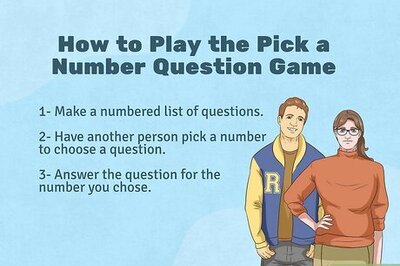
Comments
0 comment