
views
Installing Fubo
Check your TV for compatibility. Currently, Fubo TV is available only on 2017 and newer models of Samsung Smart TVs. If you're unsure how to check your model number, you can find it on the back of your TV. On newer models, navigate to Menu > Support > Contact Samsung to find it. If your TV is older, you won't be able to install Fubo on your Samsung TV. However, you can still connect streaming devices, such as the Amazon Fire Stick, Roku, or Apple TV, to your TV and install it there.
On your TV, open the App Store. You can find this in the Samsung menu. It will look like four circles. You must be signed into your Samsung account to download apps on your TV.
Navigate to the search option. This is the magnifying glass in the top-right corner.
Enter fubo. The results will load as you type.
Select Fubo. This will have an orange-red tile.
Select Install. You can find this below the app name. It will take a moment to completely download.
Connecting Your Fubo Account
Launch the Fubo app on your TV. This is the orange-red tile.
Select Sign In. You'll now see two options to sign in: with a code or with email.
Select Sign in with a code. This is the first tab at the top. If you'd rather sign in manually, select Sign in with email to enter your account information. You must have an account and subscription with Fubo to watch it on your Samsung TV. If you don't have an account, you can create one at https://www.fubo.tv/signup. If you don't remember your email or password, you'll need to reset it.
Go to fubo.tv/connect in a web browser. You'll see a unique code on your TV screen.
Log in using the web browser. If you aren't already logged into Fubo on your phone, you'll be asked to. Once logged in, you'll be redirected to enter the code.
Enter the code and select Submit. The code is only valid for 5 minutes, so be quick. If the code expires, just reload the login screen on your TV for a new one. It may take a moment for the devices to link. You should see a green check mark once complete, and the TV should redirect to your account automatically.
Troubleshooting
Check your subscription status. If you can't use Fubo on your TV, make sure you have an active subscription. You must have a free trial or paid membership to watch Fubo.
Make sure you have a stable Wi-Fi connection. If your internet is slow, you'll have issues loading the content within the app. If necessary, you can |troubleshoot your connection.











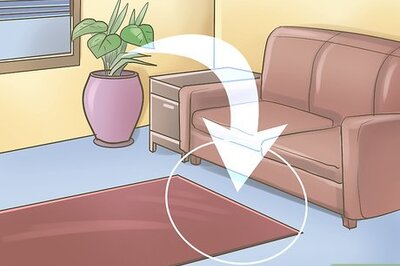
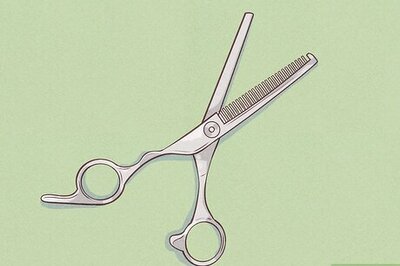






Comments
0 comment