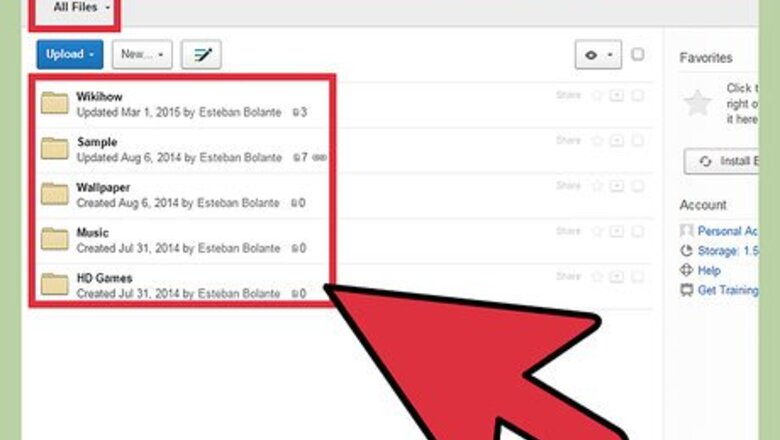
123
views
views
Once you've uploaded files to the cloud hosting service "Box," you can download them again at any time. You can do this from any device or browser that you want.
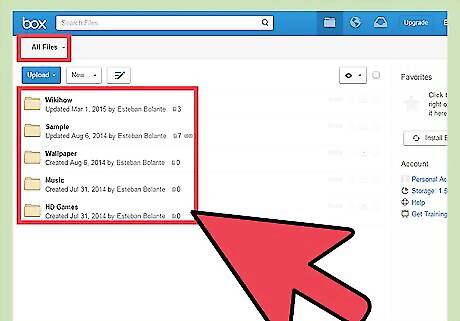
Log in to your Box account and click on the file that you want under where it says "Files and Folders."
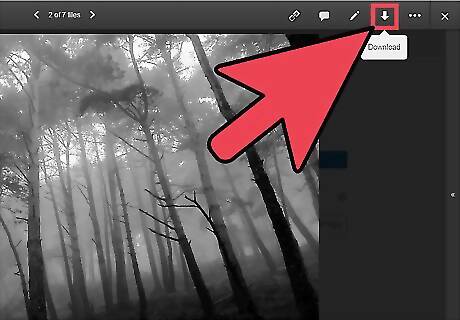
Wait for the file to load, and then click the "Download" button with the blue down arrow icon in the top right corner of the browser window.
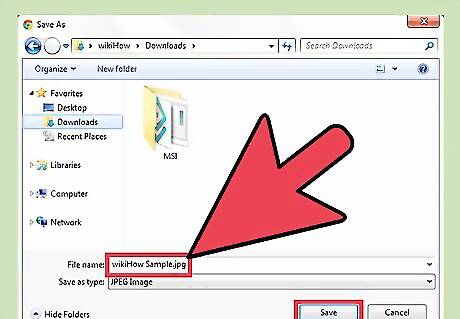
Give the file you want to download a name when the browsing window appears, and then click "Save" to save the file to your computer.
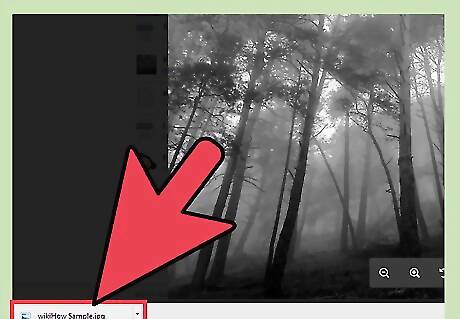
Click on the file in the bottom left corner of the browser to open it if you want to use it right away after it finishes downloading.










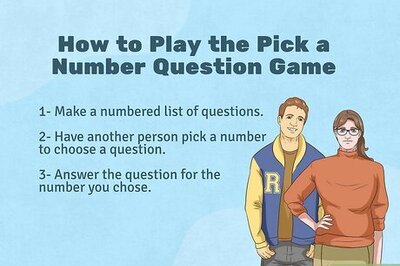


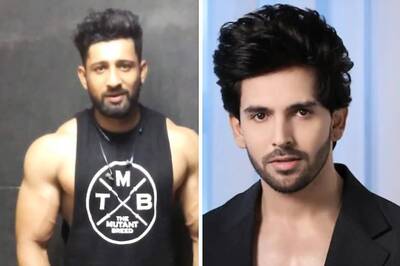






Comments
0 comment