
views

Start the game and open the main menu.
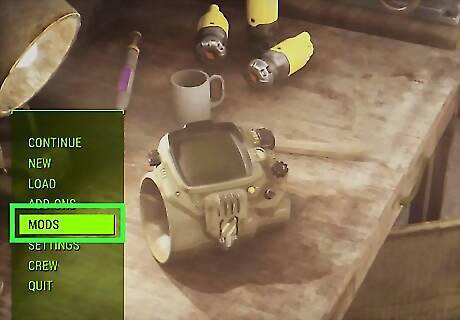
Find the 'Mods' option.
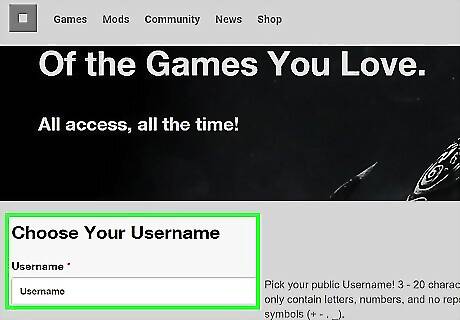
Make an account if needed. If you haven't made an account at bethesda.net, you should do this now, as it is required to download mods. If you haven't refreshed the game, you should close it and reopen it. Repeat the first step. Now you'll have access to all the mods available on PS4.
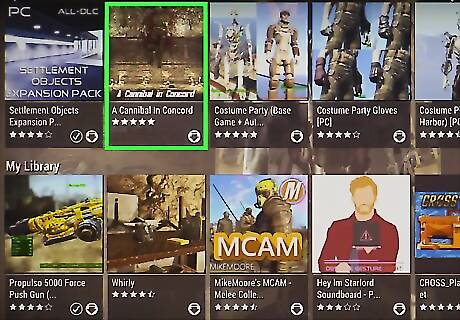
Use the left stick or the D-pad to look through the mods. If you are looking for a specific mod, press the square button to search through them.
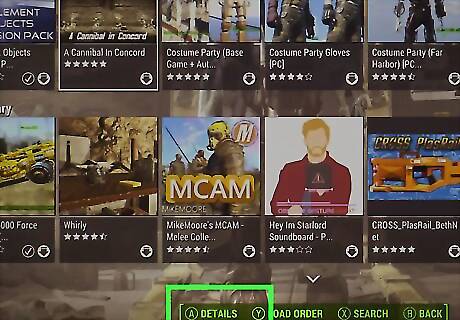
If you find a mod you like, use the X button to see details. From here you can favorite, rate, and install the mod. Go back to the list by pressing the O button, if desired.
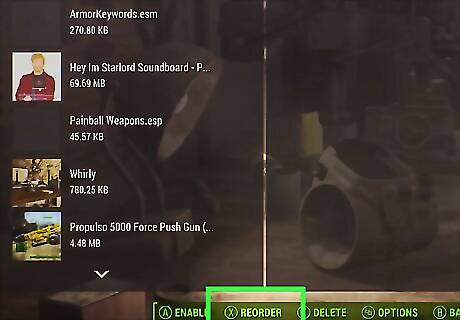
Access the load order by pressing the triangle button. From here you can edit the order of which the mods are loaded into your game. To move a mod into a certain position, press the square button and use the joysticks to move it either up or down the load order. To enable/disable a mod, press the X button. To exit the load order, press the O button.
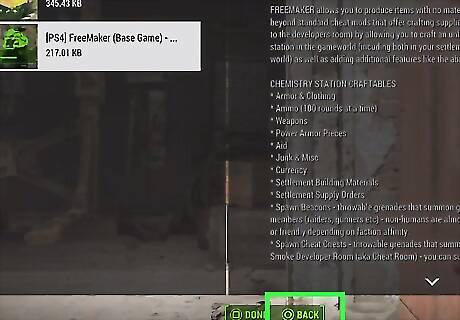
Press the O button to exit the mod menu. You will now need to wait a few seconds for the mods to install onto your save files.












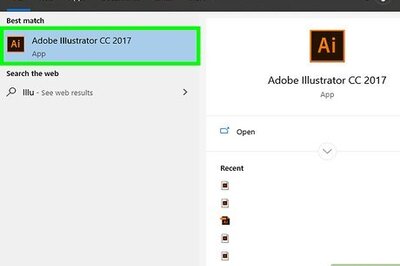



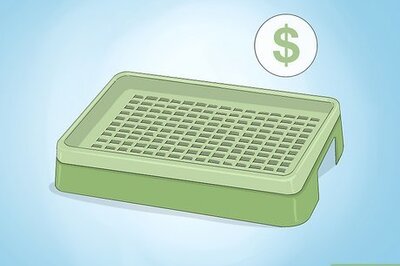
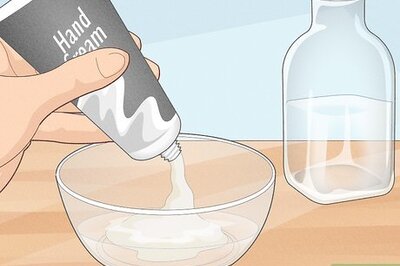

Comments
0 comment