
views
Console

Open your Map. In the console versions of Minecraft (Xbox, PlayStation, Wii U), you can find your coordinates on your map. All players start with a map when a new world is created. Open your map in your inventory.

Find your coordinates. Your current coordinates will appear at the top of the map while you have it open. There are three coordinates: X, Y, and Z.

Interpret the coordinates. The coordinates are based on the block you first spawned on. "X" is your longitude; your location east or west of the starting block. Z is your location north or south of the starting block. This is your latitude. Y is your current elevation above bedrock. Your starting block will usually be X,Z:0,0. If 0,0 would be underwater, your starting block will be nearby. Your starting Y coordinate will vary depending on the height you spawn at. Sea level is Y:63.

Watch the coordinates change as you move. You can see the coordinates change in real-time as you move through the world. If the "X" value is positive, you are east of the starting block. If the "Z" value is positive, you're south of your starting block.
PC/Mac

Enable the full debug screen. By default in newer versions, the debug information has been reduced. you can enable the full debug screen from the Options menu. Open the Options menu and select "Chat Settings." Disable "Reduced Debug Info."
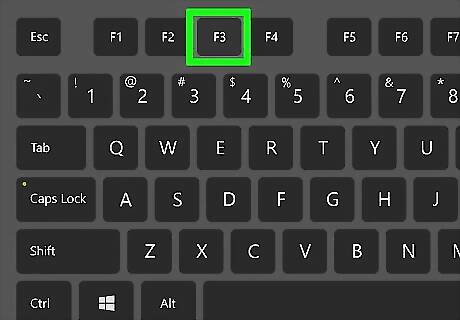
Press the Debug button. This will display a readout of debug information for Minecraft. The key is typically F3, but this may vary depending on your computer: For desktop PCs, pressing F3 will open the debug screen. For many laptops and Mac computers, you'll need to press Fn+F3. On newer Mac computers, you'll need to press Alt+Fn+F3.

Find the coordinates in the debug screen. You'll see a lot of information on the debug readout. Simple coordinates are labeled "Block," while the detailed coordinates are labeled "XYZ." You'll also see a "Facing" entry which will tell you which direction you are currently facing.
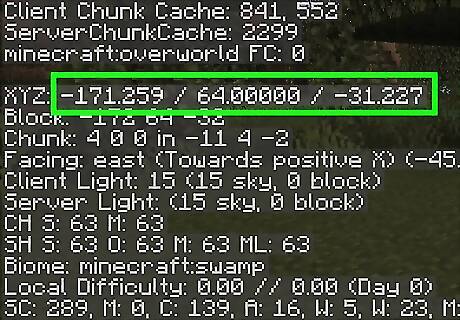
Interpret the coordinates. Your location is determined based on the starting block for your Minecraft world. The "Block" entry displays the three coordinate numbers (XYZ) without labels. "X" is your location to the east or west of your starting block (longitude). "Y" is your location above or below the starting block (elevation). "Z" is your location to the north or south of your starting block (latitude).

Move around to watch the "Block" values change. Start walking around. You will see that these numbers change as you move. This will help you grasp how the coordinate system works. If the "X" value is negative, you're to the west of the starting block. If the "Z" value is negative, you're north of your starting block. While you typically start at X,Z:0,0 (unless that block is in the water), your starting location's Y value will typically be around 63, since this is the sea level.
Minecraft PE

Enable cheats if you're playing in a Survival world. If you're playing in a Creative world, cheats are enabled by default and you can skip to the next step. To enable cheats in your current Survival world: Open the Worlds menu. Tap the pencil next to the name of your world. Toggle the "Activate Cheats" switch to the On (green or blue) position. A pop-up will appear to tell you that achievements will be permanently disabled for this world if you continue. If you're okay with this—and it is required to enable cheats—tap Continue. Return to the location in your world where you want to view your coordinates.

Tap the chat icon. It's the chat bubble icon at the top of the screen.
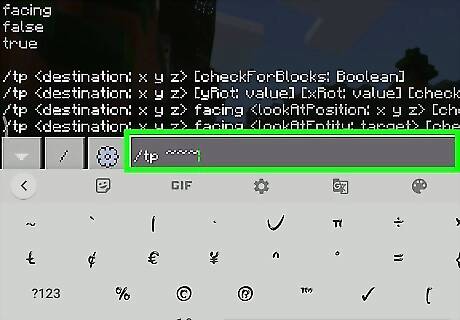
Type /tp ~ ~ ~ into the chat window and press ↵ Enter. This is the command to teleport yourself to your current location, which is the way you can view your coordinates. The coordinates will appear in the bottom-left area of the screen.

Interpret the coordinates. The three coordinates are (in this order) X, Y, and Z. "X" is your longitude. If X is positive, you're to the east of your starting block. If X is negative, you're to the west. "Y" is your elevation. 63 is sea level, and 0 is bedrock. "Z" is your latitude. If Z is positive, you're south of the starting block. If Z is negative, you're north of the starting block.



















Comments
0 comment