
views
Using TikTok
Create a transparent image. This needs to be a .PNG file with the background removed. You can use any photo editing app, such as Canva, Procreate, Sketchbook, Gimp, or another program. Open a new project. Select the background layer. Delete the background layer. Save the image as a .PNG file. You can also use Adobe's free transparent background maker. Just upload a picture with a large background and download the picture as .PNG. If using this method, you'll just need to zoom into the transparent section later.
Open TikTok. This looks like a multicolored music icon.
Tap your profile picture. This is in the bottom-right corner. Your profile will open.
Tap Edit profile. You can find this below your following.
Tap your profile picture and tap Upload photo. This will let you change your profile picture.
Select the transparent image. If you don't have your photo permissions enabled for TikTok, you'll need to enable it first.
Tap Save. If you don't want to post the new photo to your Story, uncheck the option for Post this photo to Story. Your profile picture will be transparent.
Make your name invisible (optional). You can make your name invisible by using an invisible character that is recognized by TikTok. Tap Edit profile. Tap Name. Copy and paste " " into the field (without quotations). Tap Save.
Using Discord
Create a transparent image. This needs to be a .PNG file with the background removed. You can use any photo editing software, such as Pixlr, Photoshop, Gimp, or another program. Open a new project. Select the background layer. Delete the background layer. Save the image as a .PNG file. You can also use Adobe's free transparent background maker. Just upload a picture with a large background and download the picture as .PNG. If using this method, you'll just need to zoom into the transparent section later.
Open Discord. You can use the desktop application, website, or mobile app.
Click the cog icon. This is at the bottom-left corner, next to your username. On mobile, tap your profile picture in the bottom-right corner.
Click Edit User Profile. This is near the top. On mobile, this is Edit Profile.
Click your profile picture and select Change Avatar. A new window will open. On mobile, skip this step.
Click Upload Image and select your .PNG image. If needed, you can use the slider bar to resize the image so the circle shows only the transparent section.
Click Apply. This will set your profile picture as transparent.
Make your name invisible (optional). You can make your display name invisible by using an invisible character that is recognized by Discord. Erase your current Display Name. Copy and paste " " into the field (without quotations). Click Save Changes.
















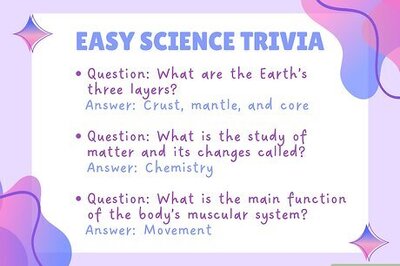
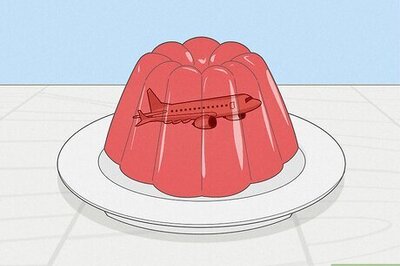

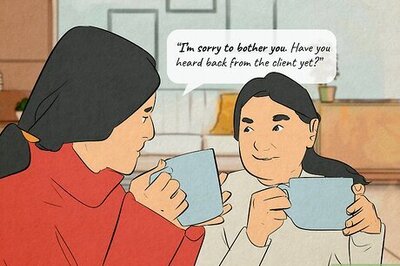
Comments
0 comment