
views
PlayStation 3 and Xbox 360
Power on your PS3 or Xbox 360 gaming console.
Log in to the online gaming account for your console through PlayStation Network or Xbox Live.
Launch the “Call of Duty: Black Ops II” video game on your console.
Scroll to and select “Multiplayer Lobby.”
Scroll to and select “Nuketown 2025.”
Follow the on-screen prompts to download the map to your console. The Nuketown 2025 map will now be an available gaming option.
Windows PCs
Launch the “Call of Duty: Black Ops II” video game on your Windows computer.
Select the “Multiplayer” option.
Scroll to and select “Store.”
Scroll through available Black Ops II content to locate “Nuketown 2025.”
Select the Nuketown 2025 map, and click on “Add to Cart.”
Follow the on-screen prompts to purchase the map. After the transaction is complete, the map will automatically download to your computer and integrate with Black Ops II. Although the Nuketown 2025 map is free, you will be required to walk through “purchasing” the map to download the feature to your computer.










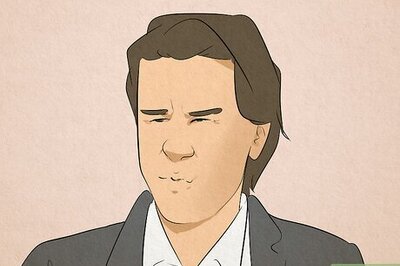

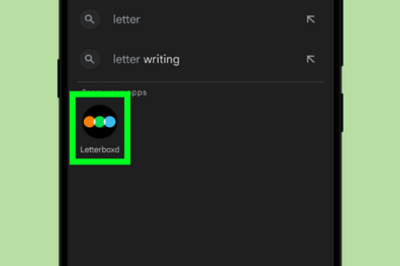

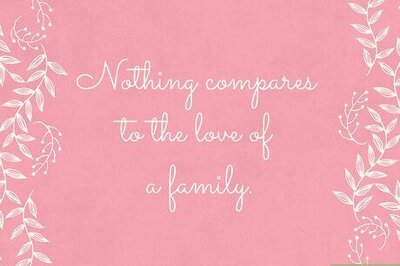
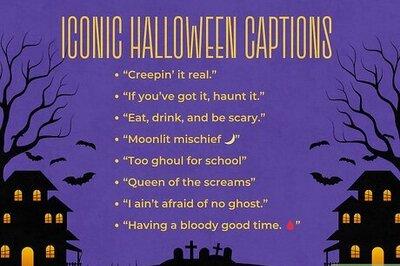
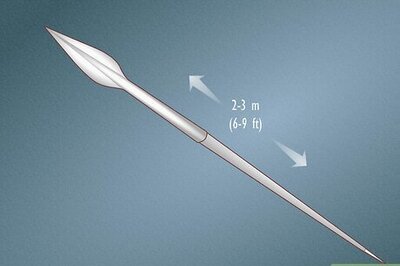

Comments
0 comment