
views
Linking Using Your Computer

Visit the Steam Community. Open an Internet browser on your computer, and visit the Steam Community website.

Log into your Steam account. Click the login button on the top right side of the page, and a page will load where you will need to enter in your login credentials. Select each box and type in your information so you can log into your account. Click the “Enter” button to load your Steam home page.

View your profile. Click on your username on the top right side of the screen, and a drop-down list will appear. Select “View profile” from the list.

Select the blue “Edit profile” button on the right side of the screen. This button will allow you to configure things for your Steam account, like link it with your Facebook account.
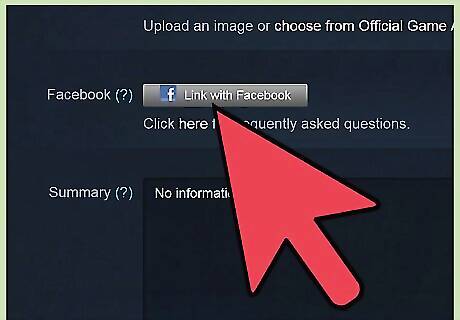
Click the “Facebook” button. Your screen will convert into a Facebook page with a box in the middle of it. The box will ask for your permission regarding Steam accessing your account.

Click the blue “Okay” button in the pop-up box. Your Steam account is now connected to your Facebook profile.
Linking Using the Steam Program

Double-click the Steam icon from your desktop. You can also click it from the Start menu under the Programs list. This will launch the program. The icon resembles a robotic arm with bolts.
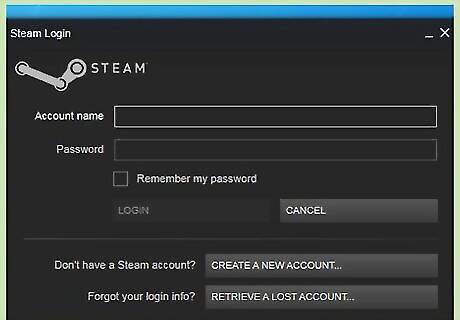
Log into your your account. In the box that pops up, enter your email in the first field and then the password in the second. Click the login button to load your account.
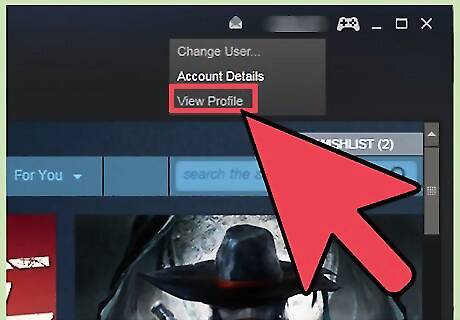
Select your Steam handle by left-clicking it once your profile loads. You can find your Steam handle on the top of the screen on the right side.

Open the “Edit My Profile” window. Look at the left-hand side of the screen for a list of settings. The second one from the top says “Edit My Profile,” click on it and a new list of settings will pop up.
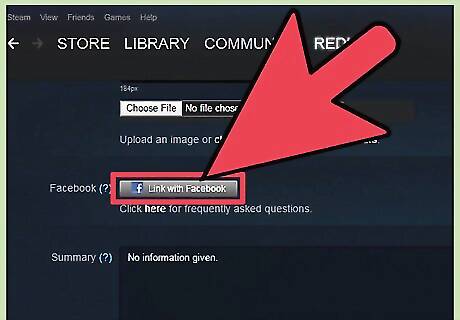
Click the “Link to Facebook” button. This option is the second from the bottom of the page. A box will pop up where you can connect to Facebook.
Connect to Facebook. Enter your Facebook login details into its respective fields in the box, and then click “Okay.” Your Facebook and Steam are now connected.










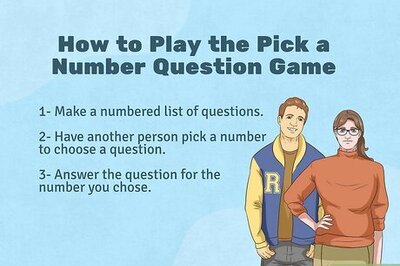


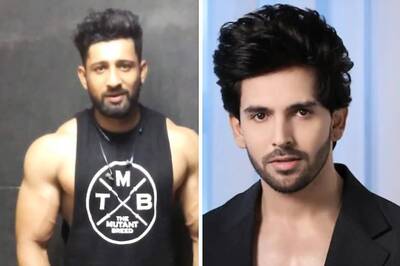






Comments
0 comment