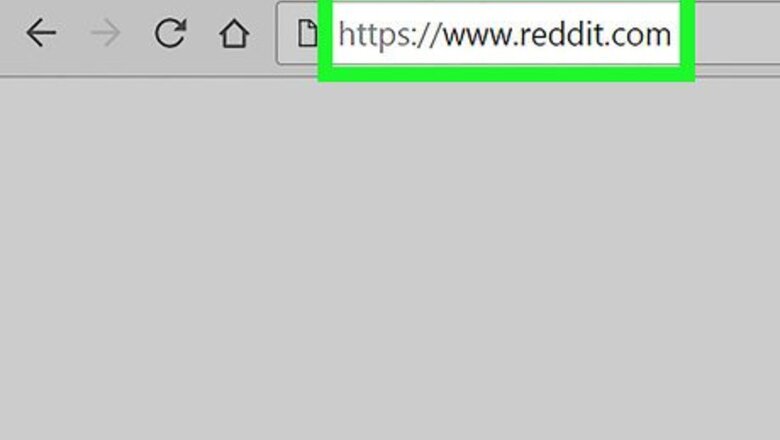
views
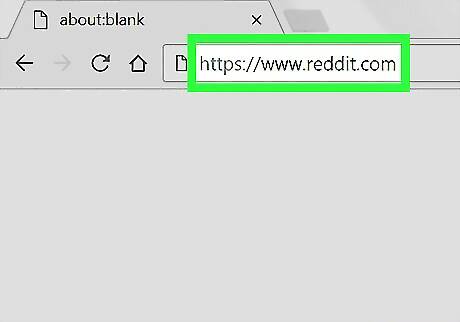
Open Reddit in your internet browser. Type www.reddit.com in your browser's address bar, and hit ↵ Enter or ⏎ Return on your keyboard.
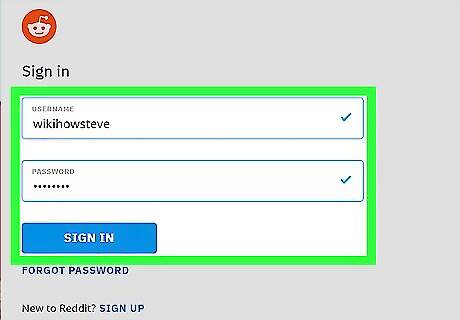
Sign into your account. Enter your username and password into the sign-in form in the upper-right corner of the page, and click the login button. If you're using the new version of Reddit, click the LOG IN button on the top-right corner to open the sign-in form.

Find the original post you want to crosspost. You can crosspost a link or text post from the front page or from a subreddit.
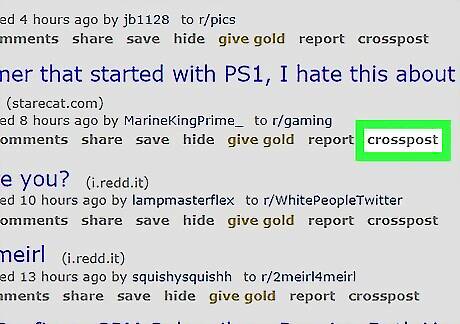
Click crosspost below the post you want to crosspost. You can find it next to the comments, share, and report buttons below a post's title. It will open the crosspost form in a pop-up window.

Select a subreddit to crosspost. Click the drop-down menu below "Choose where to crosspost," and select a subreddit to crosspost the selected link or text post.
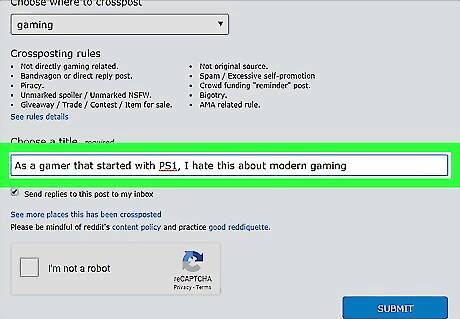
Edit the title of your crosspost. Under the "Choose a title" heading, you can change the title of the selected post or leave it as the original one.
As a rule of thumb, you should consider adding a crosspost indicator in the post's title when you're crossposting across different subs.
For example, you can add (x-post /r/
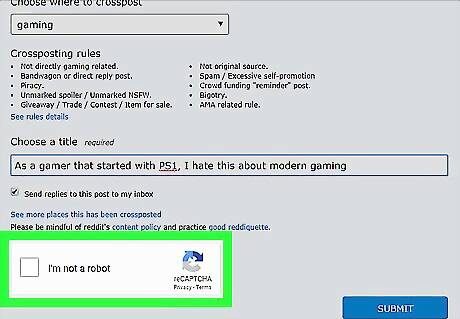
Complete the captcha. Click the checkbox next to "I'm not a robot" to complete the captcha task. The captcha task will prove you're a human, and not a malicious bot.
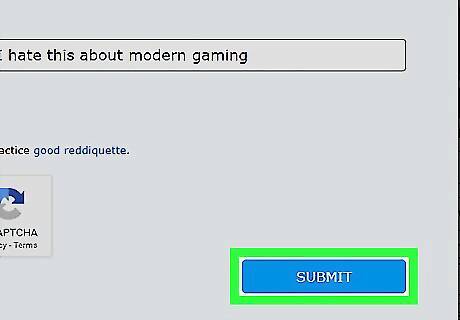
Click the SUBMIT button. This is a blue button in the lower-right corner of the crosspost window. This will publish your crosspost on the selected subreddit.


















Comments
0 comment