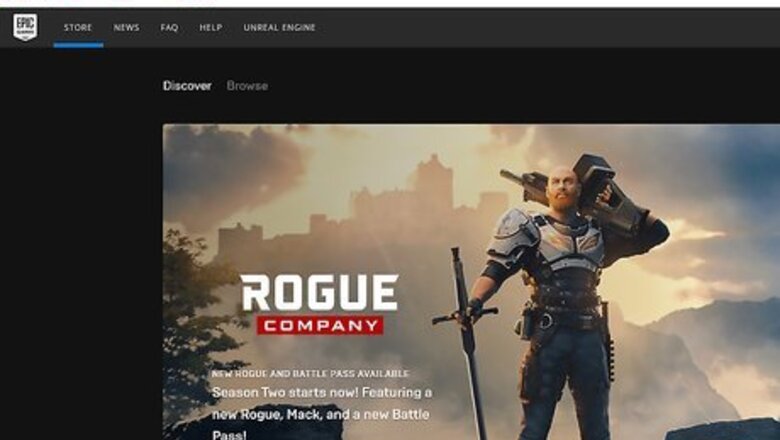
views
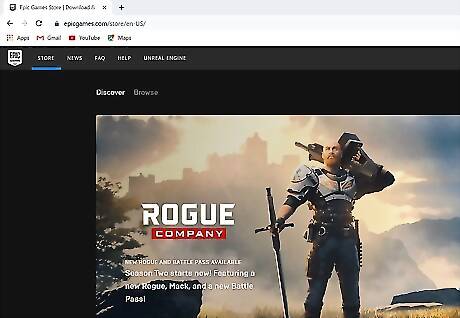
Go to the Epic Games website: epicgames.com
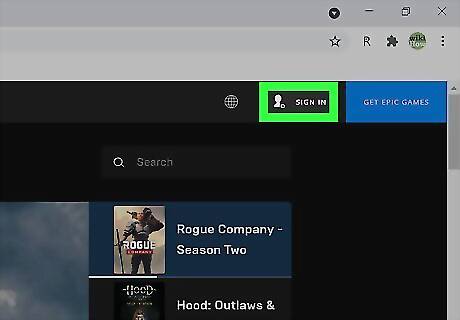
Click the sign in button. You will find this in the upper right hand corner. Click it.
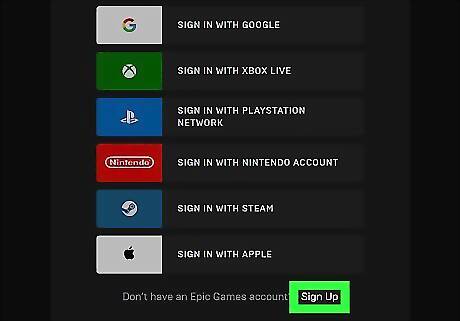
Click the link that says "Sign Up". This is at the bottom. If you don't already have an account, click this link.
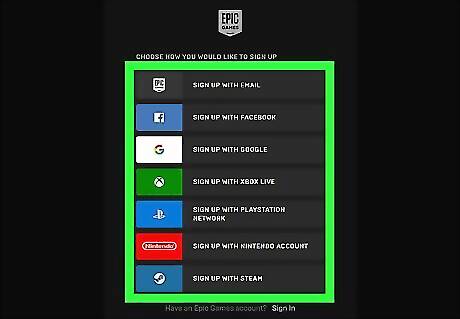
Select the way you would like to sign up. There are currently seven different ways you can sign up, including using your email, Facebook, a gaming console account, Google, or Apple account.
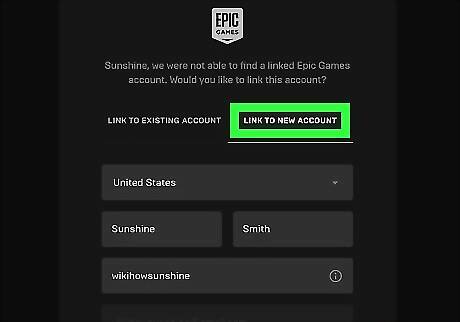
Enter your date of birth. You must be 13 or older to create an account.
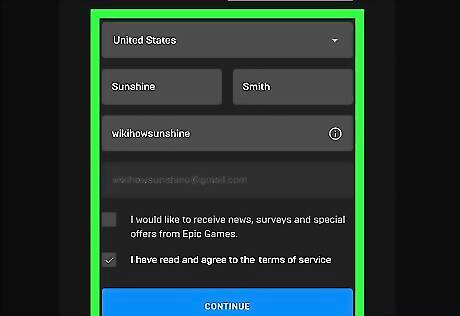
Fill out the required information. It will ask you for your name, a display name and a password. You will also need to agree to the terms of service and then press "Continue".

Check your email for the verification link Epic Games sent you. You now have an Epic Games account.













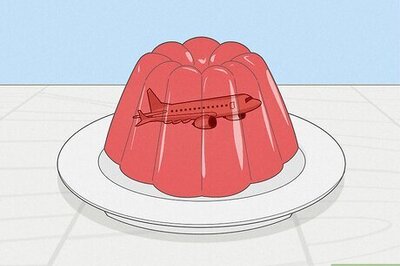
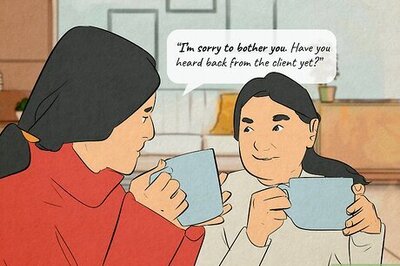





Comments
0 comment