
views
Buying Viber Out Credit

Launch the Viber app. Look for the Viber app on your smartphone. It’s the one with the app icon with the purple background and with a phone inside a chat box. Tap on it to launch it.

Go to More options. From the bottom menu, tap the icon with the three dots to reach Viber’s extended menu.

Go to Viber Out. From the More menu, tap the “Viber Out” item.
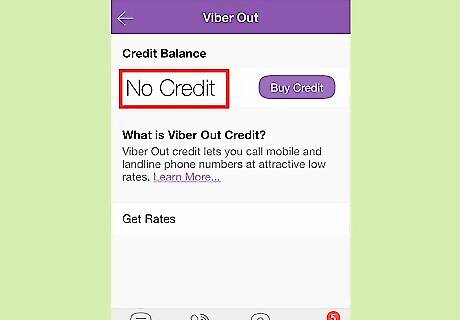
Check your credit balance. The Viber Out screen displays your current Credit Balance. This is the amount of money you have for use with Viber Out. Calling using Viber Out costs real money, and you need to have some prepaid credits to use it.
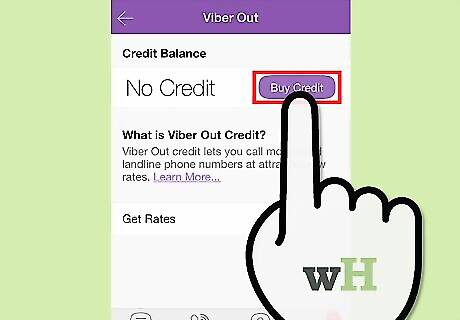
Buy credit. If you don’t have any credit or will like to load some, tap the “Buy Credit” button beside your Credit Balance. A menu of prepaid credit values will be displayed. Tap the one you’d like to buy. You have three options to choose from $0.99, $4.99, and $9.99.
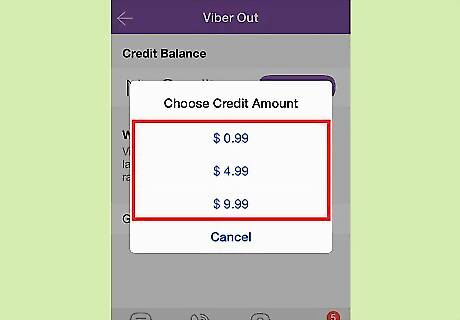
Pay for the credit. Follow the on-screen steps to complete your purchase. Once the purchase is completed, the credit amount you’ve just bought will be added to your Credit Balance.
Getting Viber Out Call Rates
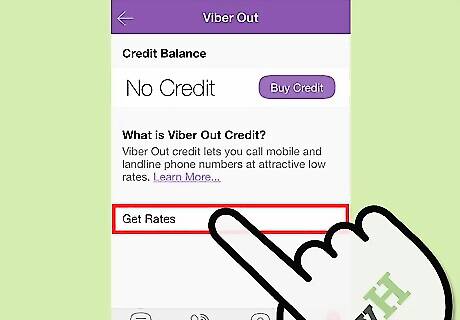
Get rates. Still on the Viber Out screen, tap the “Get Rates” item. Viber will connect to the Internet and retrieve the current call rates for the different countries. It is always good to know how much you will be spending before making the call.
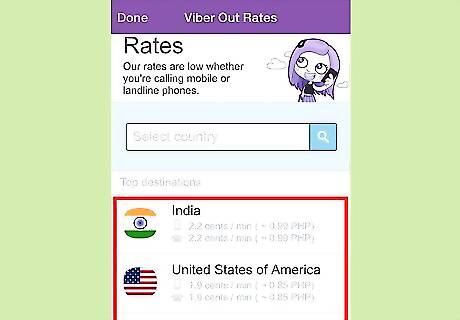
Search the country to call. Under the Viber Out Rates screen, there’s a Search field. Type in the country you’re calling. The top destinations are already listed below, in case you’re calling any of them.
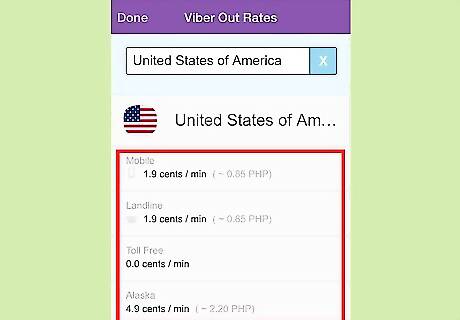
View the rates. After keying in the country, the results will be immediately displayed under the Search field. The name of the country will be displayed, together with the call rates per minute for mobile and for landline.
Making an International Call

Go to Contacts. From the bottom menu, tap the “Contacts” menu

Select the person to call. From your contact list, scroll up or down to find the person you’d like to call. Tap on the name once you’ve found it.
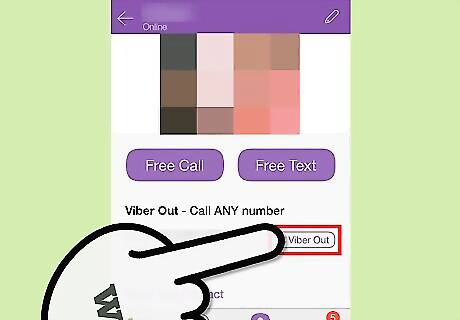
Call with Viber Out. The selected contact will be displayed on your screen, with his name, photo (if available), and phone numbers. If your contact has a Viber account, you don’t need to pay anything to reach him. Viber to Viber calls are free. Just tap the “Free Call” button to initiate the call. If your contact doesn’t have a Viber account, you need to use Viber Out to call him. Tap the “Viber Out” call button instead to initiate the call. You need to have enough Viber Out credits to have the call.
















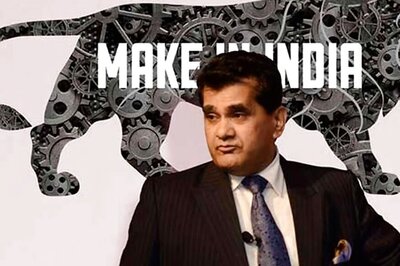


Comments
0 comment