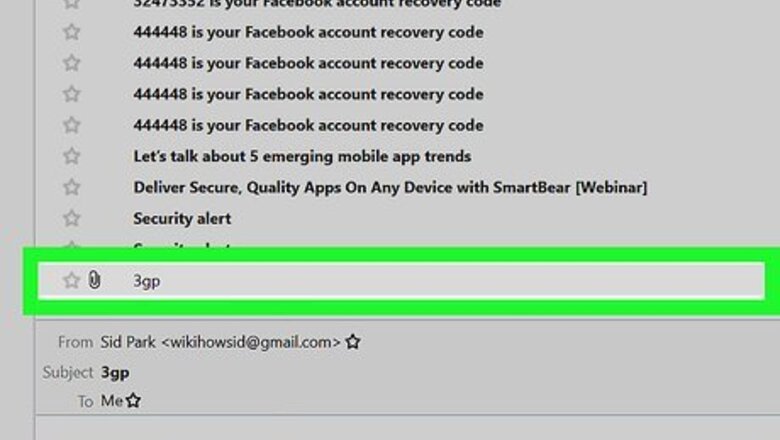
views
This wiki article will show a few examples of opening the Thunderbird attachments using some programs.
Open an attachment with Quick Time Player (3GPP file)
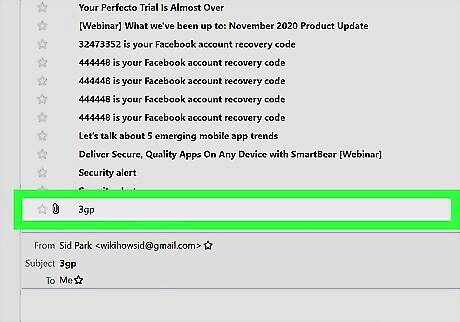
Click on an attachment to open it. It will take you to a prompt window looking like on image
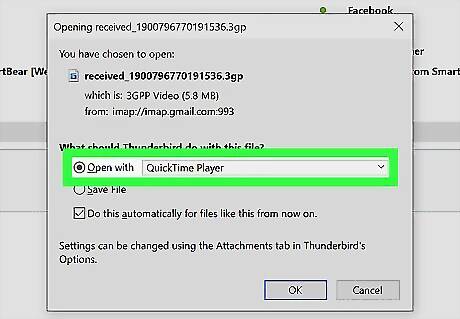
Keep a default option "Open with ..." and using a little arrow on the right side place "Quick Time Player" into the window (if it's not in there yet) Tick a box "Do this automatically for files like these ..." Click "OK" button
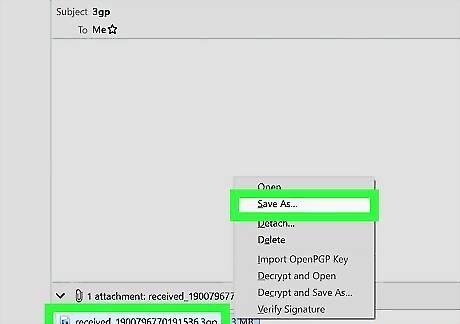
Click on Tools (on toolbar), then Options, and Attachments tab Make sure your action is added to the Settings (shown by arrow)
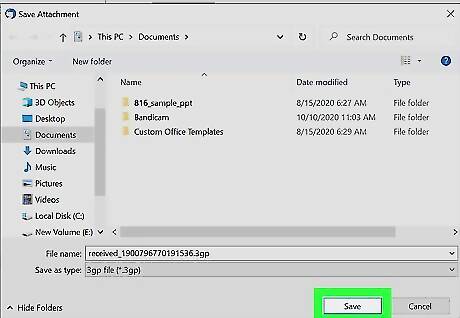
Click the "OK" button to save it.
Open an attachment with MS PowerPoint (PPS, PPT files)
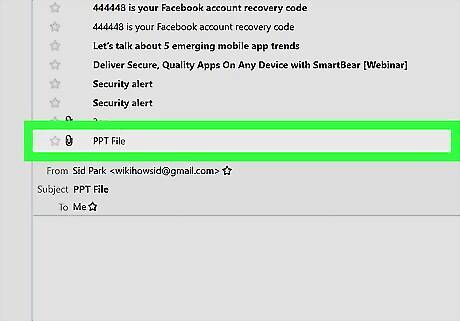
Click on the attachment to open it.
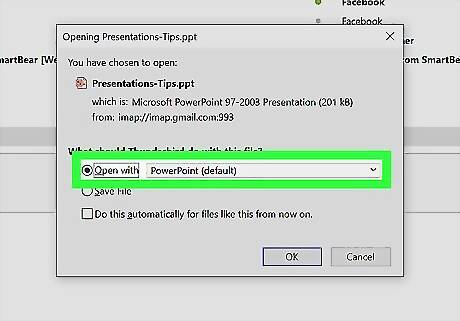
Repeat the process described in step 2 (in method 1) but this time make sure to place "Microsoft PowerPoint" into the window.
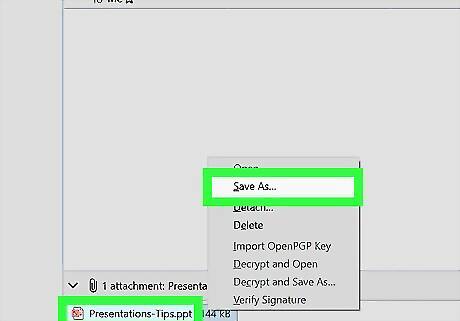
Click on the Tools, Options, and Attachments tab. Make sure your action is added to the Settings (shown by arrow on image)
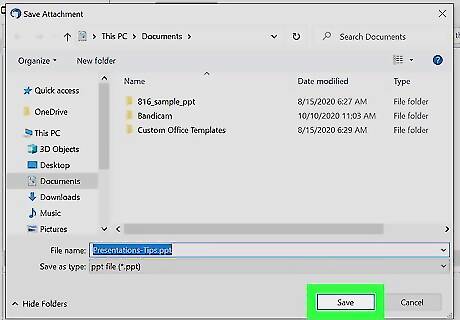
Click the "OK" button.
Open an attachment with Microsoft Word (DOC file)
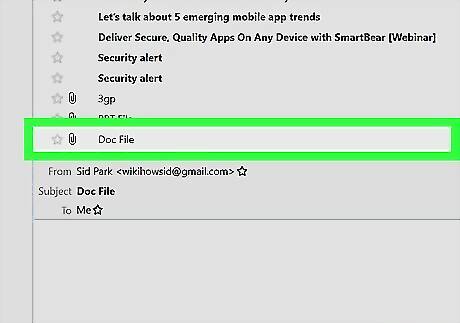
Click on attachment to open it.
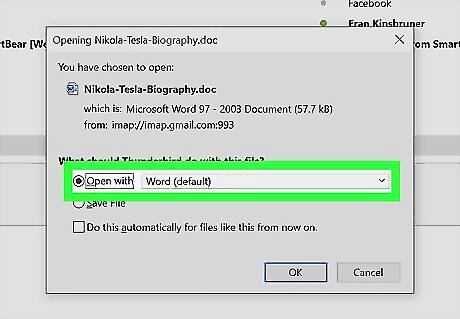
Repeat the process as before. In step 2 make sure to place "Microsoft Word" into the window. Click "OK".
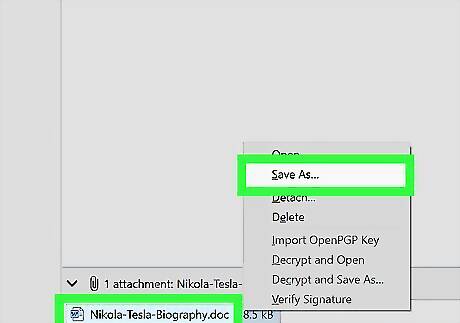
Click the Tools, Options, and Attachments tab. Make sure your action is added to the Settings.
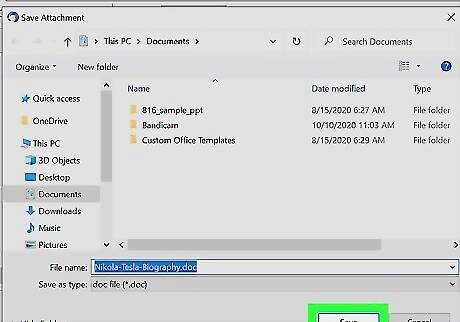
Click the "OK" button.
















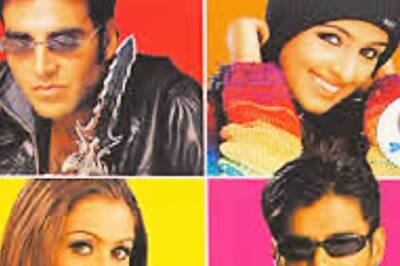

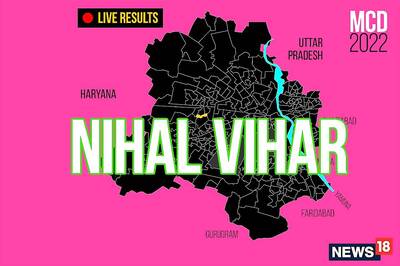
Comments
0 comment