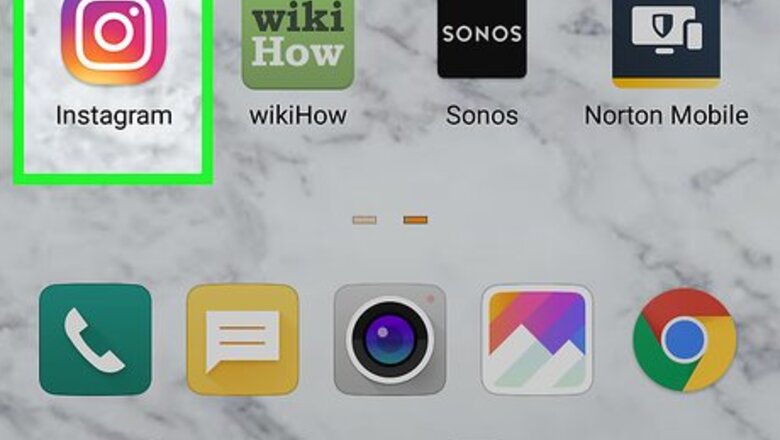
views
Using the Mobile App

Open Instagram. The app icon is a camera inside a square that’s a gradient from yellow to purple. You can find this app on your home screen, in the app drawer, or by searching. Log in if prompted.
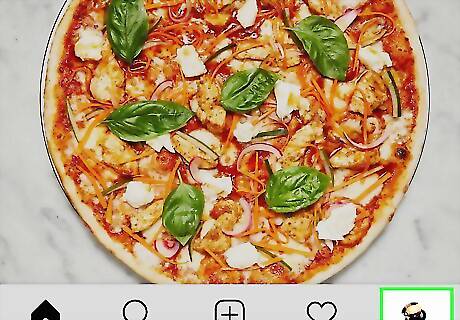
Tap your profile icon/image. You’ll generally find this in the lower right corner of the app.

Tap Edit Profile. You’ll see this to the right of your profile icon/image.
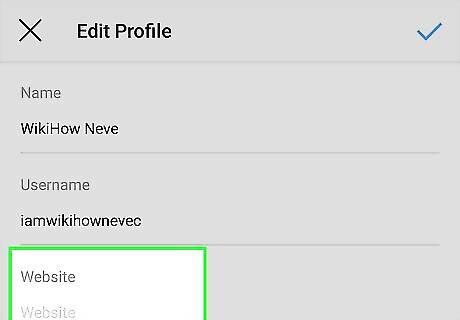
Tap the “Website” header. Your cursor will appear in that field and your keyboard will slide up from the bottom.
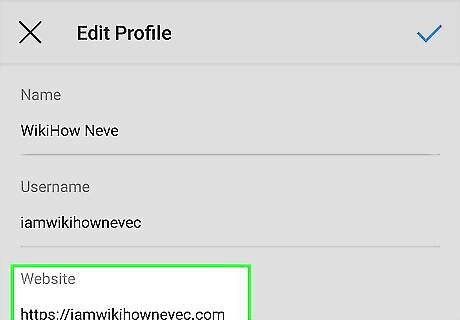
Type your personal blog URL. This is what you see in the address bar of your web browser as you view your blog. You don’t have to include “https://” in the website field.
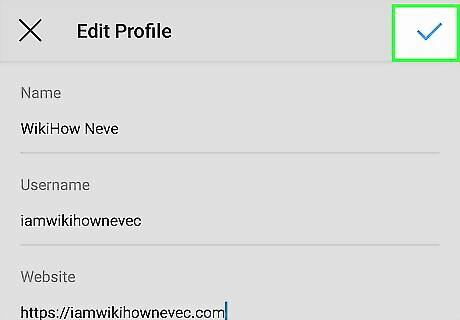
Tap Done or the check mark Android 7 Done. You’ll see this in the upper right corner of the app. You’ll see your website is listed in your bio as a clickable link to your personal blog.
Using Instagram.com on a Computer

Go to https://instagram.com in a web browser. You’ll go to the Instagram website. Login if prompted.
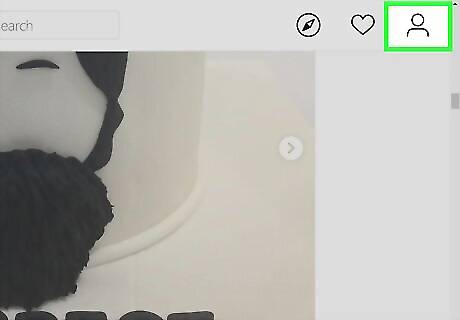
Click the profile silhouette Android IG Profile. You’ll go to your profile page.

Click Edit Profile.
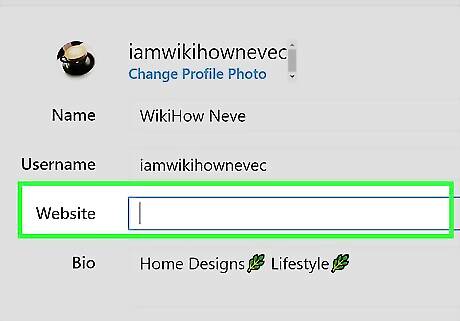
Click the text field next to “Website.” Your cursor will flash in that field.

Type your personal blog URL. This is what you see in the address bar of your web browser as you view your blog. You don’t have to include “https://” in the website field.
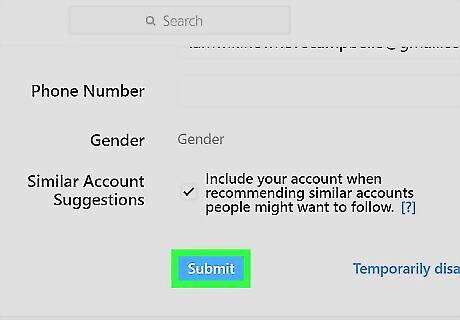
Click Submit. You’ll see a charcoal bar slide up from the bottom of your web browser confirming that your profile changes have been saved. To view the change, click the silhouette icon again. Your profile page and the link to your personal blog will appear.












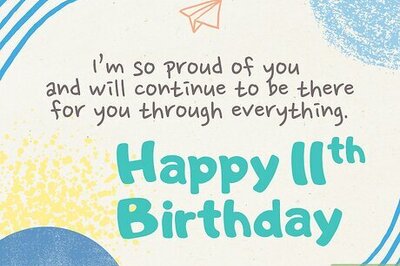

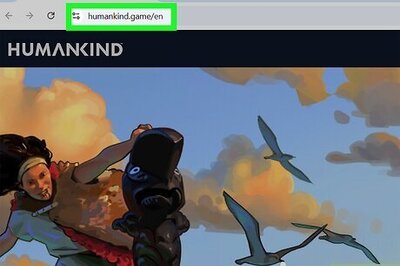
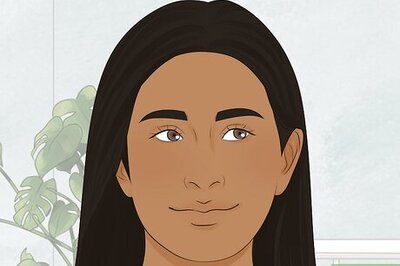


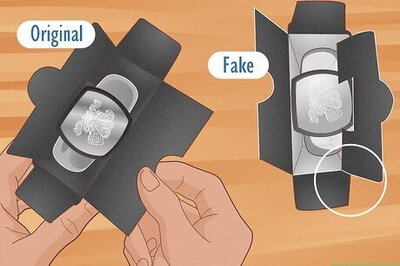

Comments
0 comment