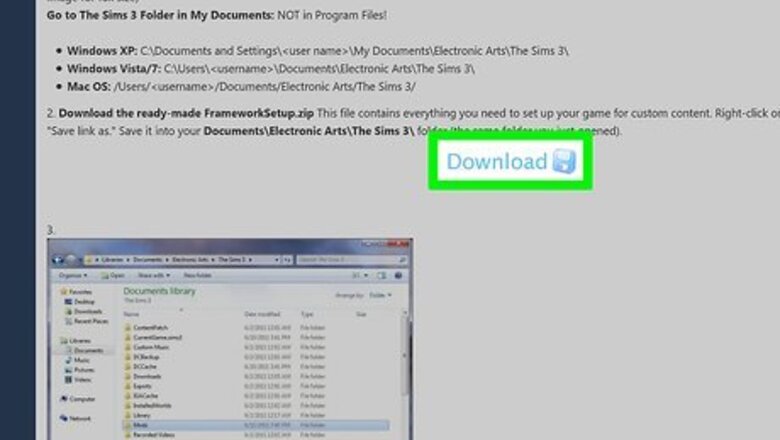
views
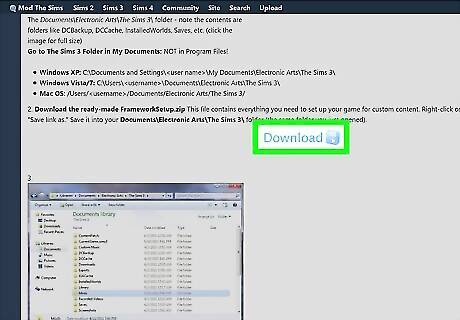
Download mod framework if you don't already have it. If you've never installed mods before, you'll need to set up your mod framework. Go to https://modthesims.info/wiki.php?title=Game_Help:Installing_Sims_3_Package_Files/Setup_and_Files. Click the light blue Download button. It's the one with the image of a floppy disk. This will download a file titled FrameworkSetup.zip. Extract the FrameworkSetup file. On Windows, use 7Zip, right-click FrameworkSetup.zip and choose Extract Here; on Mac, double-click FrameworkSetup.zip. A folder titled "Mods" will appear. Open Explorer Windows File Explorer or Finder Mac Finder. Navigate to Documents. Open the Electronic Arts folder, and then open the folder titled The Sims 3. Move the Mods folder into your The Sims 3 folder.
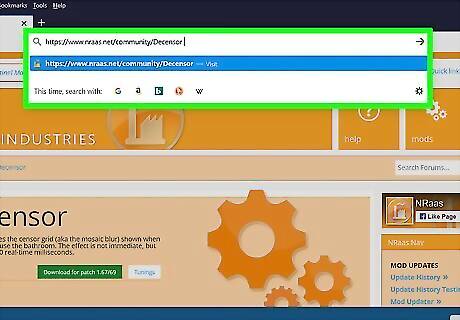
Go to the NRaas Decensor page. Access https://www.nraas.net/community/Decensor.

Click the Download button under the "Decensor" header. Click the green button that says Download for patch 1.67/69. This will download a file called NRaas_Decensor_V14.zip that contains the decensoring mod. The Version 14 button should download the same file, but may not work; you might get a popup saying "Network Error".
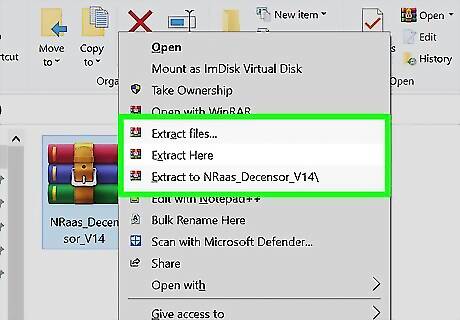
Extract the mod from the zip file. The file you need, NRaas_Decensor.package, is inside the .zip file. On Windows, use 7Zip. Right-click on NRaas_Decensor_V14.zip and choose Extract here. On Mac, use Archive Utility or The Unarchiver. Double-click on NRaas_Decensor_V14.zip to extract the file.
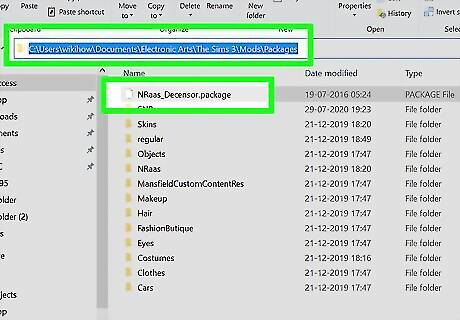
Move the NRaas_Decensor file into your Packages folder. Cut and paste NRaas_Decensor.package into The Sims 3 > Mods > Packages.

Start your game. If the mod was installed properly, your Sims will no longer be censored when nude. Sims will have "Barbie anatomy" (i.e., no visible nipples or genitals) unless you install mods to change the skins.











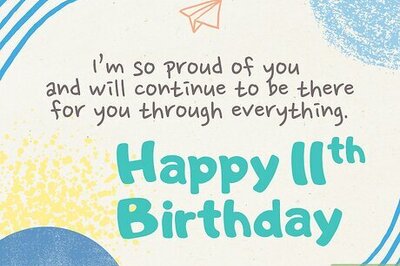
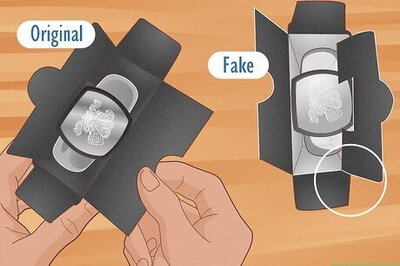





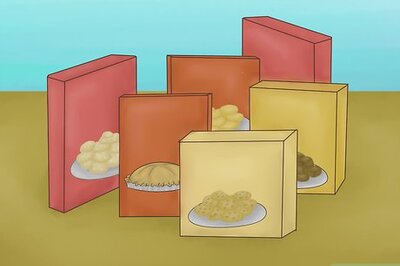
Comments
0 comment