
views

Open Skype on your computer. If you’re using Windows, you’ll find it in the Windows menu. If you have a Mac, it’ll be in the Applications folder. If you aren't signed into Skype, follow the on-screen instructions to sign in now. Unlike the mobile version of Skype, which only allows the sending of photos and videos, you can send any sort of file from your computer.
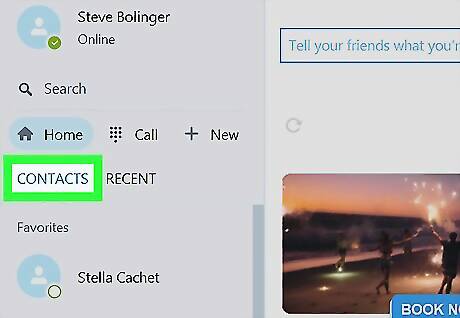
Click Contacts. It’s near the top of the left column. This displays all of your Skype contacts.
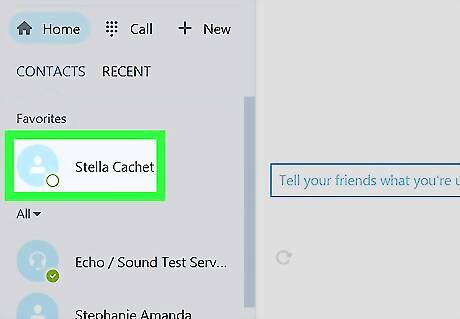
Click the contact you want to receive the file. This opens a conversation with that contact.
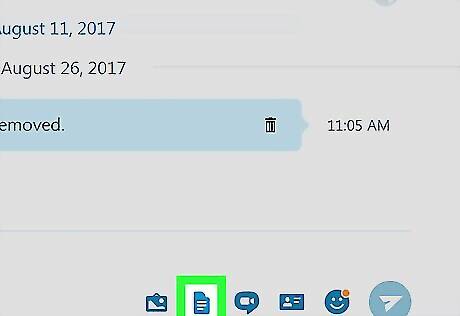
Click the file icon. It looks like a sheet of paper. You’ll see it beneath the typing area. This brings up your computer’s file browser.
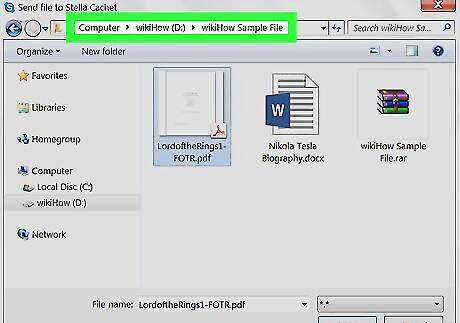
Navigate to the file you want to send.
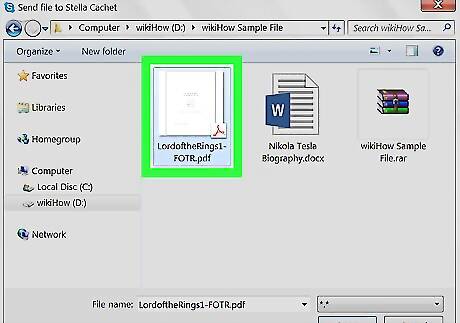
Click the file one time. Now that it’s selected, it should be highlighted in a different color.
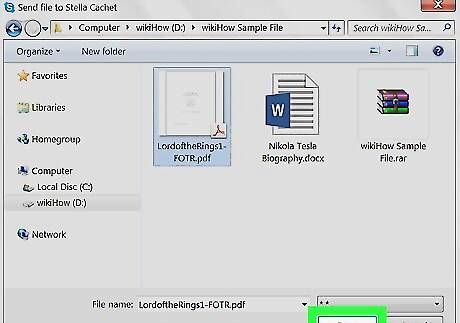
Click Open. The file will now upload to the conversation. The other person in the conversation will receive the file as soon as the upload is complete.




















Comments
0 comment