
views

Open File Manager. Go to the launcher and open "File Manager" from the menu.
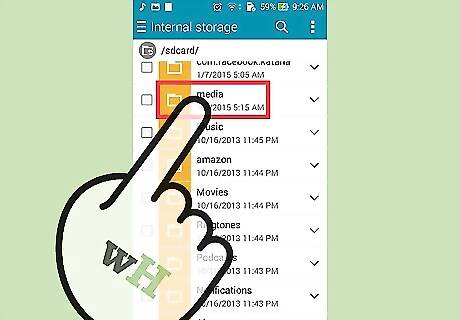
Open the Media folder. There will be a folder named "Media" in the phone's memory. Open it.
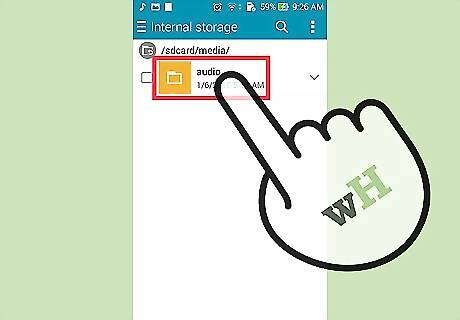
Create new Folder. Create a new folder with the name of "Audio" inside the "Media” folder. If the folder is already exists, then you don't have to create a new one.
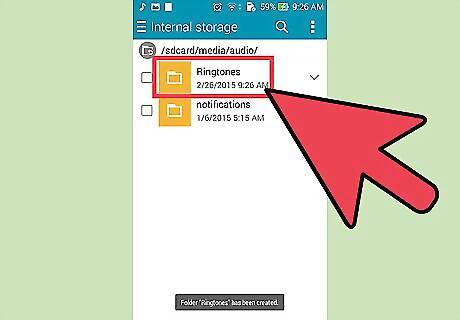
Make a new Subfolder. After this, make new subfolders inside the "Audio" folder. These subfolders can be named differently depending on your own convenience. For instance, create a subfolder named "Ringtones," and add all the sound files that you want to use as a tone for incoming calls.
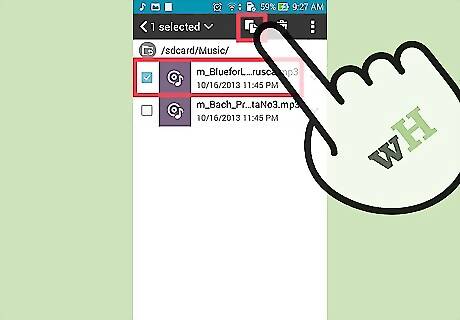
Put MP3 files into Subfolder. Then, simply copy and paste the MP3 file into the relevant folder (in this case, the ‘Ringtones’ folder).
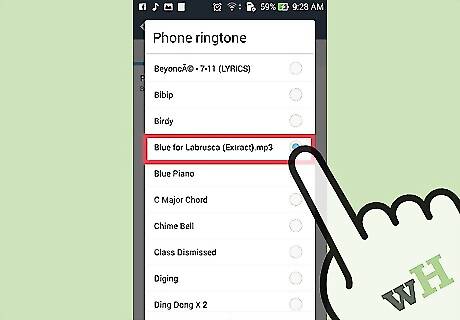
Set the MP3 as ringtone. Go to Settings. Tap on Sounds and Display. There you will be able to see the pasted MP3 file in your ringtones list to choose from.

















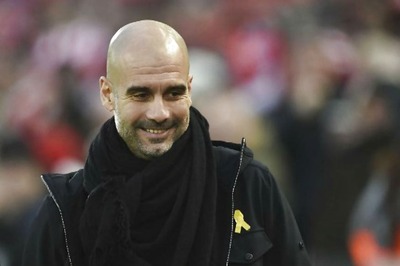

Comments
0 comment