
views

Turn on your Xbox. You first need to set your Xbox up as the "home Xbox." You can power on your Xbox by pressing and holding the Xbox button on the controller or you can press the power button on the console itself.
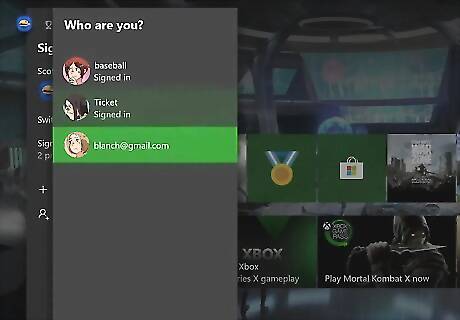
Sign in with the account that has the Game Pass or Gold subscription. You're going to be able to share those benefits with any accounts that log into the Xbox console.

Press the Xbox button. This button is located in the top center of the Xbox controller.https://support.xbox.com/en-US/help/account-profile/manage-account/sign-in A guide should pop-up.
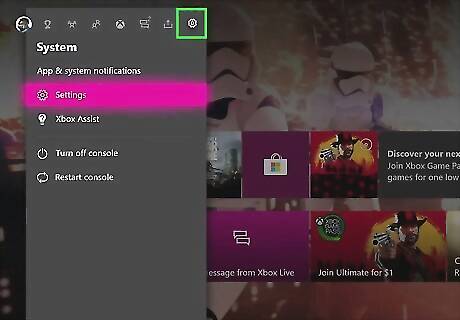
Navigate to System. Use the directional pad or thumbstick to navigate to the "System" tab or gear icon.
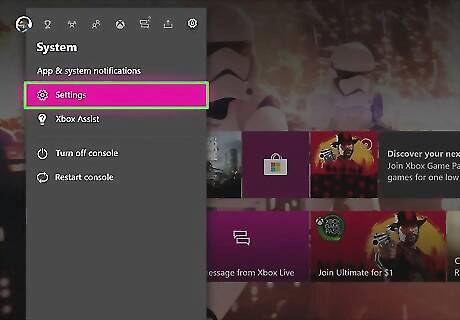
Navigate to Settings and press A. This gear icon is usually the first option in the menu.
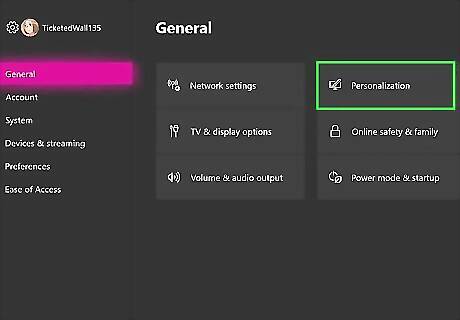
Navigate to Personalization and press A. This is usually the second option in the menu.
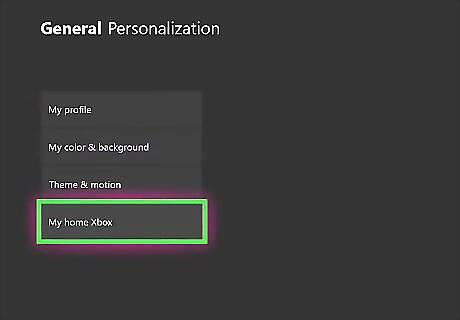
Navigate to My home Xbox and press A. This is on the right side of the screen and usually the third option down the menu.

Navigate to Make this my home Xbox and press A. This is usually on the left side of the screen, under a text box that outlines what setting your Xbox as the home Xbox means. If the box says "Remove this as my home Xbox," your Xbox is already set up for sharing and this feature should not be changed. Any profiles that log in to your home Xbox will be able to use your Xbox Live Gold subscription, games and downloadable content from the Microsoft Store, and downloaded games from a Game Pass subscription.




















Comments
0 comment