
62
views
views
This wikiHow teaches you how to have your iPhone's Maps app use English labels rather than using locations' native language.
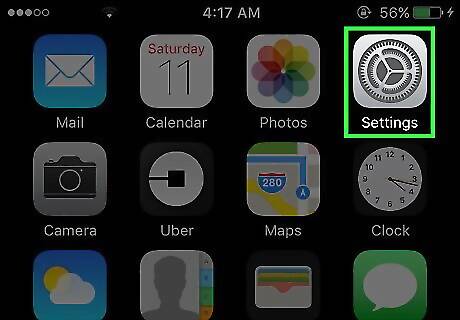
Open your iPhone's Settings. This is the grey gear on the Home Screen.
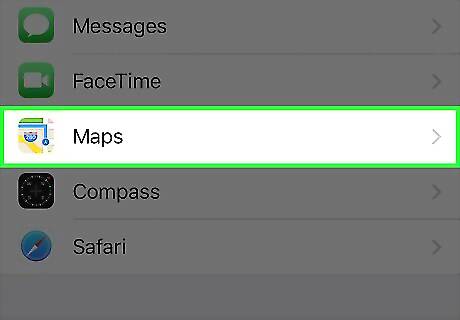
Scroll down and tap Maps. It's in the fifth group of options.
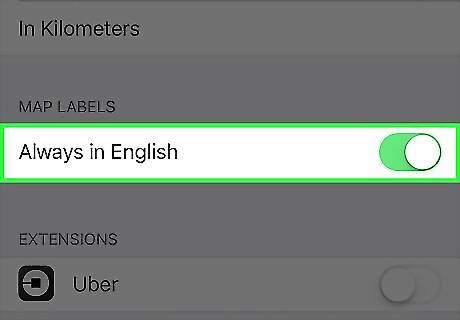
Slide the Always in English switch right to the "On" position. It will turn green. You should now see all formerly native labels expressed in English.











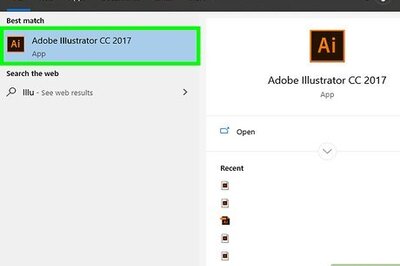



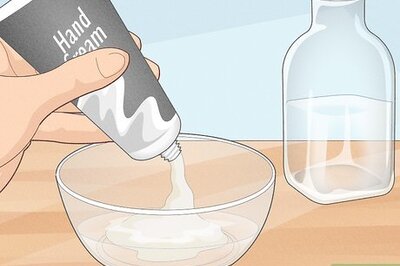

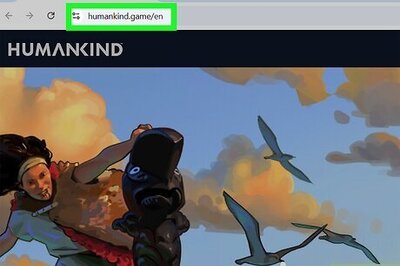
Comments
0 comment