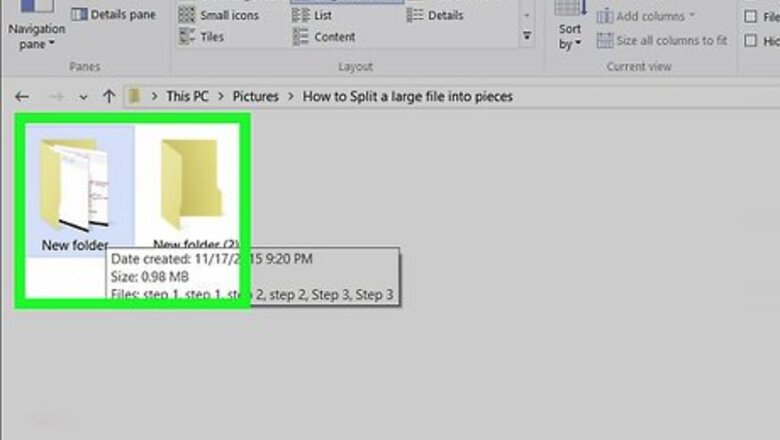
132
views
views
Do you have a large file that needs splitting? WinRAR can help you do that. Once you open the file up in this program, you can split it with just a few clicks.
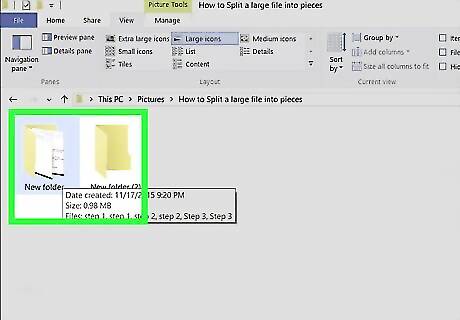
Select or highlight the file that you want to split.
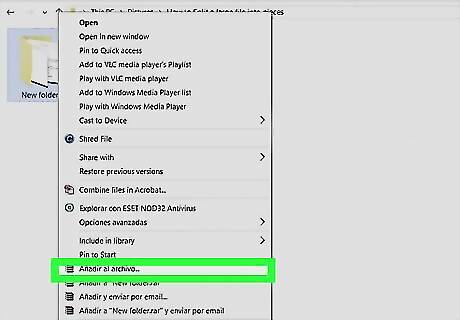
Right click and select "Add to File".
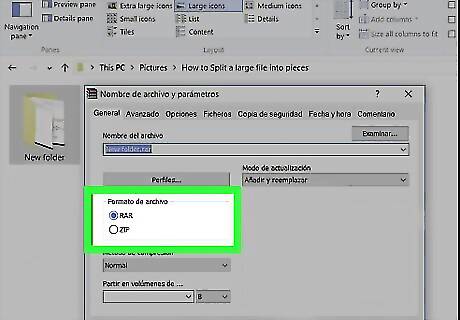
Select the format of the compressed file output. You can choose between RAR and ZIP.
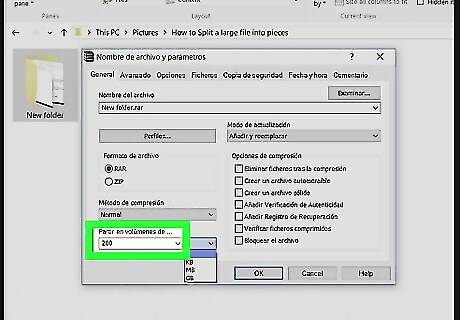
Input desired file size for each section.
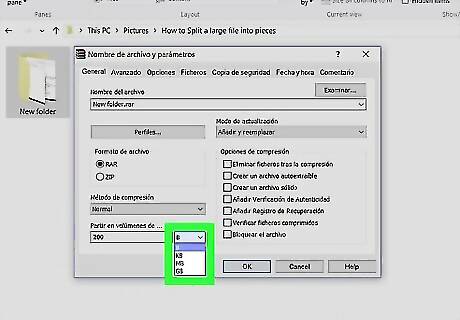
Select the file size units for the number you entered above. It'll most likely be MB or GB.
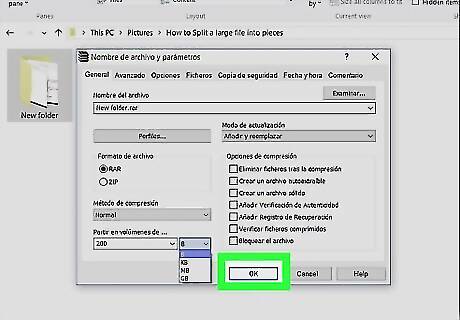
Click "OK" to start the process.



















Comments
0 comment