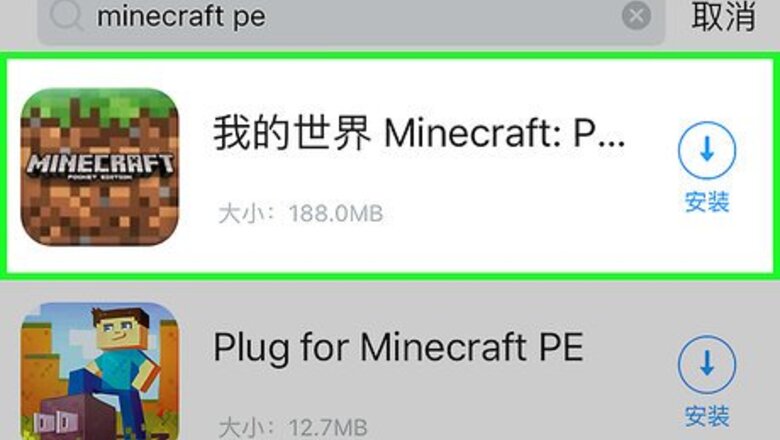
views
Installing an Untrusted App

Download and install a custom app. Custom or enterprise apps are created by developers for exclusive use within organizations, like a proprietary customer management app, or for download from the Web.

Open the app. Doing so will cause an "Untrusted Enterprise Developer" warning to appear. Apps downloaded from the App Store are automatically trusted.

Tap cancel.
Trusting a Custom App
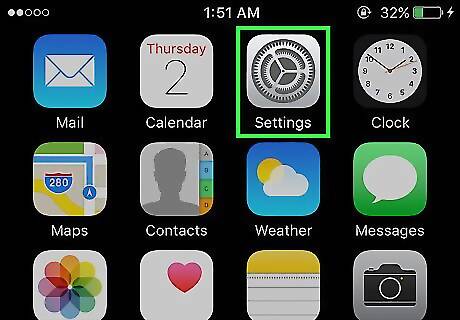
Open the Settings App. It's an app that is displayed with gray gears, which looks like iPhone Settings App Icon. This is on your home screen.
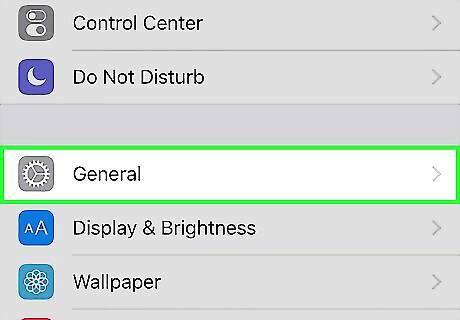
Tap General. It's next to a gray gear (⚙️) icon in one of the sections near the top of the menu.
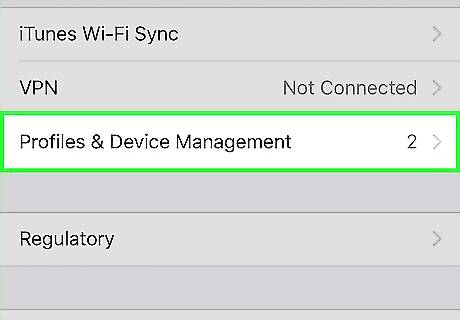
Tap Profiles. This sub-menu may also be called Profiles & Device Management. This sub-menu will not appear on your iPhone until you've downloaded and attempted to open an untrusted app.

Tap the name of the app developer. This appears in the "Enterprise App" section of the menu.
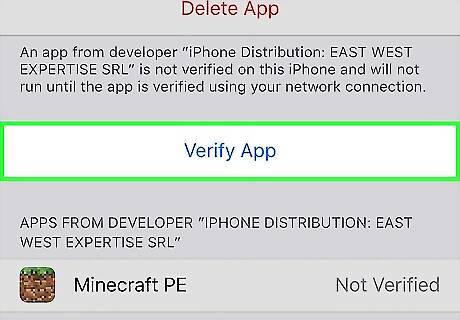
Tap Trust [Name of Developer]. It's near the top of the screen.

Tap Trust. Doing so authorizes your iPhone to run the app you've installed and any other apps you download and install from the same developer.


















Comments
0 comment