
views
- On Reddit's website, navigate to the "Emails" tab of "User Settings" to unsubscribe from all emails.
- On Old Reddit, you may navigate to the "email options" section of the "preferences" page.
- You may unsubscribe from all emails online or in the Reddit app, or you may unsubscribe from just certain Reddit emails.
- Look for the "Unsubscribe" option at the bottom of an email from Reddit to opt out of receiving such emails.
Reddit Mobile App

Open the Reddit app. Whether you own an Android, iPhone, or iPad, the steps for updating your email preferences remain the same. Open the app to begin.
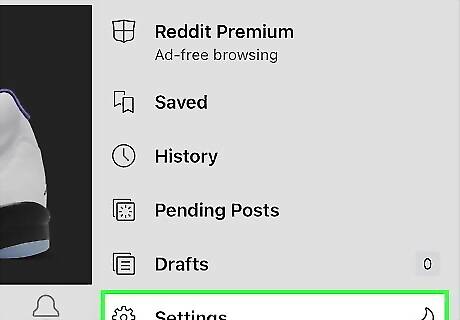
Navigate to your settings. Tap your profile in the top-right corner, and then select Settings at the very bottom. Look for the gear icon.
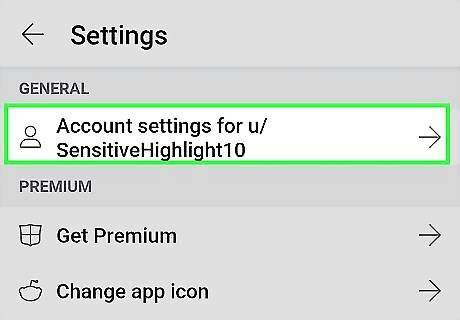
Click Account settings for u/USERNAME. Under General atop the page, you will see the option to visit your Account settings, with your username written at the end. Tap on it to continue.
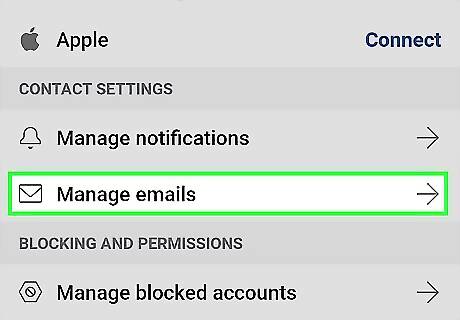
Tap Manage emails. Look for the envelope icon next to it.
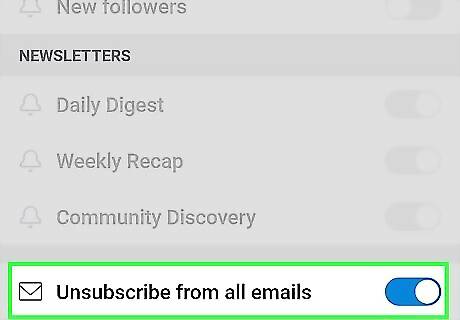
Adjust the sliders for each option. You should see a list of scenarios in which Reddit might send you an email. Make sure the slider is set to the left (and is greyed out) for any scenario in which you do NOT want to receive an email. Reddit saves your changes automatically. If you want to stop getting emails from Reddit entirely, scroll to the bottom and turn on "Unsubscribe from all emails". In this case, you want the slider set to the right, filled in blue. Note the distinction between emails for "Activity" and emails for "Newsletters". You may opt out of Reddit's Daily Digest and Weekly Recap, for example, while continuing to receive communications regarding relevant activity.
On Reddit.com
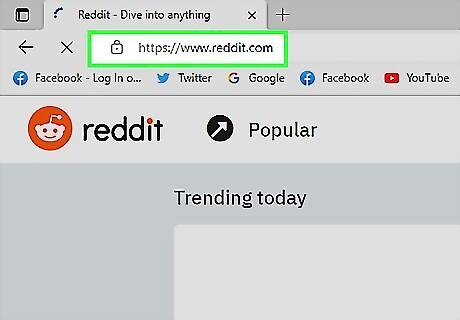
Visit https://www.reddit.com. If you're not signed in, sign in to your account now.
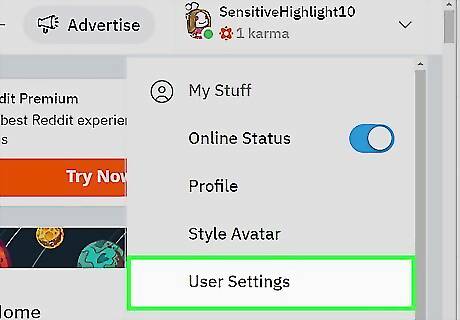
Navigate to your settings. Click on your profile in the top-right corner of the page, and select User Settings from the drop-down menu. Here you can find a whole variety of settings and changes you may make to your account.
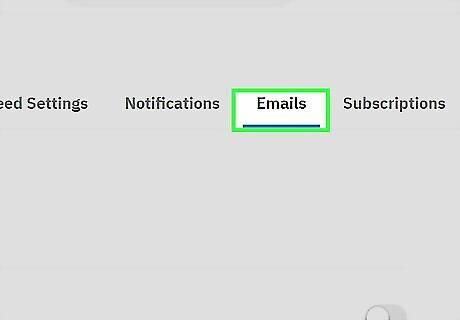
Click on the Emails tab. Your settings page includes a variety of sections, but we want to update the settings found in the Emails tab.
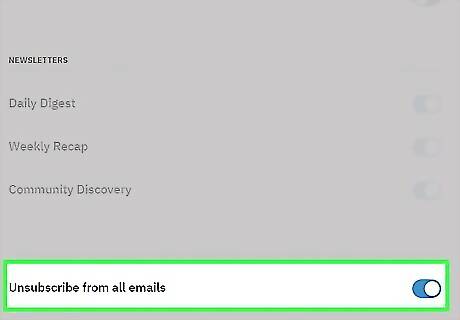
Adjust the sliders for each option. You should see a list of scenarios in which Reddit might send you an email. Make sure the slider is set to the left (and is grayed out) for any scenario in which you do NOT want to receive an email. Reddit saves your changes automatically. If you want to stop getting emails from Reddit entirely, scroll to the bottom and turn on "Unsubscribe from all emails". In this case, you want the slider set to the right, filled in blue. Note the distinction between emails for "Activity" and emails for "Newsletters". You may opt out of Reddit's Daily Digest and Weekly Recap, for example, while continuing to receive communications regarding relevant activity.
Unsubscribe in Your Inbox
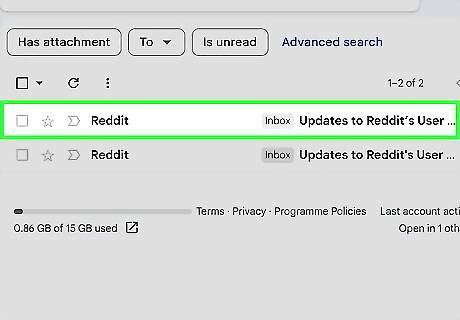
Find an email from Reddit. In your email inbox, look for an email you received from Reddit and open it.
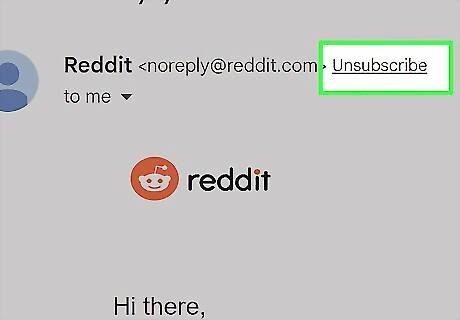
Scroll to the bottom of the email and click Unsubscribe. Look for the small Unsubscribe link at the bottom of the message. This will load a page confirming your intention to unsubscribe. Follow any onscreen instructions. Note that this will only unsubscribe you from that specific type of email. You will still need to visit your Reddit settings to opt out of any other types of Reddit emails. These steps may also be helpful when trying to unsubscribe from any unwanted emails.
On Old.Reddit.com
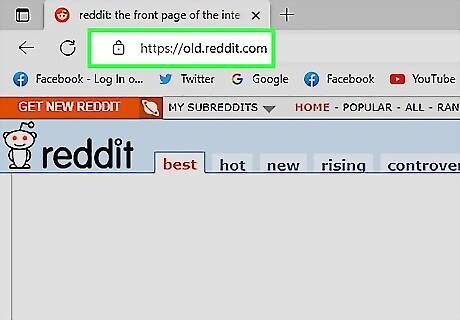
Visit https://old.reddit.com. Some Reddit purists may prefer to use the old Reddit site. You may use this site and still update your email settings. Open the site and sign in to get started.
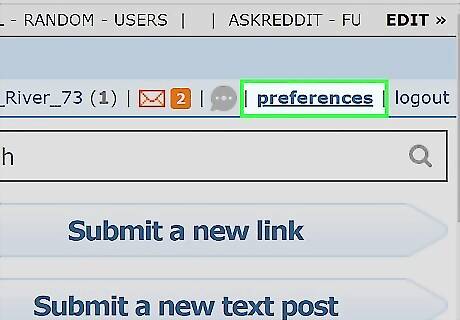
Click preferences in the top-right corner. It is located right next to your username.
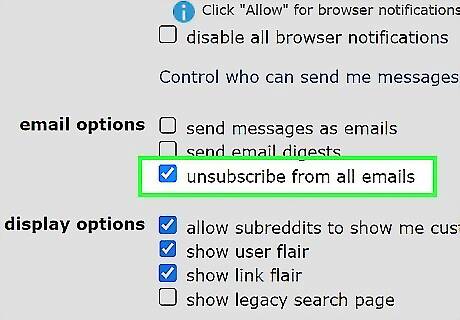
Scroll down to "email options" and uncheck the first two boxes. There should be three boxes, one for messages and another for digests/newsletters. The third box allows you to unsubscribe from all emails. Check this box if you want to ensure you do not receive any emails from Reddit.
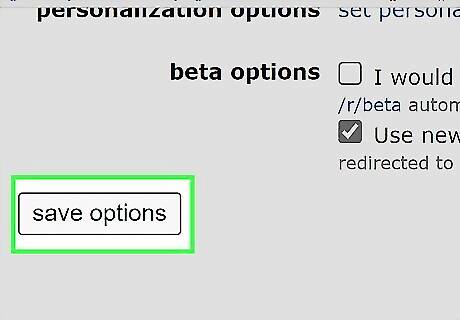
Click save options. Scroll down to the bottom of the page and click the button to save your changes. It is in the bottom-left corner.











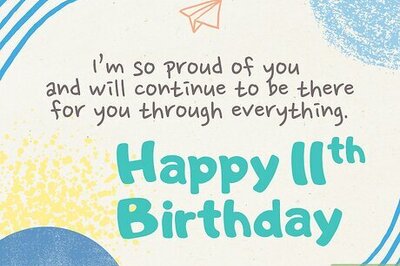





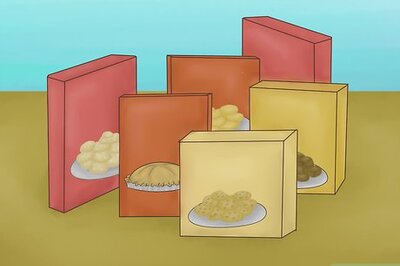

Comments
0 comment