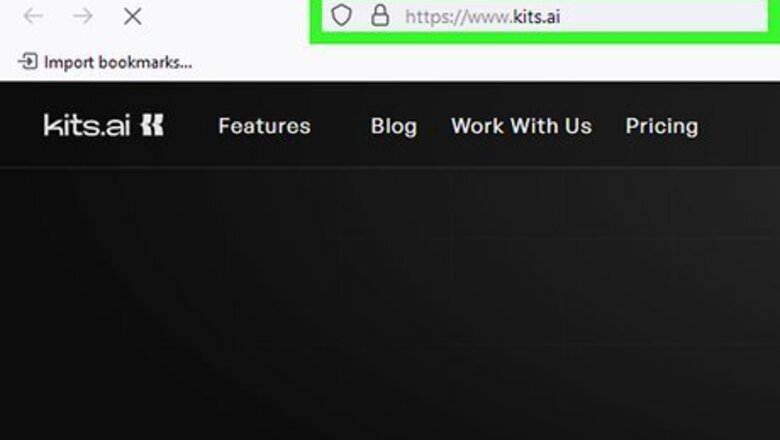
views
- There are many tools you can use to create an AI singing voice. These include Kits.AI, Voicify, Uberduck, Revocalize, So-VITS-SVC, RVC, and More.
- To create an AI singing voice, you need to input audio files from the singer you want to use the train the AI. Once trained, the vocals can replace vocals in any song.
- The vocal audio files you input should be clean acapella vocal tracks with no instruments, effects, or harmonized vocals.
Training an AI Singing Voice
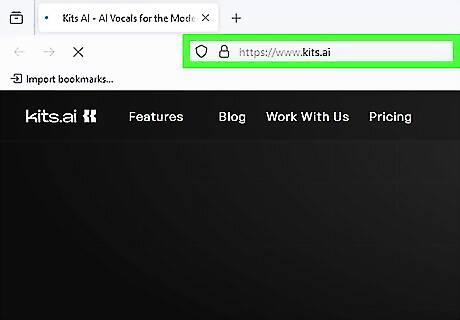
Go to https://www.kits.ai/ in a web browser. Kits.ai is an online tool that allows you create an AI singing voice for free using a few select voice models, community models, or your own voice. It also has paid options with more voice options available.

Click Get Started — Free. It's the white button in the center of the screen.
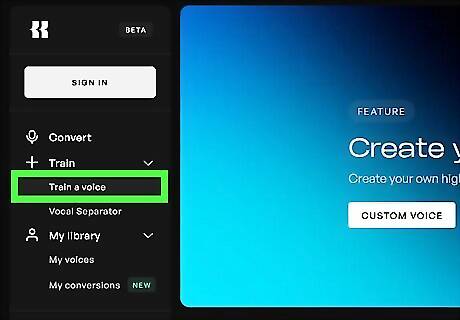
Select the Voice Trainer. To do so, click + Train in the menu bar to the left. Then click Train a Voice. You need to sign up for an account to train voices with AI. When prompted, you can sign in with your Google account.

Click Create. It's the white button in the middle of the screen.
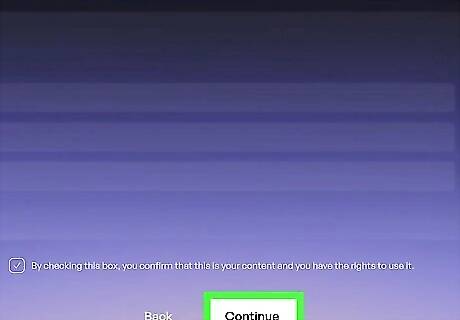
Select Starter and click Continue. This takes you to a menu where you can upload audio files for voice training. You can create one free AI singing voice with a free account.

Select audio files used to train the AI. The AI needs an audio sample to train from. The audio should be a clean acapella track (no instruments) with no effects or harmonized vocals. You upload between 3 to 10 minutes of vocal tracks as a WAV or MP3 file. Drag and drop your audio files into the window in the middle of the screen and click Continue.
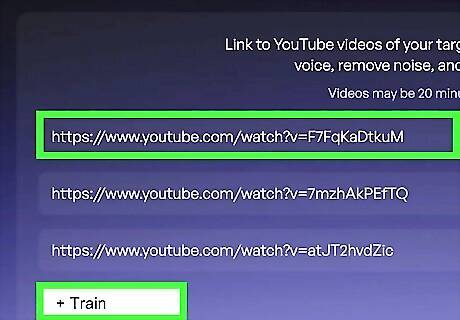
Type a name for the voice and click Train. This will start analyzing the vocal data so that you can use the voice in a song. It'll take a while for the AI to analyze the audio sample.
Using an AI Voice in a Song
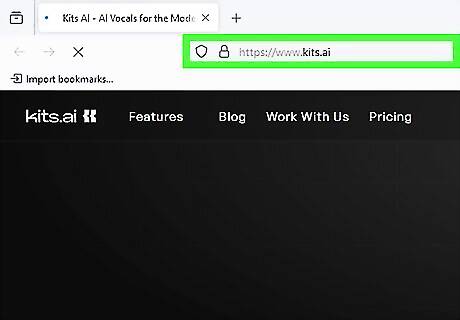
Go to https://www.kits.ai/ in a web browser. Kits.ai is an online tool that allows you create an AI singing voice for free using a few select voice models, community models, or your own voice. It also has paid options with more voice options available.

Click Get Started — Free or Log In. You don't need to log in to use one of the free AI voices. If you want to use the one you created, you will need to click Log In in the upper-right corner and log in with your account.
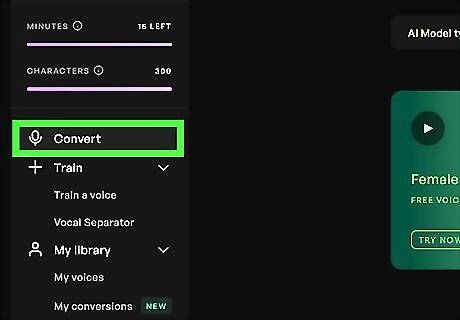
Click Convert. It's in the menu bar to the left. This allows you to select an AI singing voice and create an AI cover song using that voice.

Select a voice to use. If you have a free account, you can click one of the voices under "Free AI Voices". If you have a paid subscription, you can select one of the voices under "Official Artists Voices." If you trained a voice for yourself to use, click My Voices in the menu bar to the left and click Use Voice in the box for whichever voice you want to use.
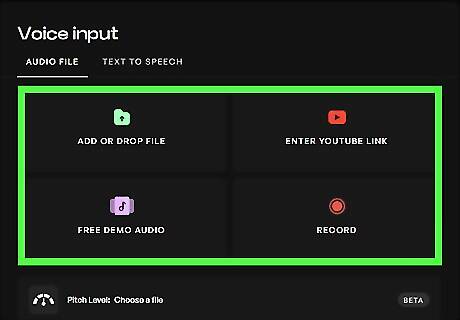
Select an audio file to convert into an AI voice. If you have an MP3 or WAV file on your computer, you can drag and drop it into the box that says Add or Drop Audio File. Alternatively, you can copy the URL for a YouTube video. Click Enter YouTube Link and paste the YouTube link in the bar. You can also select the option to use one of the demo files or the option to record your own audio.
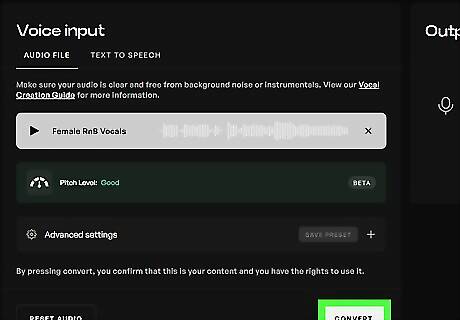
Click Convert. This will start processing the audio and replacing the singing voice in the song with the AI singing voice you selected. This may take several minutes.
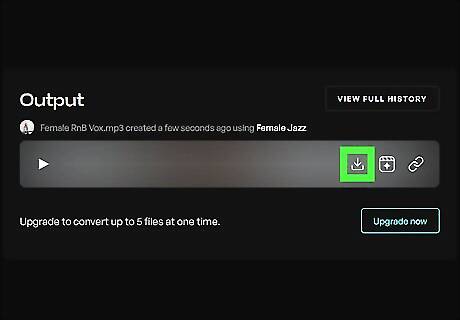
Download the file. Once the file is finished processing, you can click the play icon next to the audio file on the left to hear how it sounds. If you like how it sounds, click the icon that resembles an arrow pointing down over a line to the right to download the file.
Other AI Singing Tools
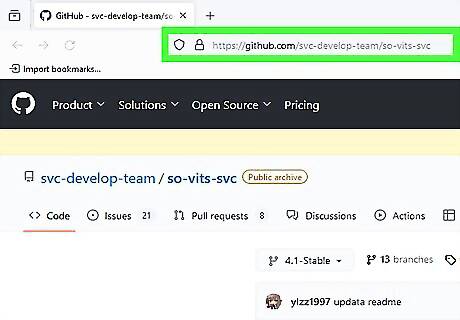
So-VITS-SVC. So-VITS-SVC is the most popular AI model used to train singing voices. It is open-source and completely free to download and install. However, doing so is a complex process that requires some knowledge of Python programming. You also need a good computer with a decent GPU to run the software locally on your computer.

RVC. Retreval-based Voice Conversion (RVC) is based on the So-VITS-SVC model and is also free to download and install. Unlike So-VITS-SVC, RVC does not require any coding knowledge to install. You download the files in a 7-Zip archive. Then you use BAT files to run the interface inside of a web browser. You need to download the voice models separately. If you want to train your own voice models, you need a computer with a GPU with at least 8 GB of RAM. It's not the most intuitive program to use, but it has some pretty powerful tools if you can learn to use them.

Voicify. Voicify is a premium (paid) AI voice generation tool. It features a wide variety of famous artists, including Taylor Swift, Michael Jackson, Elvis, and more. In addition to singers, it also features speaking voices from famous actors, public figures, and fictional characters.
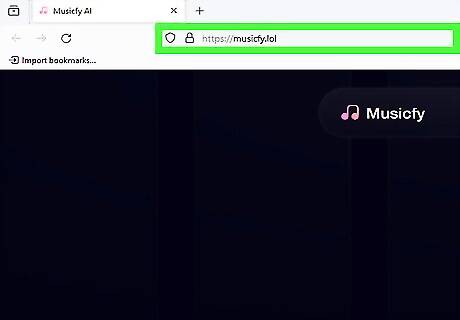
Musicfy. Musicfy is another paid service that features a wide variety of famous artists and parody artists, including Donald Trump singing. This tool allows your imagination to run wild.
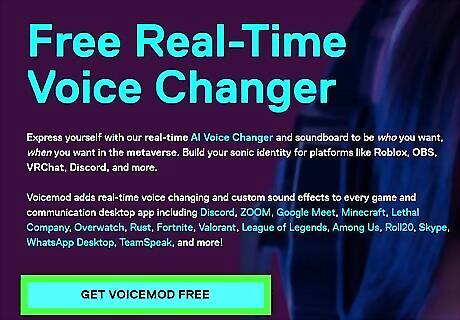
Voicemod. Voicemod is a free tool that allows you to create AI-generated songs. The way it works is you select a base song. It features a variety of genres. Then you select a singer and input your lyrics. Then the tool will create an entire AI-generated song based on what you selected and the lyrics you input.
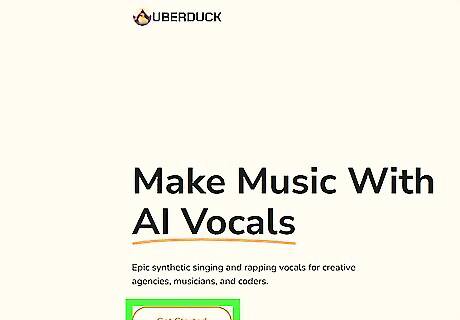
Uberduck. Uberduck is one of the best AI-rap generators. You select a beat (or a voice-only acapella), select a voice, and input your lyrics. Then it generates a rap song for you. This tool also features text-to-voice and voice-to-voice generators.
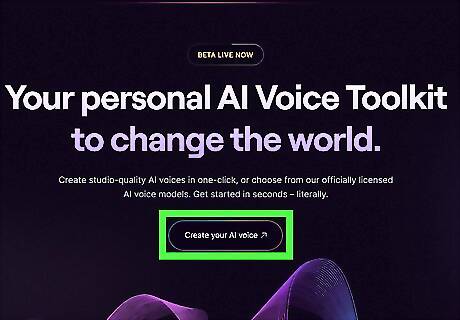
Revocalize. Revocalize is one of the more advanced AI vocal tools. This one is less about modeling famous voices, and more about creating your own voice models, though it does have voice models you can choose from. It features a variety of advanced settings for when you upload your own voice tracks. These allow you to remove noise from a vocal track, or add reverb or chorus to a track after it's been processed. This tool also has a VST plug-in you can use with your digital audio workstation.

Lalals. Lalals is the best tool if you are looking to clone famous voices. It features a wide variety of artists, including Drake, Ariana Grande, Rihanna, Ed Sheeran, Madonna, Britney Spears, and more. It also features celebrities, public figures, and fictional characters.











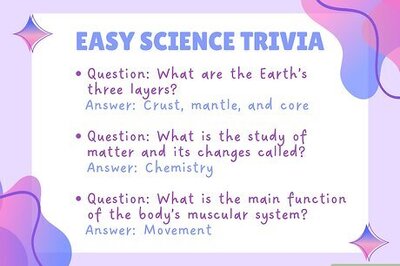



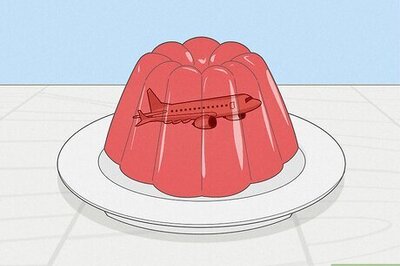

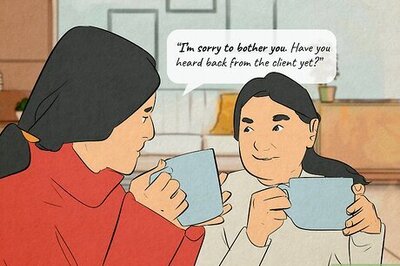


Comments
0 comment