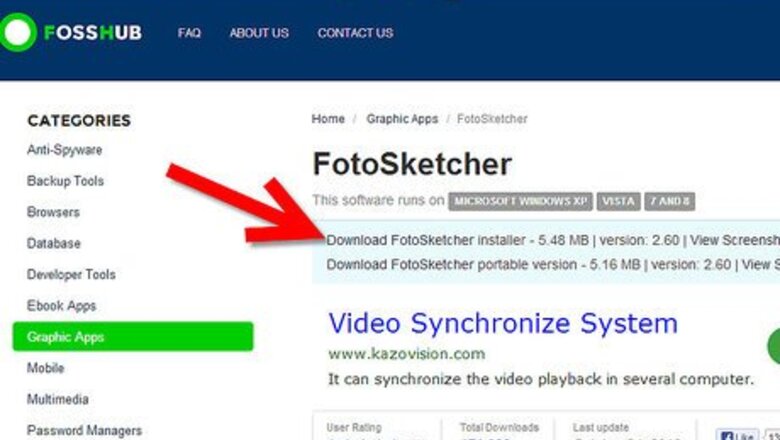
41
views
views
FotoSketcher is a neat little program that allows you to alter your images to give them that 'artistic' feel. Check it out and have fun!!
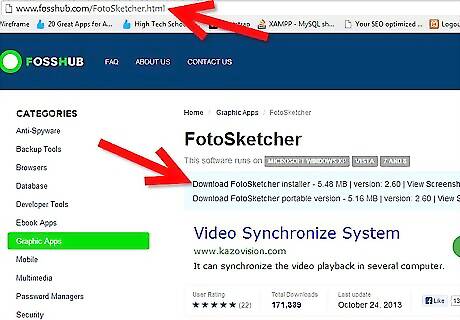
Go to FotoSketcher and download the program.
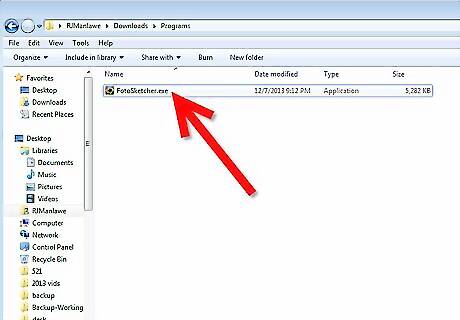
Double click on the icon and start up the program.
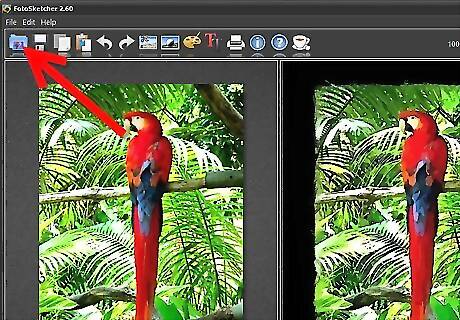
Open up your image by hitting this icon. The filter options will come up on the screen automatically.
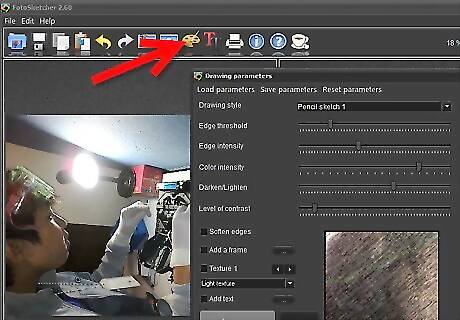
Change the look. If you don't like what you did first, click on the filter icon to make changes.
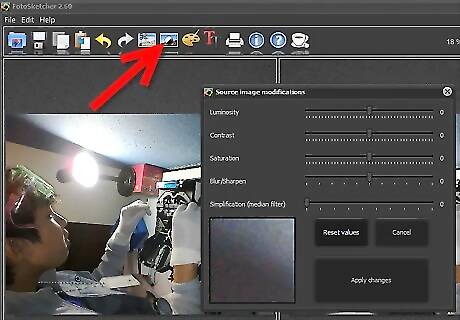
If desired, you can modify the original image.
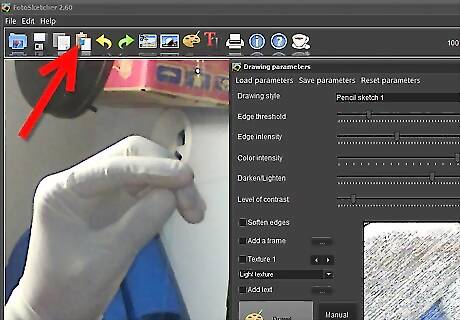
Use these icons for cutting and pasting.

Add text to your image with this icon.
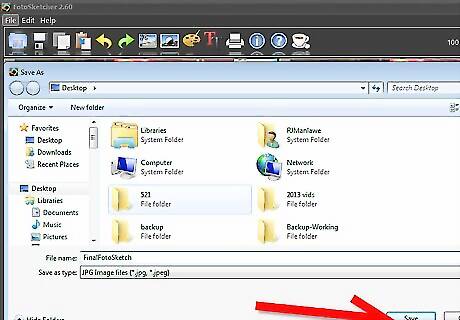
Save your image.











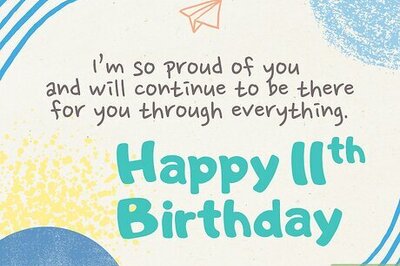





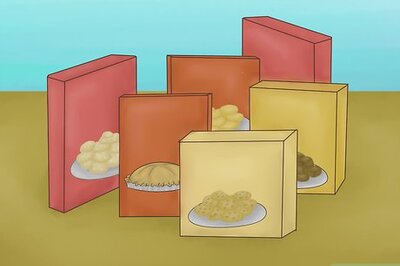

Comments
0 comment