
views
- Threads is only available as an iOS or Android app and does not have a web or desktop presence.
- You have to sign up for Threads with your Instagram account, and the two cannot be unlinked.
- Threads currently does not have DMing, a following feed, or hashtags, which are some popular Twitter features.
What is Threads?

Threads is a new social media platform by Meta. Threads is similar to Twitter, the microblogging website that has seen users leaving recently due to various changes after Elon Musk bought the platform in late 2022. With Threads, users can make posts of up to 500 words organized in "threads," where others can like, reply, and repost your thread to their own profile. If you've used Twitter before, the interface for Threads is very similar. Threads is available to many consumers, but it is not currently available in the European Union. This is due to how Threads, and by extension Meta, handles user data. Threads doesn't ask for permission to use your data and has no up-front way to deny tracking and profiling, which is illegal under EU law.
How to Use Threads

Download Threads for iOS or Android. Threads is currently only available as a mobile app. There is no desktop app or browser version of the new social media site at this time.
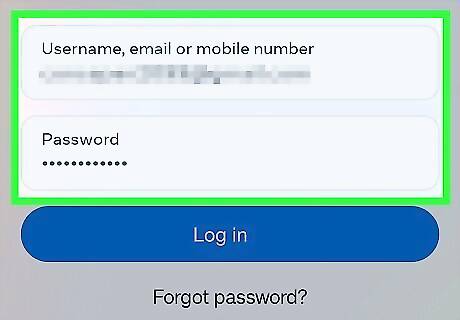
Log in with Instagram. Your Threads account must be linked to an Instagram account. If you don't have an Instagram account you will be prompted to make one. If you decide to delete your Threads account, your Instagram account will also be deleted. You can make a new Instagram account to function as a Threads "dummy account" if you don't want your Instagram and Threads to be linked. You can set your profile to private by toggling on Private profile. If your profile is private, only your Threads followers can follow you and interact with your posts. Users under 16 will have Private profile enabled by default.

Tap the Android IG Profile Profile button in the bottom-right corner. This will take you to your profile. Your Instagram profile picture, bio, and username will have been auto-imported when you logged in.
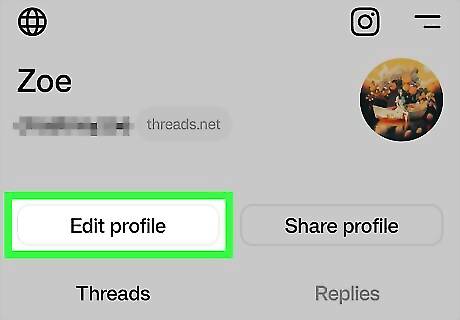
Tap Edit profile to change your profile info. You can change your profile picture, bio, and profile link. Your username cannot be changed, as Threads usernames must be the same as Instagram usernames.
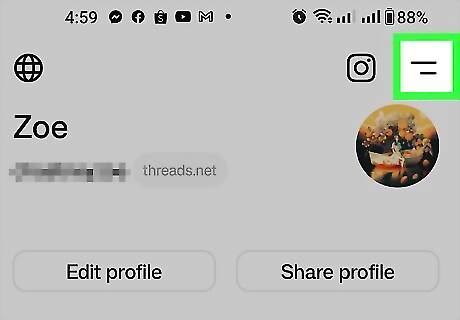
Return to your profile and tap the two-line menu in the upper-right corner.
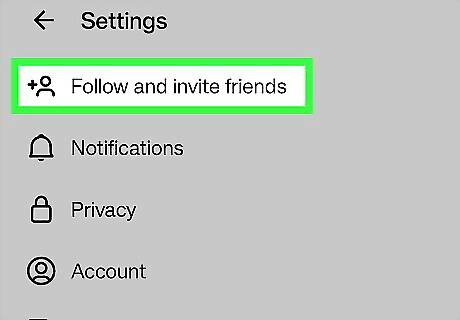
Tap Follow and invite friends. If you were not prompted to follow your Instagram followers during the sign-up process, you can do so in this menu by selecting Follow accounts from Instagram. You can also use this menu to invite friends to Threads.
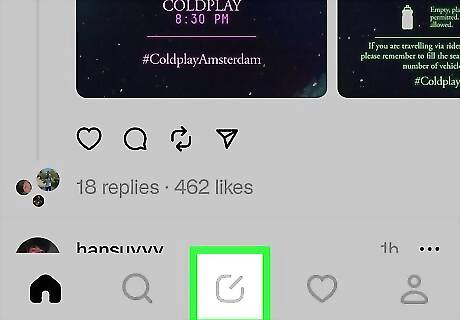
Return to the main Threads screen and tap the New thread button. It's at the bottom of the screen and looks like a square with a line in the upper-right corner.
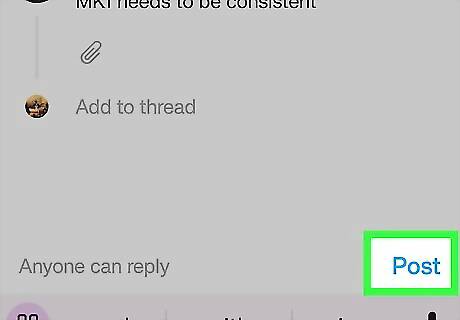
Type what you want to say in your thread and tap Post in the bottom right. A progress bar will appear and once it has been filled, your thread will be posted. You can include a photo or video by tapping the paperclip button. You can attach 10 photos or videos to your thread. Tap Add to thread to add another message to your thread. If you go over the 500-character limit, a new thread will be added automatically. Tap Anyone can reply in the bottom left to control who can reply to your thread. You can select Profiles you follow or Mentioned only if desired.
Threads vs. Twitter

No direct messaging. Threads currently does not have a DM function, which separates it from most other major social media platforms.

Threads does not have a following feed. There is only one feed on threads, which functions similarly to a "for you" feed.

Threads do not appear in chronological order. Threads are ranked algorithmically, which functions similarly to Twitter's "for you" feed.

No paid ads. Threads does not currently have any paid ads, though many brands have joined the platform.

No hashtags. There is no hashtag system in Threads, so you cannot tag your posts with a viral tag to get them seen by others.

Mobile-only. Threads is currently only available on Android and iOS, with no desktop app or web-based site available.













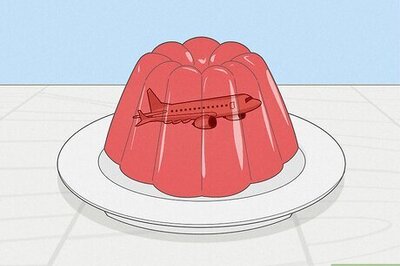

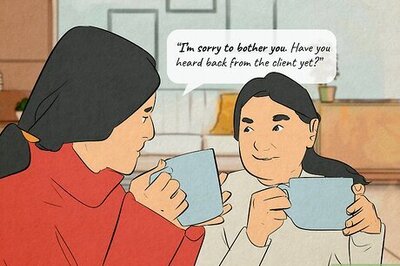


Comments
0 comment