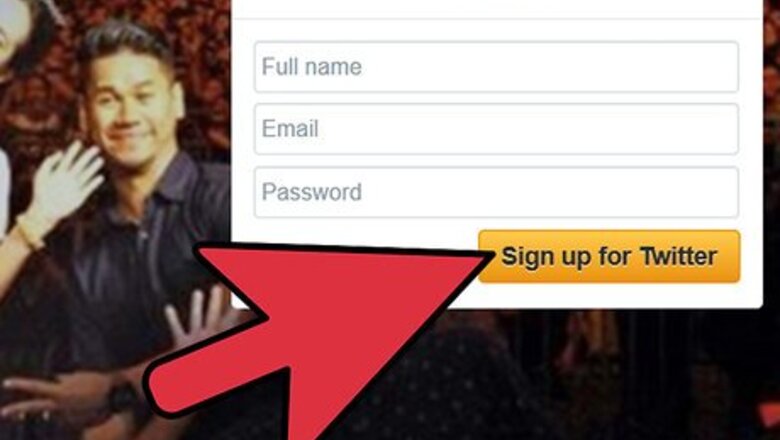
views
Creating a Professional X/Twitter Account
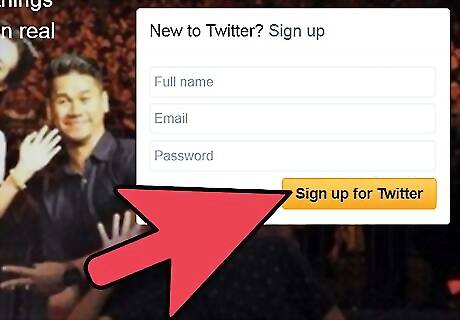
Decide what you want to get from your X account, before you sign up for one. Ask yourself if you want to connect with friends as well as colleagues and professionals. Decide if you want to get involved with the community or just keep up to date on the newest industry news. Defining your purpose will help direct your actions. That purpose may change, but as with any professional endeavor, it is good to have a business plan.
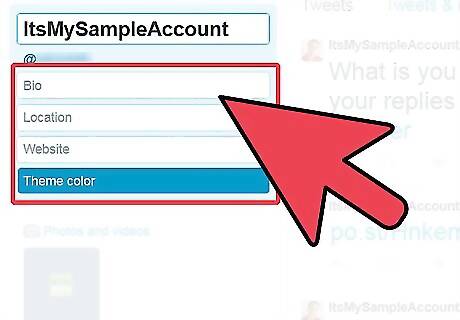
Create your bio as if it's an online resume, or an introduction at a professional conference. Include a professional picture of your face, a website and an "elevator pitch" of your professional experience and interests. Before deciding to follow, or interact with you, each Twitter user is going to take a look at your page, to see if you have similar interests. Try to make your X username as close to your real name as you can. This way, past colleagues will know who you are immediately. Another alternative is to name it after your website or blog, if you have a professionally-focused site. Then, the username can help you professionally by telling people your website name in all your posts. Customize your background image. Choose an image from your website or your logo. If you don't have access to 1 of these images, choose something related to your industry.
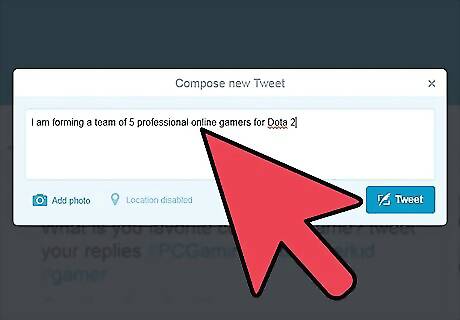
Start tweeting about professional topics and personal interests. Think of Twitter as a conversation at a work-based social gathering. Keep your topics educational, news related, entertaining and slightly personal. You should post at least 20 or more times before starting to follow people on X. Few people will follow you, if they can't read about your interests and favorite topics. Don't worry if no one responds to your first tweets, because X relationships are often slow to start at first.
Networking on X/Twitter

Find former and current colleagues on X. Search for them by name or website in the top search box, and then click the "Follow" button on their profile. Tweet them with a greeting, using the "@" followed by their username. Many people get emails when someone new follows them on X. They will receive a short description of your profile, so they can decide if they want to follow you as well.
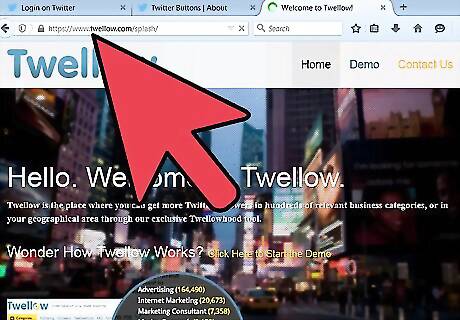
Go to WeFollow or Twellow to find industry leaders on X. You can look by subject or profession. Follow 5 to 10 new people at a time, so that you don't get too overloaded by following all the new posts on your Twitter feed.
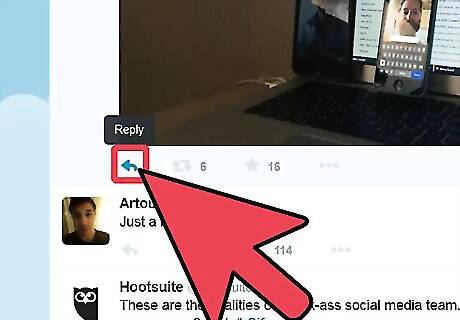
Don't be shy, if you find a post that you want to respond to. Click the reply button and state an opinion, ask a question or say "Thanks" for a helpful industry post. The only way you will gain followers is by thoughtful interaction.

Tweet consistently, but not constantly. Professionals like to follow X users that know up-to-date industry news, tweet thoughtful comments and retweet or respond occasionally. People who tweet every 20 minutes can clog an X feed, and find themselves with fewer followers.

Follow trending topics and hashtags. If there is any big news in your industry, or you know of an upcoming professional event, look for hashtags related to that event. Tweet about the event while using the hashtag, so that your tweet shows up in a search of the hashtag link. A hashtag is a hash "#" symbol, followed by a word or 2 that identifies and important topic. For example, if you are using an Oracle database and you have a question, you can tweet the question and include "#Oracle" in your tweet. Either someone from the company, or an industry expert may answer your question.

Direct message people to invite them to Skype, email or connect at an event. If you regularly message with each other, you should take the extra step to connect with them face to face. Start a hashtag and arrange a meeting with people on Twitter, if you want to go the extra step.
Managing your X/Twitter Account
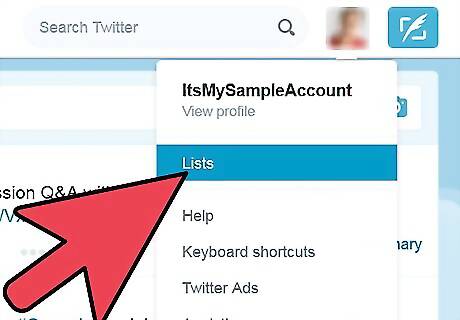
Make lists of the people you follow, so that you can easily scan and respond to tweets. Go to your profile page and click on the "Lists" section to create a list. Choose the people you want in your list, and decide if you want other people to see it, by making it public or private.

Download a desktop application such as TweetDeck. This will allow you to view and respond to people in an easy, user-friendly way. Also, download an X application to your smart phone, so that you can catch up on your tweets during your commute or waiting times, rather than at work.
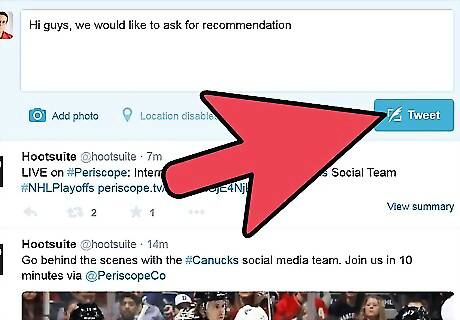
Ask for advice on X. If you want to know the most helpful app, how to do something on your blog or recommendations of who to follow, just ask. Advice can help you manage your account, have fun and get useful information from experienced professionals.




















Comments
0 comment