
views
- A “Local Area Network” (LAN) is a small, private network of computers and devices close together, such as in an office building or college campus.
- A “Wider Area Network” (WAN) is a network of many devices spread across a large geographic area, like a city, country, or even around the world.
- Examples of LANs include home WiFi networks or offices with a few computers. Examples of WANs include cloud hosting services and even the internet as a whole.
What’s the difference between LANs and WANs?
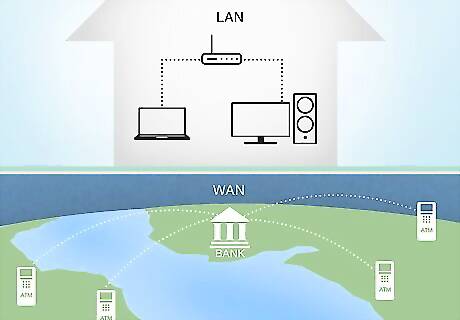
LANs are small, local computer networks, while WANs cover entire regions. More specifically, a “LAN,” or “Local Area Network,” is a private network of computers and devices in close proximity to each other, such as in a house or office building. A “WAN,” or “Wider Area Network,” on the other hand, has many devices spread across a large geographic area, like a city, country, or even around the world. A single WAN can contain millions of devices spread far apart, while a LAN might consist of just two or three devices in a single room. Common examples of LANs include home WiFi networks, factories with robotic assembly lines, or small offices where workers share a printer. Examples of WANs include cloud hosting services, online multiplayer gaming, or a network of ATMs from the same bank. The internet itself is considered one large WAN with billions of connected devices.
How LANs Work
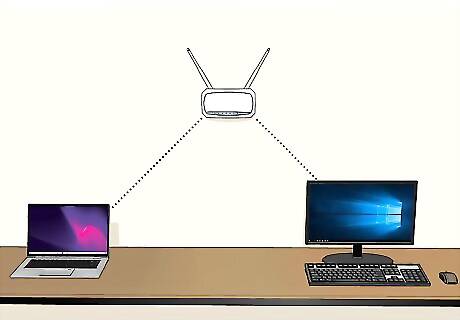
On a LAN, devices talk to each other directly. They are physically connected to each other by ethernet cables plugged into a single hub or switch. Or they share the same WiFi network, which is still considered a “physical” connection since each device needs to be close to the WiFi router to stay connected. A device is only considered a part of a LAN if it is connected to that network. So for example, your smartphone is part of your household LAN when it connects to your home WiFi, but not when it’s using mobile data.
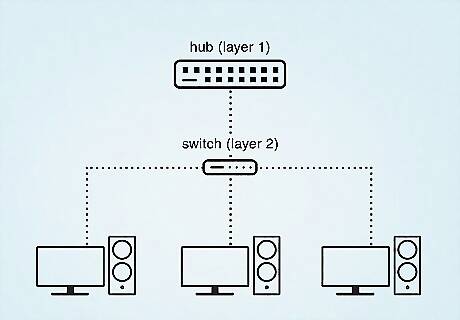
LANs use specialized hardware to move data across the network. “Layer 1” hardware like “hubs” and “repeaters” send signals over ethernet cables, physically connecting devices together. “Layer 2” hardware includes “bridges” and “switches,” which allow multiple devices to talk to each other at once, like a telephone line carrying many separate calls. Each layer transmits data differently. Later 1 transmits a constant stream of data, like an open faucet. Layer 2 transmits data in chunks called “frames,” where each frame is like an individual car traveling in a motorcade. Hubs act like plumbing systems, directing the flow of data from one device to another. Repeaters are specialized hubs that amplify data signals, making them stronger so that they travel farther through ethernet cables. Bridges act like mail carriers, carrying many “messages” (data signals) simultaneously, sending each one to its intended destination. Switches are specialized bridges that are usually used to connect “host” devices like computers and servers (but not routers, for instance).
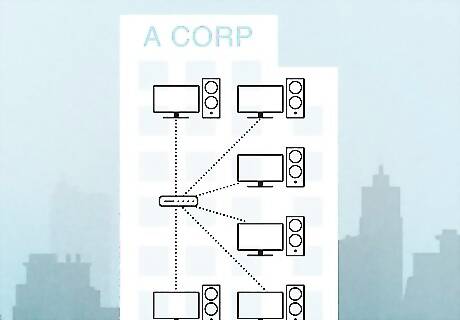
LANs are usually owned by a single entity or organization. This gives owners a lot of flexibility and control over their network. For example, a small business might operate a LAN with a dozen devices—computers, printers, etc. The business owners could decide to implement new firewalls, block specific computers from using the printers, etc. Owners of a LAN can make these kinds of decisions without consulting other organizations since they have complete control over the network.
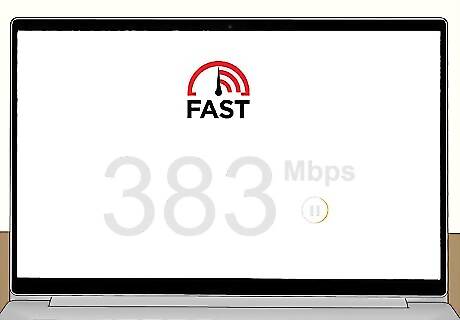
Connections on a LAN tend to be fast. LANs have a high “data transfer rate,” meaning that data moves quickly from one device to another. This is because LANs also have a low “propagation delay,” meaning that signals take less time traveling between devices since those signals only have to travel a short distance. You can still experience a poor connection on a LAN due to a spotty WiFi signal, a slow router, or specific computers running poorly.
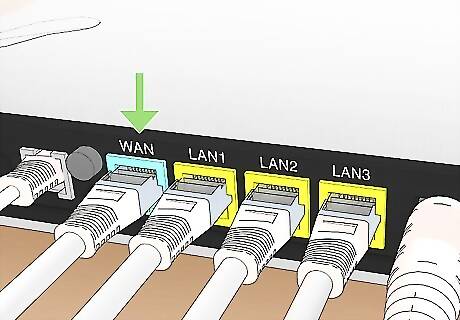
LANs can connect to WANs via ports on a router. Your household WiFi router, for instance, has a port labeled “WAN” that connects to a modem, which in turn connects to the internet. In most cases, the router will also have multiple LAN ports for ethernet cables, which can connect to devices like computers, printers, and Smart TVs. Routers assign each device on a LAN a unique “Internet Protocol” (IP) address. These addresses allow computers on the LAN to identify each other and share data. Your router also identifies the IP address of your internet connection. This allows your router to relay data between the internet and individual devices on your LAN. LANs can also be disconnected from WANs (such as the internet), allowing computers on the LAN to share data with each other, but not the outside world. You can use a testing kit to test a network cable on a LAN. It lights up the cables in order from one through eight. You can watch as each copper line is tested in the cat five and cat six cables. If one of the lights does not light up, you know which cable is not working.
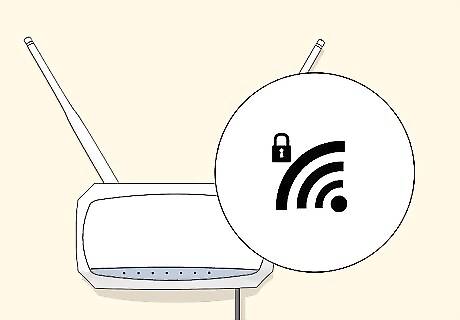
LANs can be secured using passwords, encryption, & firewalls. For instance, an office WiFi network might require a password to join. The router will then encrypt any signals sent over the password-protected WiFi signal, which prevents would-be hackers from intercepting those signals and stealing your data. For extra security, a firewall could monitor incoming connections from the internet. Firewalls add an extra layer of protection by automatically rejecting any suspicious traffic that enters your network—such as from a malicious website. All LANs, including WiFi networks, should use passwords and encryption at a minimum. These days, most computers often come with built-in firewalls.
How WANs Work

On WANs, devices communicate indirectly via other devices. A computer first sends data to a modem, which then relays that data to servers—specialized computers that pass data between each other. The data may change hands many times before reaching its intended destination. For example, if a user tries to access their online banking, they may connect to multiple servers: one to locate the bank’s website, another to verify their login credentials, a third to transmit their financial data, and possibly additional servers for targeted advertising and other features. This is different from a LAN, where devices share data directly via a shared router, switch, or WiFi signal.

WANs may be owned or operated by multiple organizations. For example, a gaming platform may have a WAN partially operated by several third-parties. One company could be responsible for verifying users’ passwords when they log in. Another could manage credit card transactions when users make purchases. And a third could host servers for online multiplayer games. WANs are much more complex than LANs since multiple organizations must cooperate to make the network function. This also makes WANs less flexible than LANs. Any major changes to the network require input and agreement from multiple organizations.

WANs use specific hardware to move data between networks. Routers, for instance, are used to relay data between LANs (such devices connected to your home WiFi) and the internet. “Multi-layer switches” are used to connect multiple LANs together, allowing devices from different LANs to share data more efficiently. Routers and multi-layer switches are referred to as “Layer 3” hardware. They transmit data in special chunks called “packets.” For example, when your computer requests a website, a server breaks up the website into packets, which get sent across the WAN to your computer. Each packet may take a different path through the WAN to reach its destination. Since travel times can vary, packets may arrive at their destination out of order instead of in sequence. When your computer receives the packets, it quickly downloads and rearranges them in the right order. Once all packets are downloaded and rearranged, the web page will appear on your screen.
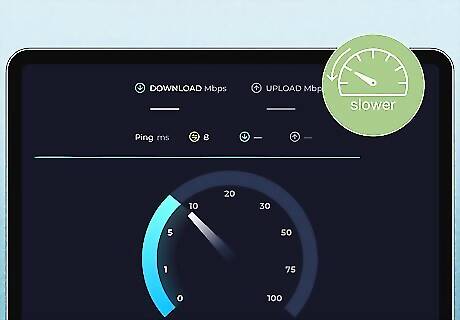
Connections on a WAN are usually slower than on a LAN. WANs have a lower “data transfer rate,” meaning that data moves slowly between devices. This is due to having a high “propagation delay,” meaning that signals may take longer to travel over long distances between multiple devices. WAN users must also connect through an internet service provider: a company that connects users to websites and devices outside their LAN. WANs can still have fast connections if the servers you’re connecting to are nearby, such as in your city or region. To make their services run faster, major internet companies have servers all over the world. This is why Google’s homepage usually loads quickly, whether you’re in Los Angeles or London.
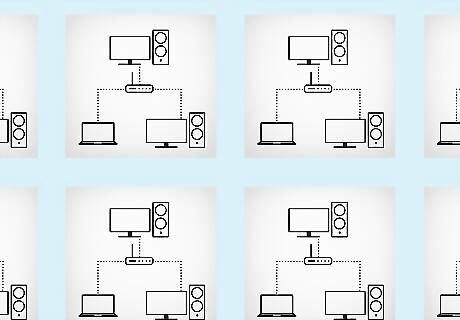
WANs are often made up of many interconnected LANs. For instance, two people on different LANs—one in Japan, the other in Mexico—may connect using video conferencing software like Zoom. In this case, Zoom’s WAN would consist of many local LANs connecting to each other, including the two users in this example. WANs can take on many “shapes,” featuring anywhere from a handful of users to billions of users connecting from all over the world.
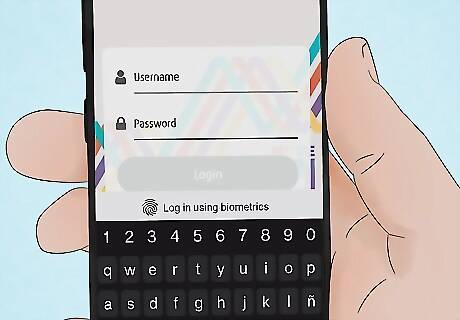
WANs require extra security measures. Whereas your household WiFi might be targeted by malware now and then, major WANs face constant threats from the world’s most sophisticated hackers. Securing a WAN may require protecting hundreds or thousands of servers and other devices. WANs must also protect the security of users connected to the WAN for legitimate purposes. WANs usually require users to log in with unique credentials, like a username and password, before allowing them to connect. Usernames and passwords are often stored on servers in an encrypted format. Popular WANs that require users to log in include Google Drive, Amazon Web Services, and social media platforms like Facebook and TikTok. In addition to login credentials, major WANs strictly control access to their servers and data using powerful firewalls—and even requiring employees to use specially designed USB sticks to access work-related accounts.












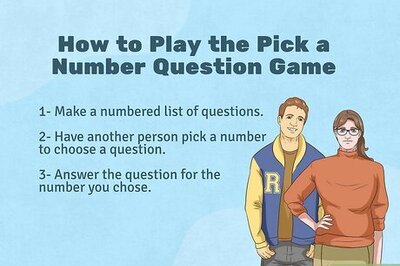
Comments
0 comment