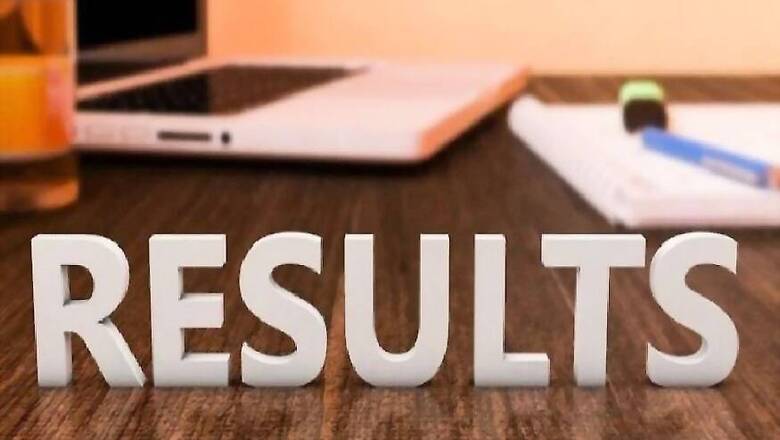
views
Delhi ITI First Seat Allotment Results 2019 | The Department of Training and Technical Education (DTTE), Delhi has declared the First Seat Allotment List of the admissions to Delhi ITI 2019. The Industrial Training Institute (ITI) released the first allotment seat for Delhi ITI Admissions 2019 on its official website at itidelhiadmissions.nic.in. As per the official notification published on the ITI Delhi official website, the selected candidates in the first seat allotment Results can report for their admission between July 23 and July 25.
The selected candidates in the ITI Delhi First Seat Allotment Results 2019 have to download their Provisional Allotment Result from the official website and report to the allotted ITI center within the stipulated time limit of July 25.
All the candidates whose name has appeared on ITI Delhi Admissions First Allotment List 2019 have to report with the following documents to freeze their seats:
• Copy of Provisional Allotment letter and copy of Verification slip and 3 photographs
• All his original certificates like marks sheet, category certificates, subcategory certificates, weight age etc.
• Deposit set of self-attested photocopies of documents at the allotted ITI
• Submit applicable fee as per candidate’s category/gender
• Copy of Aadhar Card (required for MIS Portal/Scholarship ).
Delhi ITI First Seat Allotment Results 2019: Here’s how to check it online
Step 1: Visit the official website of Delhi ITI at itidelhiadmissions.nic.in
Step 2: Search for ‘Check First Counseling Result’ in the notification bar
Step 3: Students can also directly visit the candidate log-in link at https://itidelhiadmissions.nic.in/GenRegSys/Candidate/Login.aspx
Step 4: On the Sign-in page, enter details including Login ID, Password and the captcha
Step 5: The list will appear online, along with your list
Step 6: Download the PDF and take a printout for future use.











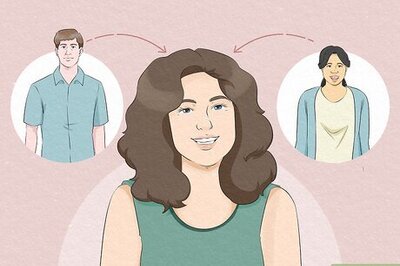








Comments
0 comment