
views
Lok Sabha Elections 2019 | The first phase of voting began on Thursday across 91 Lok Sabha constituencies spread over 18 states and two Union Territories. In the Lok Sabha Elections 2019, a mammoth number of 90 crore voters are expected to cast their votes.
Calling the 2019 Lok Sabha Elections battle the "largest festival of democracy", the Election Commission Chief Sunil Arora urged the people of India to come out in large numbers and cast their votes.
Voting for the 543 Lok Sabha seats would be held in seven phases: April 11, April 18, April 23, April 29, May 6, May 12 and May 19 and the counting would take place on May 23.Lok Sabha Elections 2019: How to check your name in voter list
To check the voting details, one needs to download the Vote Helpline application on the mobile phone. Once the application is downloaded, voters need to follow the below-mentioned steps to check their voting details for the Lok Sabha Elections 2019.
Step 1: Open the Voter Helpline Application prepared by the Election Commission for 2019 Lok Sabha Polls
Step 2: Go to the column that says ‘Search Your Name in Electoral Roll’.
Step 3: Click on Search Your Name in Electoral Roll
Step 4: You will see two options to search your name in the electoral roll — Search by details or Search by Electors Photo Identity Card (EPIC) number.
Step 5: Select the options you want to opt for
Step 6: IF you select the option ‘Search by details’, then the voter will need to fill a form that asks for information like your full name, father name, age, gender state, district and constituency.
Step 7: Click on the Search button at the bottom of the page to get your details.
Step 8: Now check your voting details for Lok Sabha Elections 2019
Step 9: Download all your details for 2019 Lok Sabha Elections.
Step 10: If you opt for ‘Search by EPIC No’ facility option
Step 11: Enter your Electors Photo Identity Card (EPIC) Number.
Step 12: Your voting details related to Lok Sabha Elections 2019 will be displayed










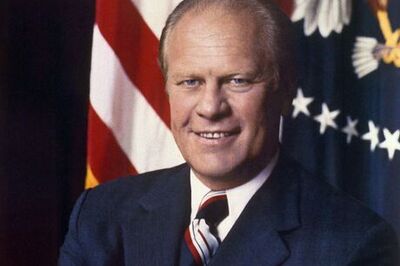

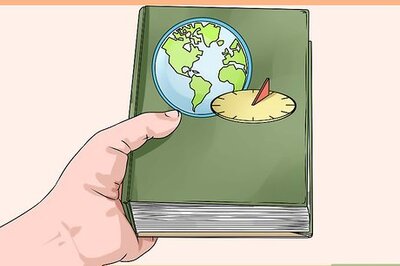



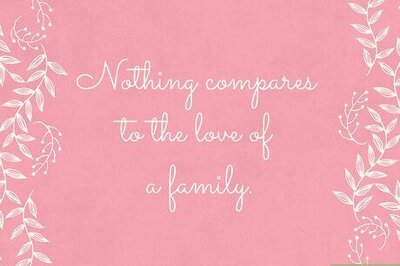



Comments
0 comment