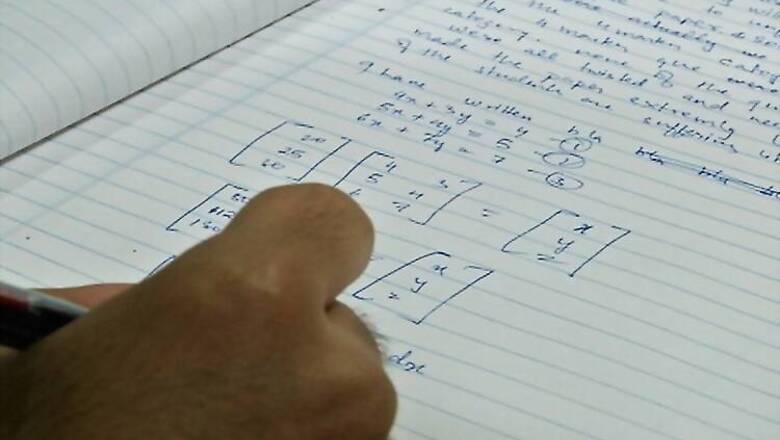
views
TANCET 2018 Hall tickets have been released by Anna University on its official website – annauniv.edu. The varsity is scheduled to organize the Tamil Nadu Common Entrance Test (TANCET) 2018 on 19th and 20th May 2018 for candidates seeking admissions to MBA, MCA & ME/ M.Tech/ M.Arch/ M.Plan degree courses. Candidates who have enrolled themselves for TANCET 2018 can follow the instructions below and download their Hall Ticket at the earliest:
How to download TANCET 2018 Hall Ticket?
Step 1 – Visit the official website of Anna University - https://annauniv.edu/
Step 2 – Click on TANCET 2018 (Download Hall Ticket)
Step 3 – Click on Download Hall Ticket
Step 4 – Enter your User ID and Password to Login
Step 5 – Download your Hall Ticket and take a printout for further reference
Direct Link - https://tancet.annauniv.edu/natt/
The Hall Ticket will bear the Registration Number that will be required during the admission process. ‘The Registration Number assigned in the Hall Ticket should be entered at the appropriate place in the admission application form to be filed with the respective admitting authority later,' reads the official notification. Candidates must keep their Hall Tickets even after TANCET 2018.
In case the Hall Ticket is lost, a duplicate copy can be obtained on payment of Rs.100/- fee. ‘If the hall ticket is lost after the test, a duplicate hall ticket can be obtained on payment of Rs. 100/- in the form of a Demand Draft, with a written request to The Secretary, TANCET, Anna University, Chennai - 600 025, indicating the Registration No. / Application No. and the name of the Examination Centre.’










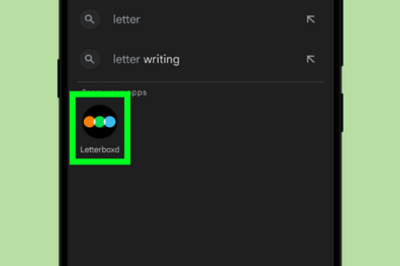

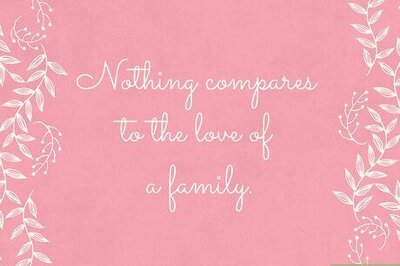

Comments
0 comment